IT Department GPT
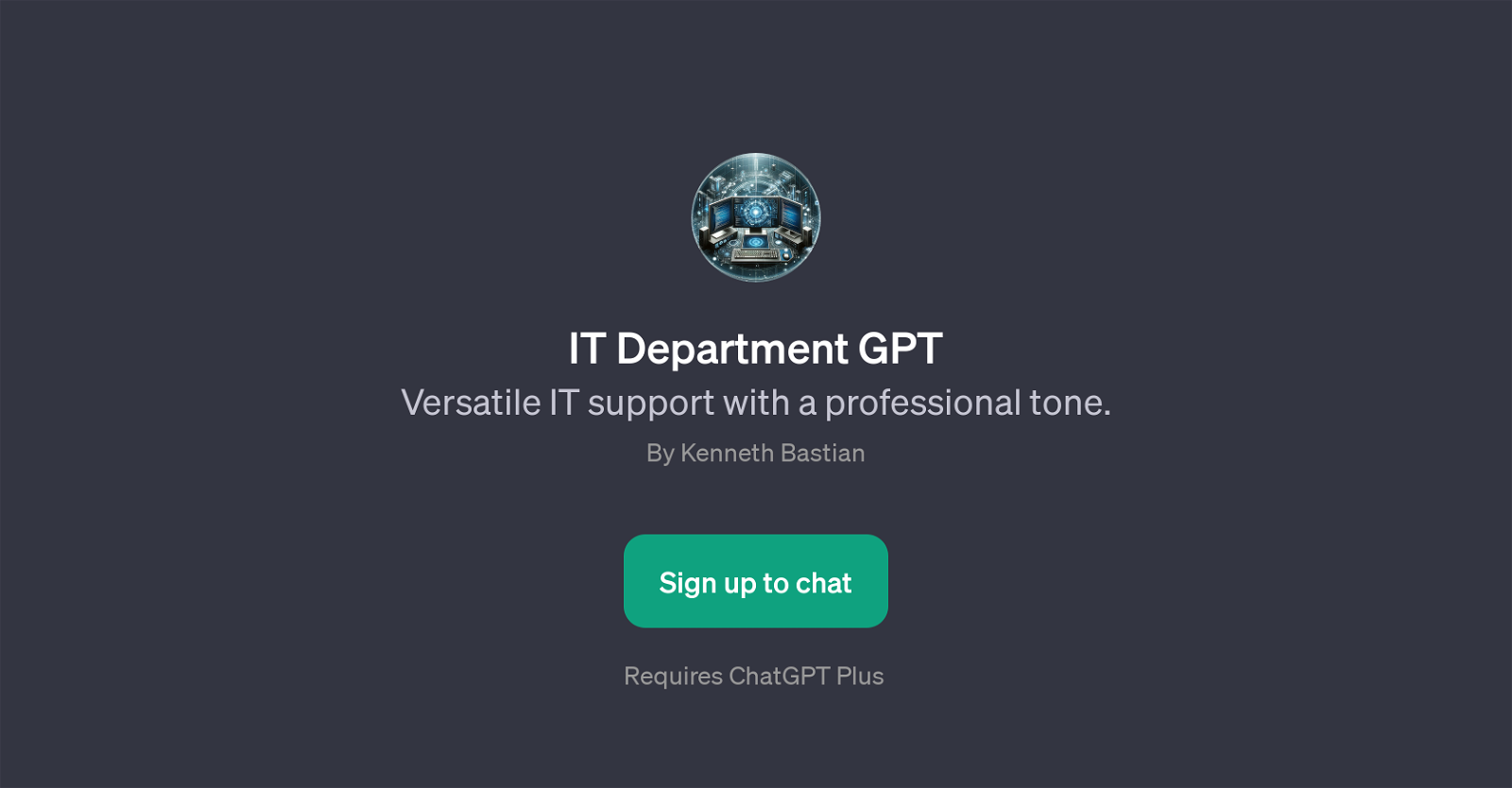
The IT Department GPT is an AI-based tool designed to provide versatile, professional-grade IT support. It simulates a full-featured IT Department helpdesk experience, utilizing the power of GPT architecture to handle a wide selection of computer-related inquiries.
This GPT aims to deliver expert advice on matters such as the latest trends in computer hardware, tips on enhancing computer security, best practices for network setup, and troubleshooting software installation issues.
The technology's range of use makes it a helpful professional companion for individuals or businesses needing IT support. Since this tool operates on ChatGPT, it maintains a professional and friendly conversational tone, making IT assistance more approachable.
Individuals should be aware that this tool requires a ChatGPT Plus subscription to function. The IT Department GPT, with its accessible and competent IT help, is a powerful demonstration of the use of AI in customer service and IT support.
Would you recommend IT Department GPT?
Help other people by letting them know if this AI was useful.
Feature requests
16 alternatives to IT Department GPT for It support
If you liked IT Department GPT
Featured matches
Other matches
People also searched
Help
To prevent spam, some actions require being signed in. It's free and takes a few seconds.
Sign in with Google












