Kemomimi Maker
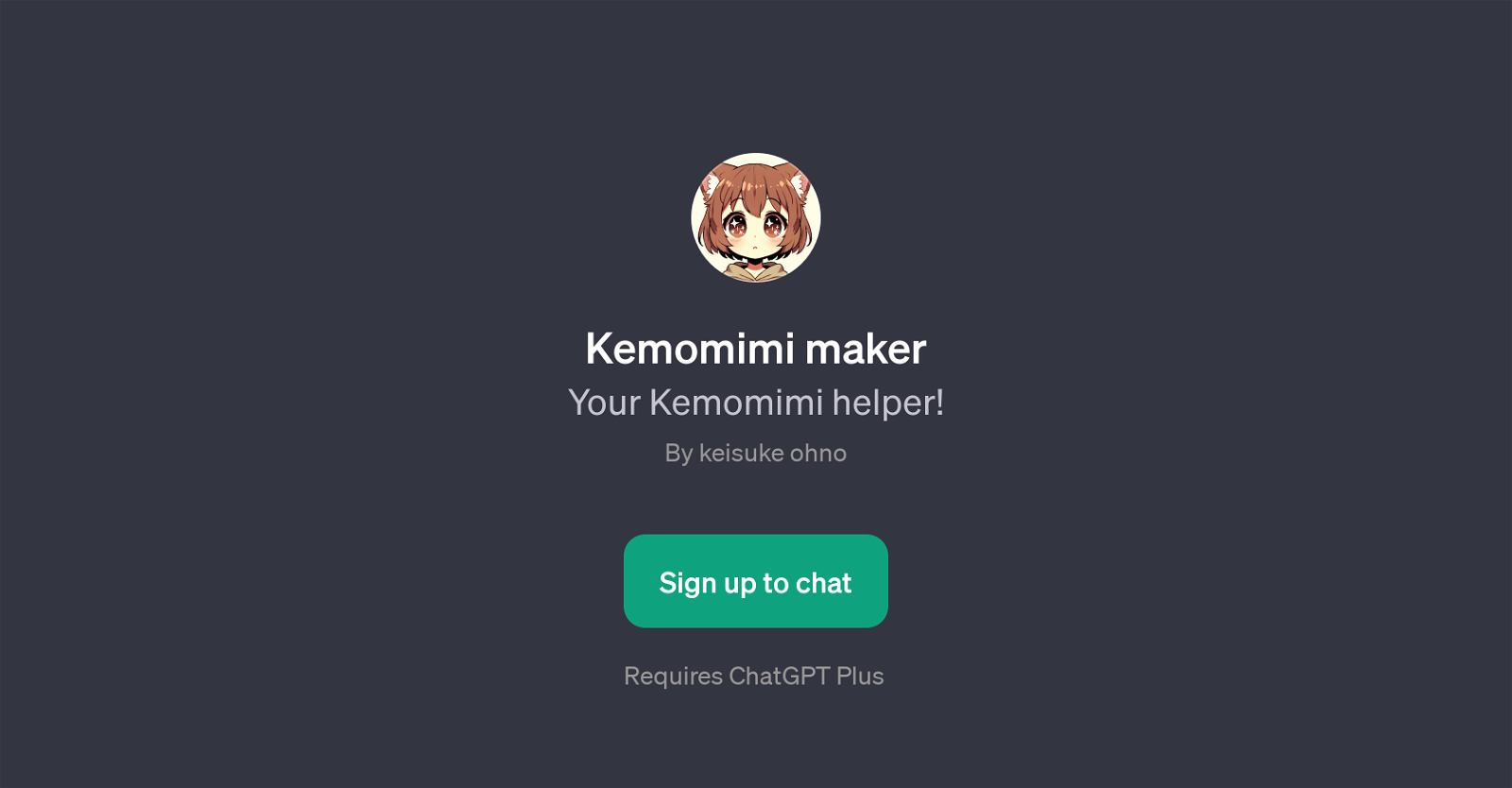
Kemomimi Maker is a GPT that functions as a language assistant and translation tool tailored to the Japanese language. The GPT is designed with the intent of helping users who are trying to understand, learn, or communicate in Japanese, acting as a language guide and tutor.
The user can interact with this tool by simply asking questions or making certain requests. It answers queries related to the language such as explanations, translations, and more.
Specifically, users can start their queries by using such prompts as 'How do I say...', 'Can you explain...', 'Help me with...', 'Translate this for me...'.
The goal of Kemomimi Maker is to make language learning more accessible and interactive. Furthermore, this GPT is built on top of ChatGPT and provides a conversational interface, promoting user engagement and learning through dialogue.
Users of this tool will need ChatGPT Plus. This tool was developed by Keisuke Ohno, with the intention of making Japanese language learning and understanding more user-friendly and conversational.
Would you recommend Kemomimi Maker?
Help other people by letting them know if this AI was useful.
Feature requests



30 alternatives to Kemomimi Maker for Japanese lessons
If you liked Kemomimi Maker
Featured matches
Other matches
Help
To prevent spam, some actions require being signed in. It's free and takes a few seconds.
Sign in with Google



