Sensei N4 JLPT fr
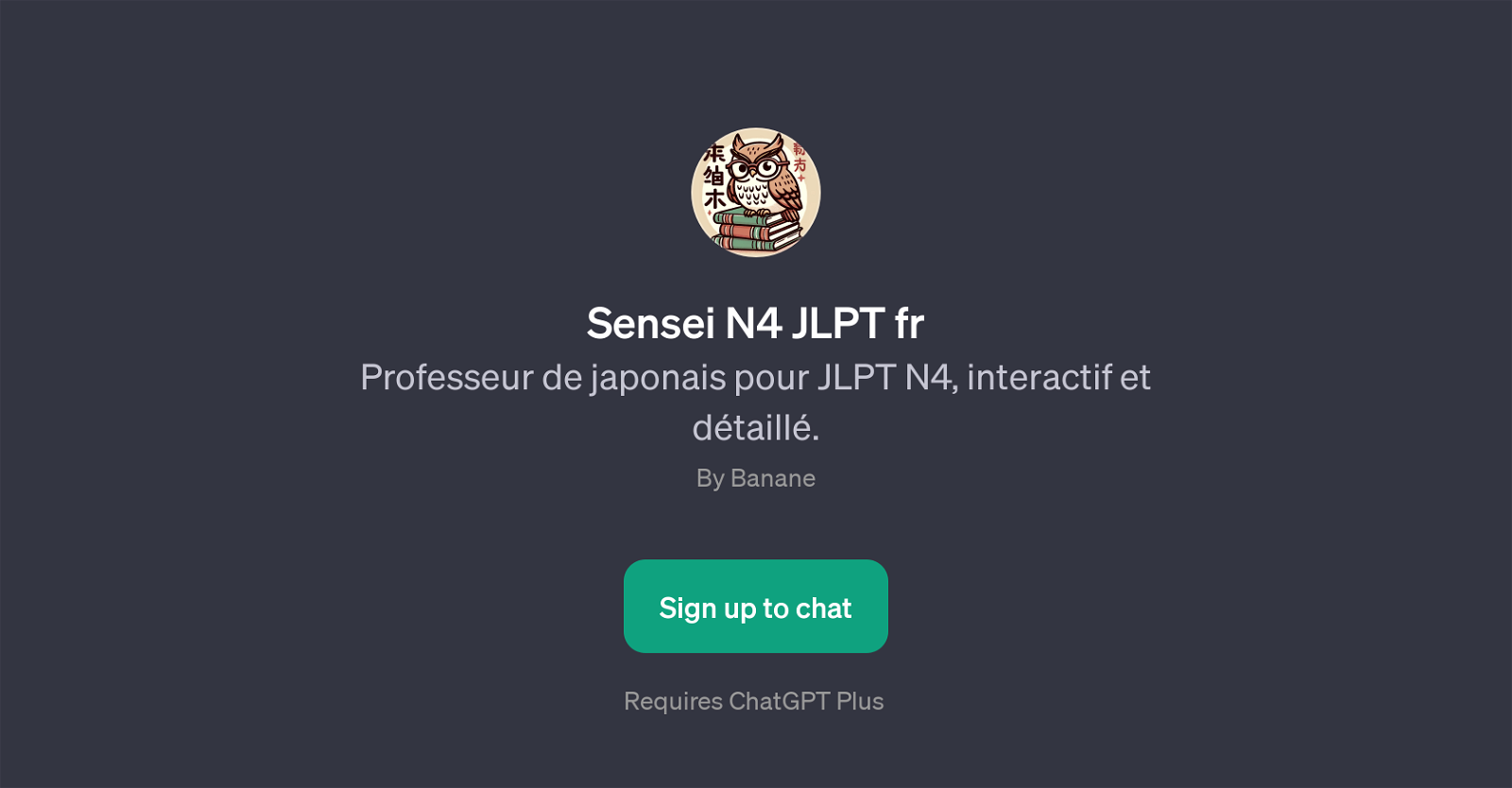
Sensei N4 JLPT fr is a GPT designed to provide interaction and detailed lessons for those studying the Japanese language, particularly those preparing for the JLPT N4 examination.
As a GPT, it interfaces with ChatGPT platform to provide the user lessons and conversations in a chat format, fostering a more engaging learning experience compared to traditional learning methods.
This tool proves particularly useful in studying vocabulary - one of the primary features Sensei N4 JLPT fr offers includes providing information about specific vocabulary words and how to use them in context.
By interacting with this GPT, users also have the option to request example sentences with a selected word, enhancing understanding and usage. The GPT also covers kanjis used in these sentences, further enriching the learner's familiarity with the language constructs.
Additionally, one of the critical features of Sensei N4 JLPT fr is guiding the individual on how to use vocabulary words, particularly in conversation, which is a crucial aspect of language learning.
This tool, hence, presents an innovative integrative learning experience in studying Japanese, allowing learners to study independently at their own pace and comfort.
Would you recommend Sensei N4 JLPT fr?
Help other people by letting them know if this AI was useful.
Feature requests



30 alternatives to Sensei N4 JLPT fr for Japanese lessons
If you liked Sensei N4 JLPT fr
Featured matches
Other matches
People also searched
Help
To prevent spam, some actions require being signed in. It's free and takes a few seconds.
Sign in with Google



