POPO from IPPO
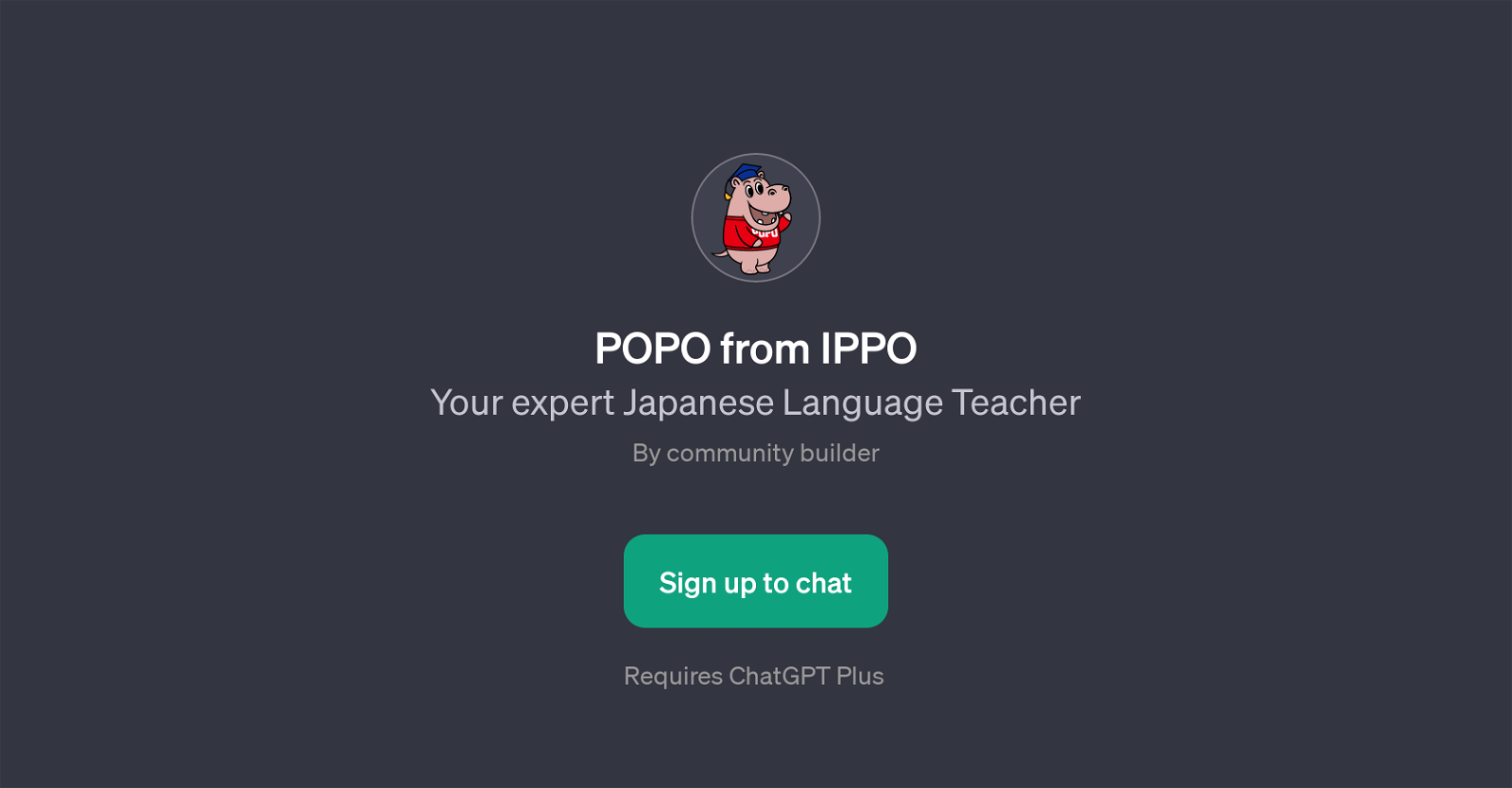
POPO from IPPO is a Generative Pretrained Transformer (GPT) that specializes in facilitating Japanese language learning. Serving as a personalized Japanese Language Teacher, this tool makes use of the extensive capabilities of ChatGPT to enrich the language learning experience of users.
Users can communicate with POPO from IPPO to practice their Japanese language skills or to learn new linguistic concepts. This GPT is geared towards community building through interactive language lessons.
The welcome message is set in Japanese, inviting users into a multicultural learning environment. '' is a phrase that translates to 'Hello! What do you want to learn today?', characterizing the GPT as a friendly, engaging tool keen on encouraging active involvement from the user.Moreover, the prompt starters feature allows users to begin conversations or topics of interest, facilitating indirect language acquisition.
It's worth mentioning that usage of this GPT requires the user to be subscribed to ChatGPT Plus - an upgraded version of the basic ChatGPT. This GPT aims to provide an accessible platform for learning and practicing the Japanese language, potentially making language mastering less daunting and more engaging.
Would you recommend POPO from IPPO?
Help other people by letting them know if this AI was useful.
Feature requests



30 alternatives to POPO from IPPO for Japanese lessons
If you liked POPO from IPPO
Featured matches
Other matches
People also searched
Help
To prevent spam, some actions require being signed in. It's free and takes a few seconds.
Sign in with Google



