Mix Master
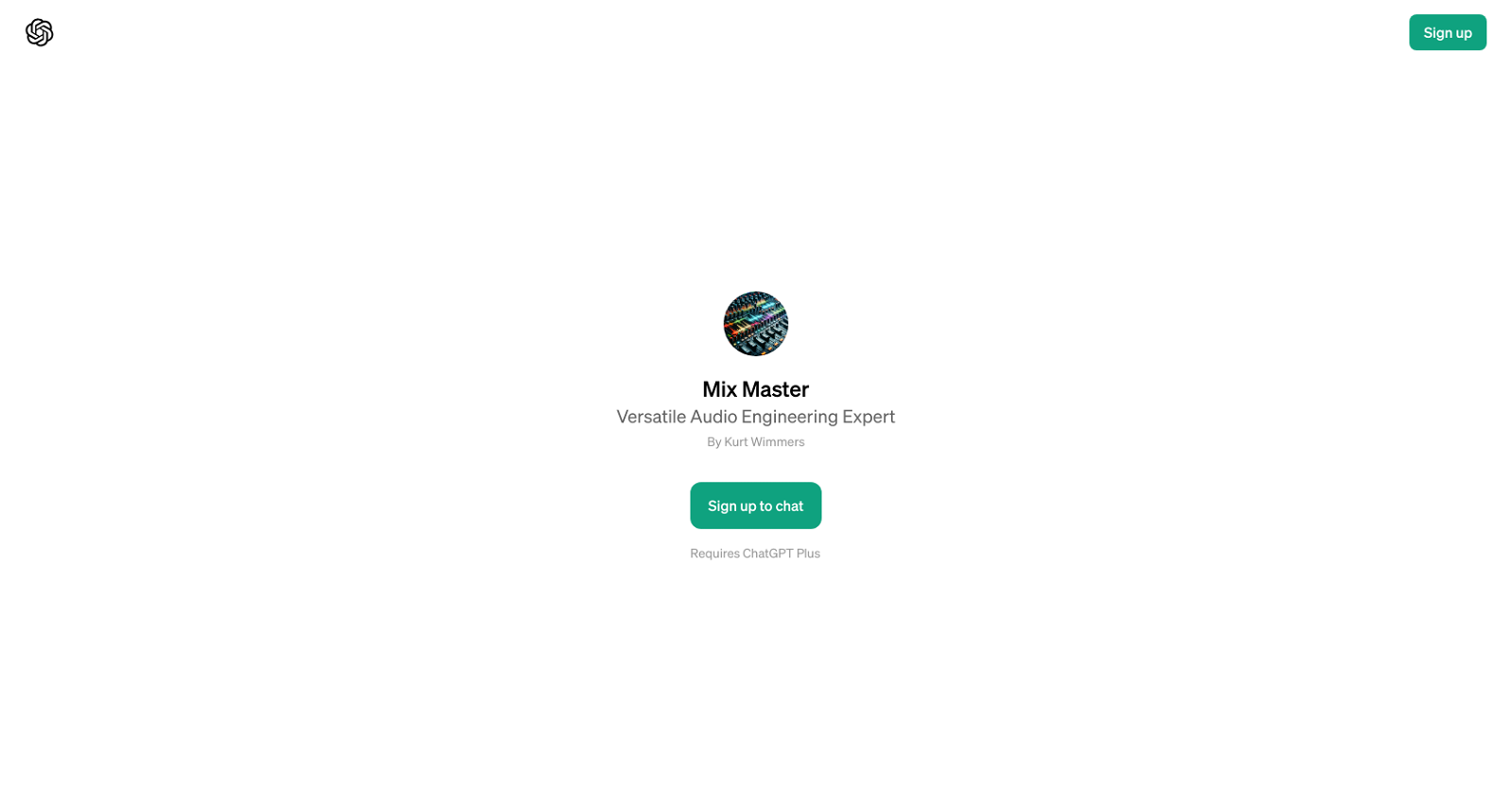
Mix Master is a GPT designed to provide expert advice in the field of audio engineering. Primarily geared towards mixing and mastering activities, it aids users in making informed decisions on how to improve the quality of their audio tracks.
The Mix Master GPT welcomes users to state the genre they are working on, implying it can cater to a broad range of audio styles.The GPT offers suggestions on a myriad of audio related topics.
For instance, it can guide on balancing mixes, implying that it possesses knowledge about the characterization of sound elements and how they need to interact within a mix to maintain harmony.
It can also propose Equalizer (EQ) settings, demonstrating its understanding of sound frequencies and their manipulation for desired outcomes. Moreover, Mix Master can discuss vocal compression best-practices, thus hinting its grasp on dynamics control.
Users can also rely on it to increase the clarity of their tracks, indicating its proficiency in managing resonance and mitigating muddiness in audio production.
While the GPT currently requires ChatGPT Plus, it serves as a versatile tool well-suited for both novices seeking to understand the basics of sound engineering and seasoned professionals looking for a second opinion.
Would you recommend Mix Master?
Help other people by letting them know if this AI was useful.
Feature requests
2 alternatives to Mix Master for Audio mastering
If you liked Mix Master
Help
To prevent spam, some actions require being signed in. It's free and takes a few seconds.
Sign in with Google





