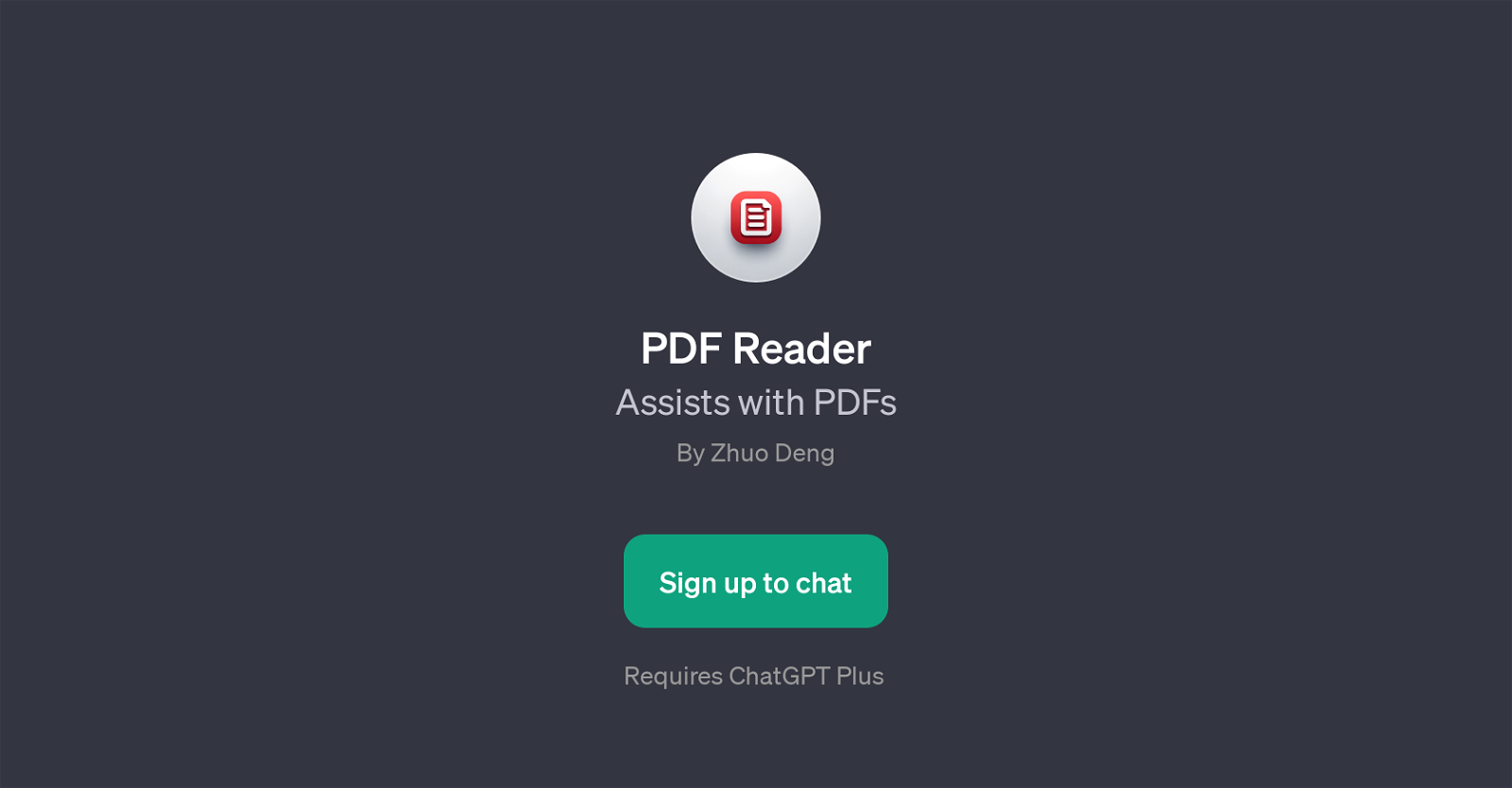PDF Reader
PDF Reader is a Generative Pretrained Transformer (GPT) developed to provide assistance with PDFs. It's built on top of OpenAI's 'GPT-3', and it's main function is to simplify and enrich how users interact with PDF files.
PDF Reader is designed to perform specific tasks which include opening PDF files, executing searches for specific terms within the file, summarizing sections of the file, and explaining particular paragraphs.
It is particularly useful for professionals and students who often need to navigate through large PDF files and extract specific information quickly and accurately.
Users can input commands like 'Open this PDF', 'Search for this term', 'Summarize this section', or 'Explain this paragraph' and the tool will respond accordingly.
The tool interacts through a chat interface, providing a conversational and intuitive user experience. PDF Reader GPT requires ChatGPT Plus, meaning that it expands upon the capabilities of the basic ChatGPT by providing more specific functionalities tailored towards handling PDF files.
It's important to note that system requirements and usage fees might vary as it requires a ChatGPT Plus subscription.
Would you recommend PDF Reader?
Help other people by letting them know if this AI was useful.
Feature requests
If you liked PDF Reader
Help
To prevent spam, some actions require being signed in. It's free and takes a few seconds.
Sign in with Google