Quickapedia
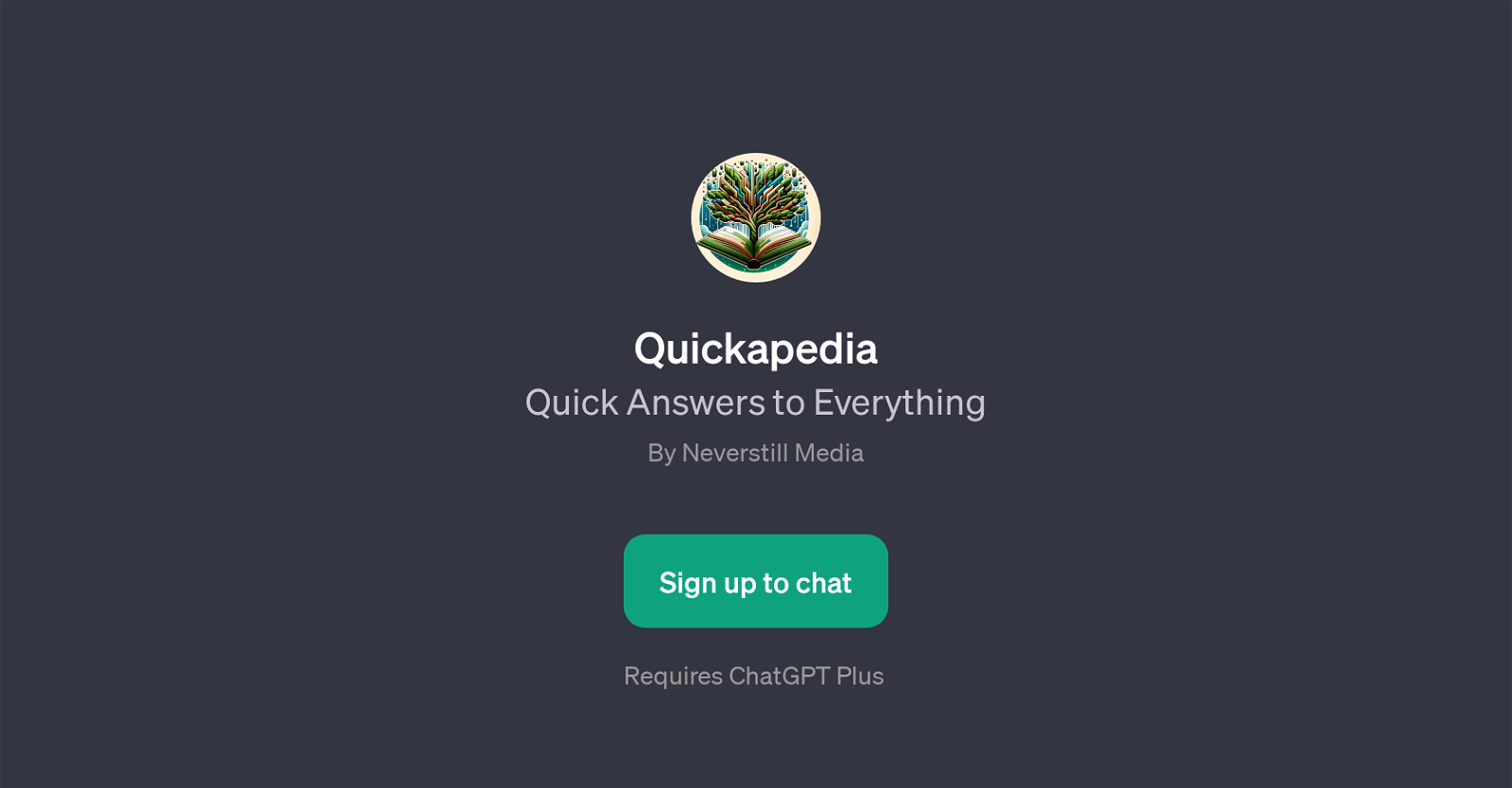
Quickapedia is a GPT developed by Neverstill Media. Its purpose is to provide rapid and comprehensive answers to a broad array of queries. From high-level scientific principles to everyday practicalities, Quickapedia is designed to disseminate information in an accessible and speedy manner.
The platform leverages the capabilities of ChatGPT, with an added layer of functional capabilities specific to Quickapedia. The welcome message suggests a user-friendly, assistance-focused interface, committed to guiding users through their queries.
With prompt starters that range from 'Who is the GOAT?' to 'Explain quantum computing.', it's clear that Quickapedia accommodates a broad range of topics, making it a useful tool for or those seeking quick, reliable information across diverse areas of interest.
Quickapedia requires a ChatGPT Plus account, indicating it may offer more enhanced capabilities than standard versions. Overall, Quickapedia presents itself as an accessible, versatile, and quick response engine for a wide array of questions, leveraging the power of advanced AI to deliver precise, comprehensive answers.
Would you recommend Quickapedia?
Help other people by letting them know if this AI was useful.
Feature requests
17 alternatives to Quickapedia for Information retrieval
If you liked Quickapedia
Featured matches
Other matches
Help
To prevent spam, some actions require being signed in. It's free and takes a few seconds.
Sign in with Google






