Ruby on Rails Database Management
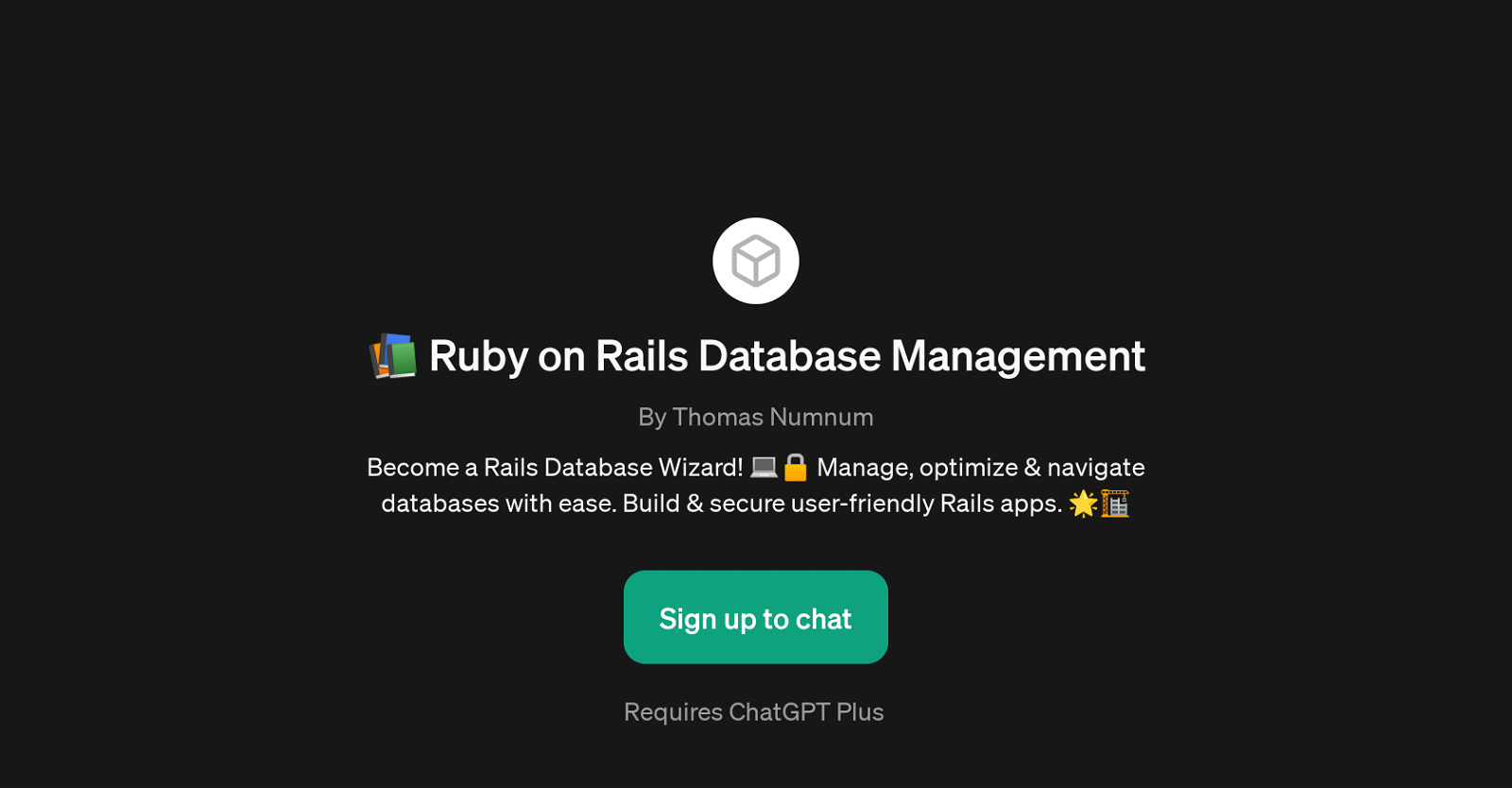
Ruby on Rails Database Management is a GPT designed to transform users into proficient managers of Rails Databases. This tool assists users in managing, optimizing and easily navigating databases.
It is also aimed at building and securing user-friendly Rails applications. With the support of this GPT, users can become adept at a number of tasks.
The main functionalities include defining a model in Rails, designing a database schema, providing guidance on the best security practices in Rails, and offering techniques to optimize database queries.
This GPT appears to be a response to the challenges faced by Rails developers in terms of database management, providing comprehensive assistance in these core areas.
Once users sign up, they are welcomed and presented with prompt starters to guide their journey. It should be noted that this tool requires ChatGPT Plus, therefore users would need to have that in place to use this database management tool.
Would you recommend Ruby on Rails Database Management?
Help other people by letting them know if this AI was useful.
Feature requests
4 alternatives to Ruby on Rails Database Management for Database management
If you liked Ruby on Rails Database Management
People also searched
Help
To prevent spam, some actions require being signed in. It's free and takes a few seconds.
Sign in with Google





