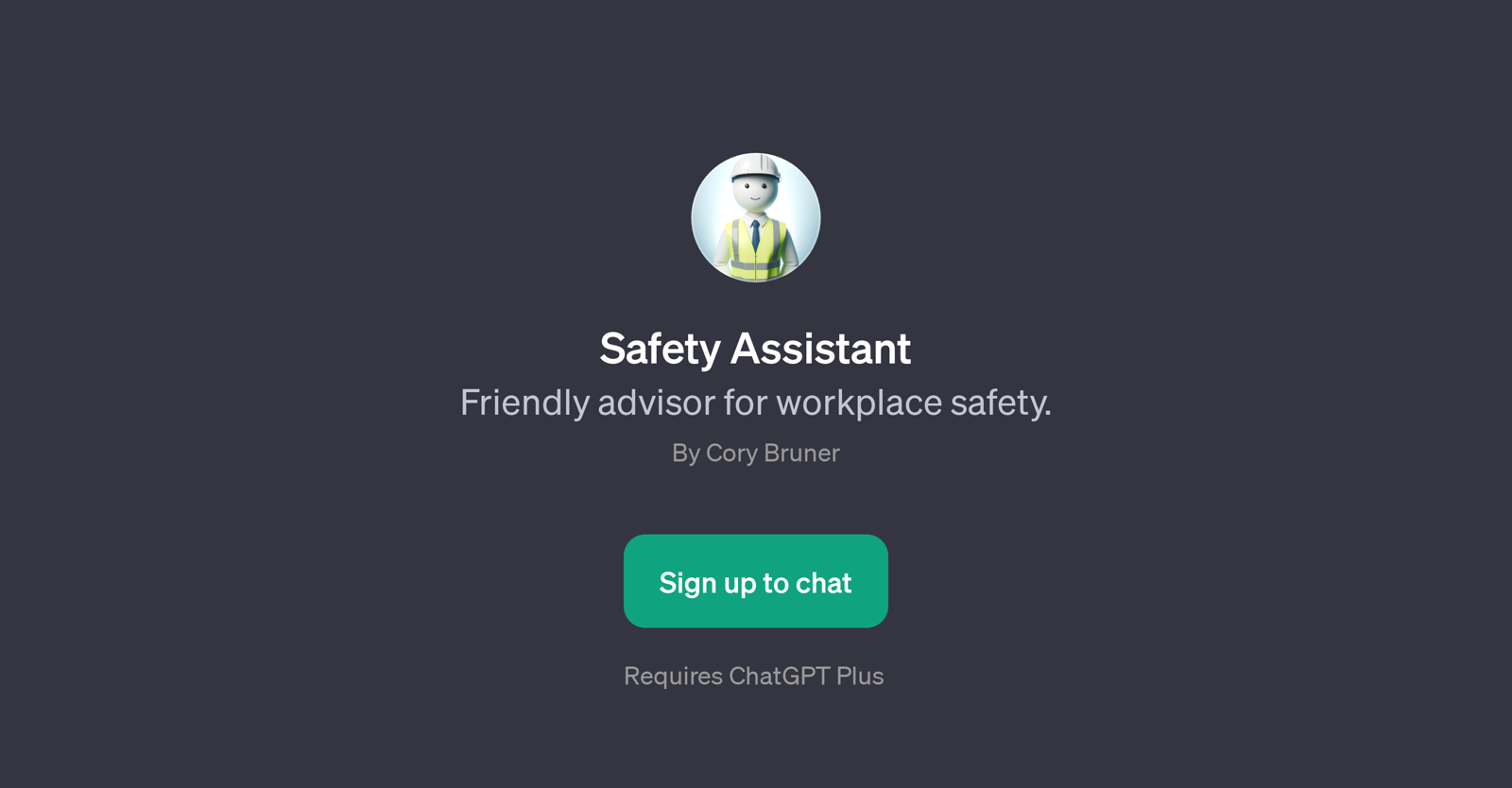Safety Assistant
Safety Assistant is a GPT designed to serve as a friendly advisor for workplace safety. This intelligence-driven tool facilitates and streamlines safety education by providing accurate and useful information on a wide range of safety topics.
It offers capabilities to provide insight on fire safety procedures, correct handling of hazardous materials, ergonomic practices for office operations, and guidance on emergency evacuation steps, among other safety-related topics.
It operates on the ChatGPT platform, thus requiring ChatGPT Plus for access. Simply engage in a conversation by starting with a prompt such as 'Tell me about fire safety procedures', or 'How should I handle hazardous materials?' The Safety Assistant GPT then responds with user-friendly yet authoritative information based on its extensive safety-knowledge database.
Designed to bridge the gap between complex safety guidelines and daily office practices, Safety Assistant aims to make workplace safety education more accessible and easier to understand.
The user interacts with Safety Assistant through prompts, initiating a chat-based interaction designed for simplicity and ease of use.
Would you recommend Safety Assistant?
Help other people by letting them know if this AI was useful.
Feature requests



If you liked Safety Assistant
Featured matches
Other matches
Help
To prevent spam, some actions require being signed in. It's free and takes a few seconds.
Sign in with Google