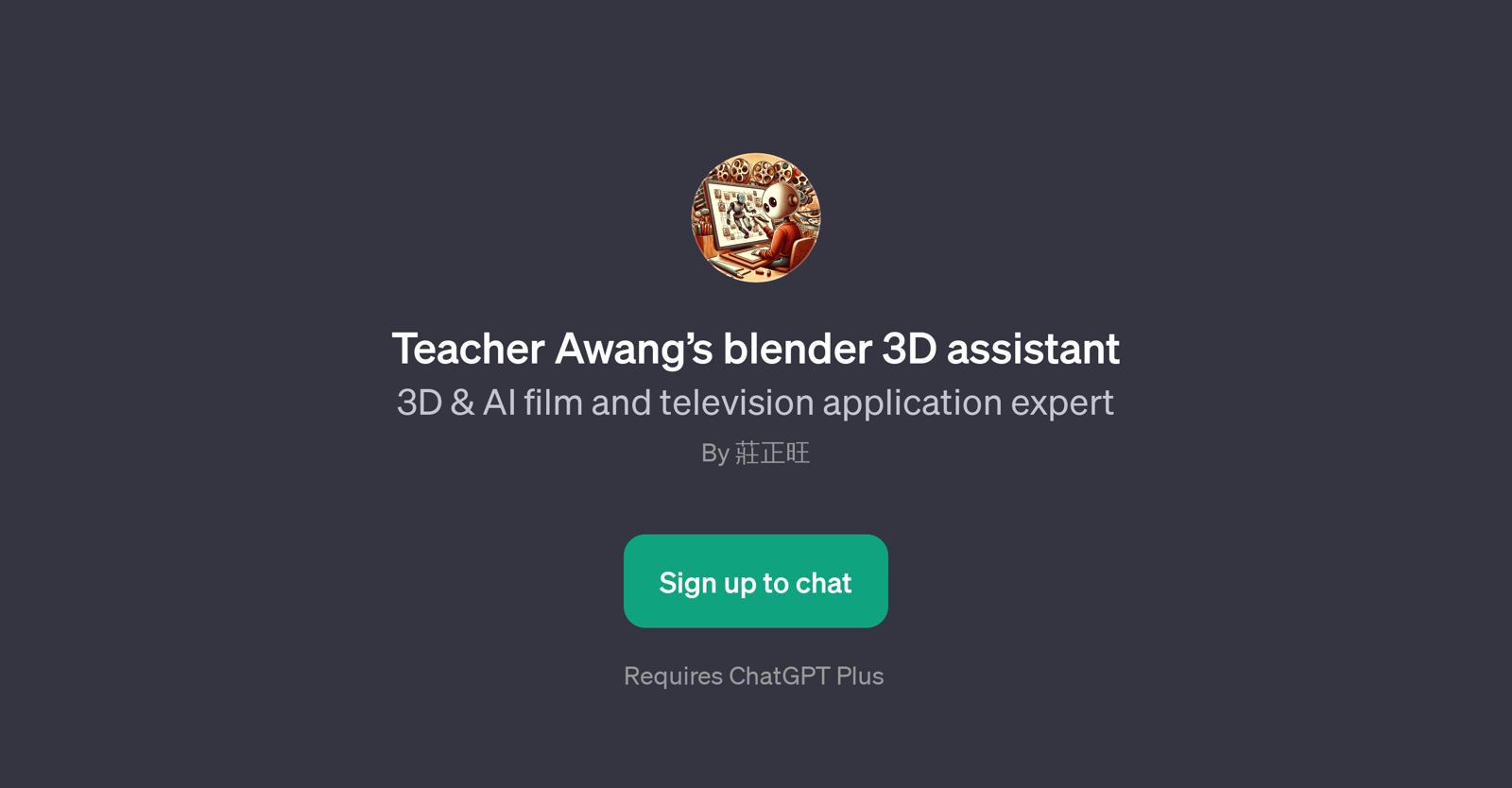Teacher Awang's Blender 3D Assistant
Based on the functionality highlighted in the context, Teacher Awang's Blender 3D Assistant is a GPT designed to enhance your understanding and application of 3D modeling and animation software, specifically Blender 3D.
This GPT serves as an expert guide in the domain of 3D graphics, more precisely in relation to Blender 3D software. From creating basic models to complex 3D animations, this AI tool can provide specific guidance or help troubleshoot issues you might encounter during your learning journey.
Further, it expands its utility to AI film and television application, guiding users through the intersection of artificial intelligence and visual media.
This includes helping users comprehend the role and implications of AI in media production. The GPT is also a useful resource for general tips and deep insights into Blender 3D modeling and digital sculpture.
Thus, it aims to act as a comprehensive virtual mentor, dedicating itself to user's 3D designing needs. The essence of this AI tool is to integrate the power of AI and user expertise to create a smooth and productive learning experience in the fields of 3D graphics, AI film, and television application.
Would you recommend Teacher Awang's Blender 3D Assistant?
Help other people by letting them know if this AI was useful.
Feature requests
If you liked Teacher Awang's Blender 3D Assistant
Featured matches
-
Dream, design, and manufacture products for your e-commerce brand★★★★★★★★★★5411

Other matches
People also searched
Help
To prevent spam, some actions require being signed in. It's free and takes a few seconds.
Sign in with Google