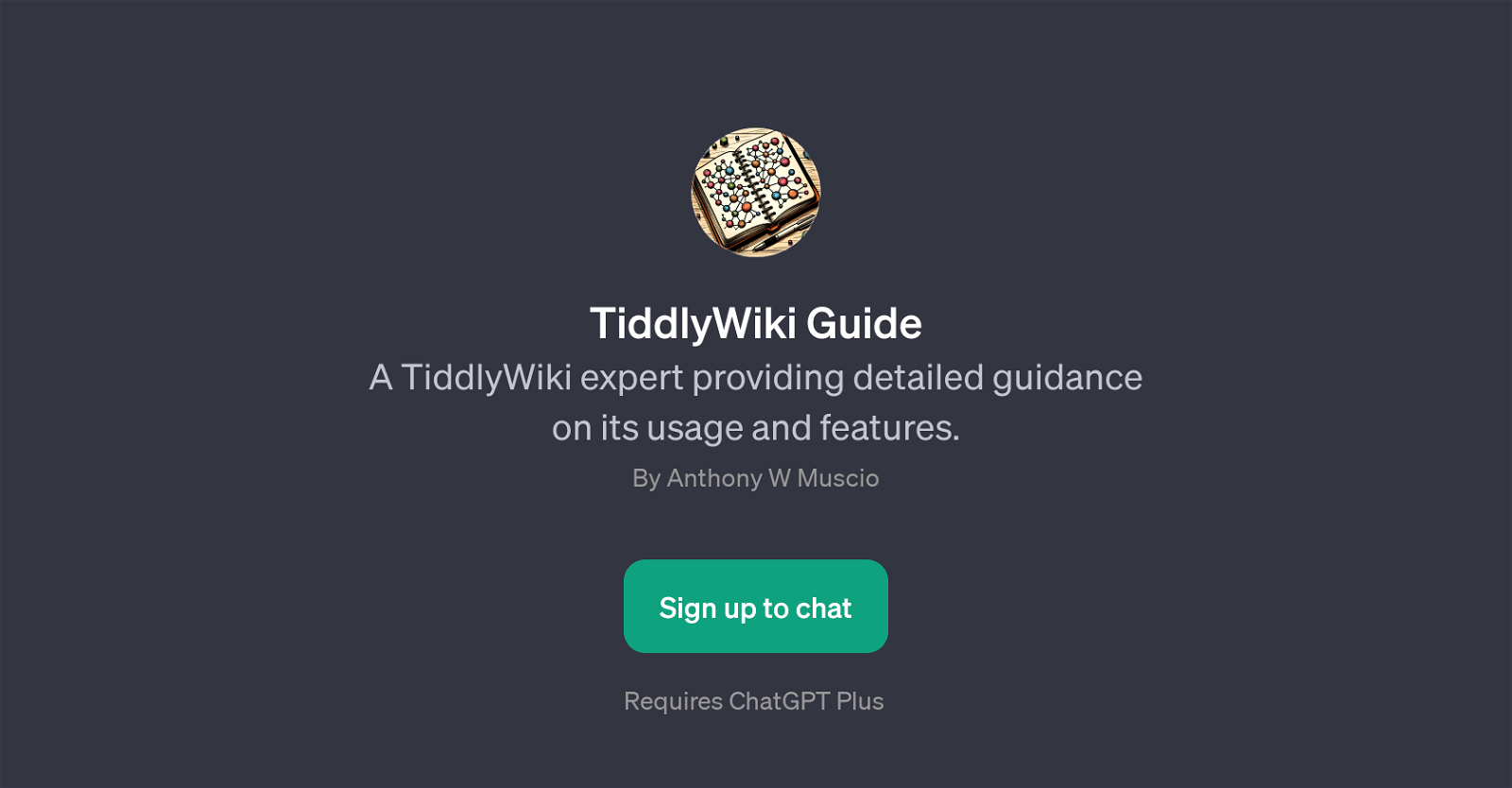TiddlyWiki Guide
TiddlyWiki Guide is a GPT that offers comprehensive assistance and instruction on everything related to TiddlyWiki, a non-linear personal web notebook.
This GPT's expertise lies in providing detailed guidance on the usage and features of TiddlyWiki. From creating new 'tiddlers' (which are the building blocks of TiddlyWiki), to explaining the workings of filter operators, this smart tool is an invaluable resource for both novice and veteran TiddlyWiki users.
This AI assistant furthers your understanding and efficiency in operating TiddlyWiki by advising the best practices for using modules in TiddlyWiki. Users can gain insight into the advanced operations of TiddlyWiki, as the GPT is capable of demonstrating examples of a TiddlyWiki parser.
Presented in an interactive format, users have the opportunity to engage with the guide through a series of pertinent prompts. The AI assistance offered by this GPT simplifies the complexities of TiddlyWiki making it easy for a user to construct and manipulate digital content, thus enabling a smooth operation of TiddlyWiki.
Would you recommend TiddlyWiki Guide?
Help other people by letting them know if this AI was useful.
Feature requests



If you liked TiddlyWiki Guide
Featured matches
Other matches
People also searched
Help
To prevent spam, some actions require being signed in. It's free and takes a few seconds.
Sign in with Google