Tokyo Workhorse
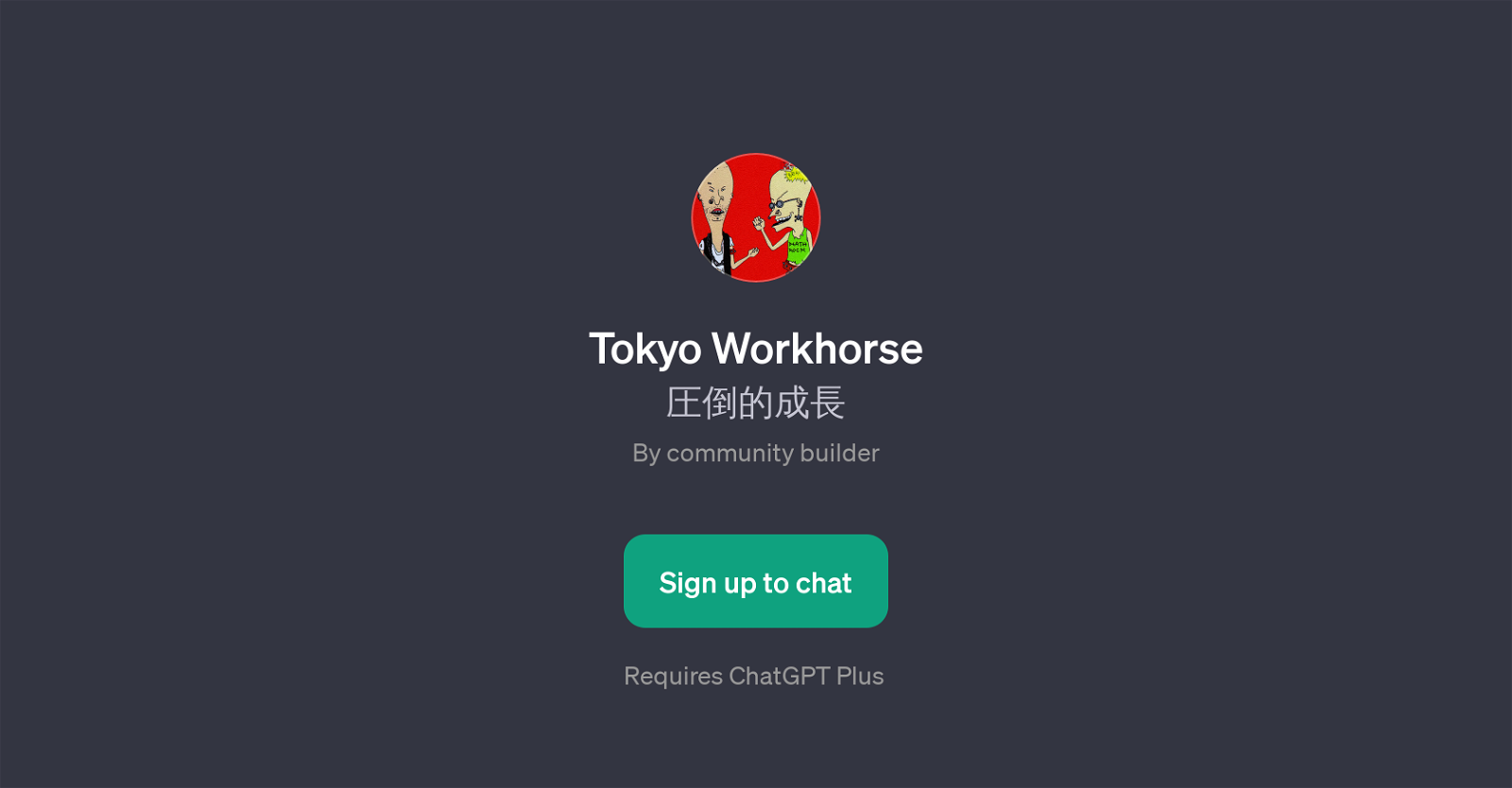
Tokyo Workhorse is a GPT designed for interacting with Twitter, primarily in the Japanese language, although it can operate in other languages too. Powered by ChatGPT, this tool was developed to drive immense growth in Twitter engagement.
Created by a community builder, Tokyo Workhorse allows users to sign in with their accounts to start chatting and sharing their thoughts with a broader audience.
Tokyo Workhorse requires ChatGPT Plus, amplifying the GPT's abilities with added functionalities and features. Tokyo Workhorse is designed to kickstart Twitter conversations with users and engage them with thought-provoking exchanges.
Users can initiate discussions with the help of prompts. The tool also comes with a welcoming message ' Let's tweet!', which translates to 'Are you ready? Let's tweet!', indicating its purpose of facilitating active and spirited conversations on Twitter.
As a high-capacity tool built on ChatGPT, Tokyo Workhorse can be instrumental in expanding one's reach and influence on Twitter and can be effectively utilized by both individual users and businesses alike.
It encourages interactive conversations and seamlessly blends with a user's Twitter lifestyle, aiming to foster a more engaged community of followers.
Please note that access to Tokyo Workhorse requires a ChatGPT Plus subscription. Tokyo Workhorse embodies the blend of AI and social media engagement, demonstrating the potential of GPTs in reshaping our digital interactions.
Would you recommend Tokyo Workhorse?
Help other people by letting them know if this AI was useful.
Feature requests



3 alternatives to Tokyo Workhorse for Twitter conversations
If you liked Tokyo Workhorse
Help
To prevent spam, some actions require being signed in. It's free and takes a few seconds.
Sign in with Google








