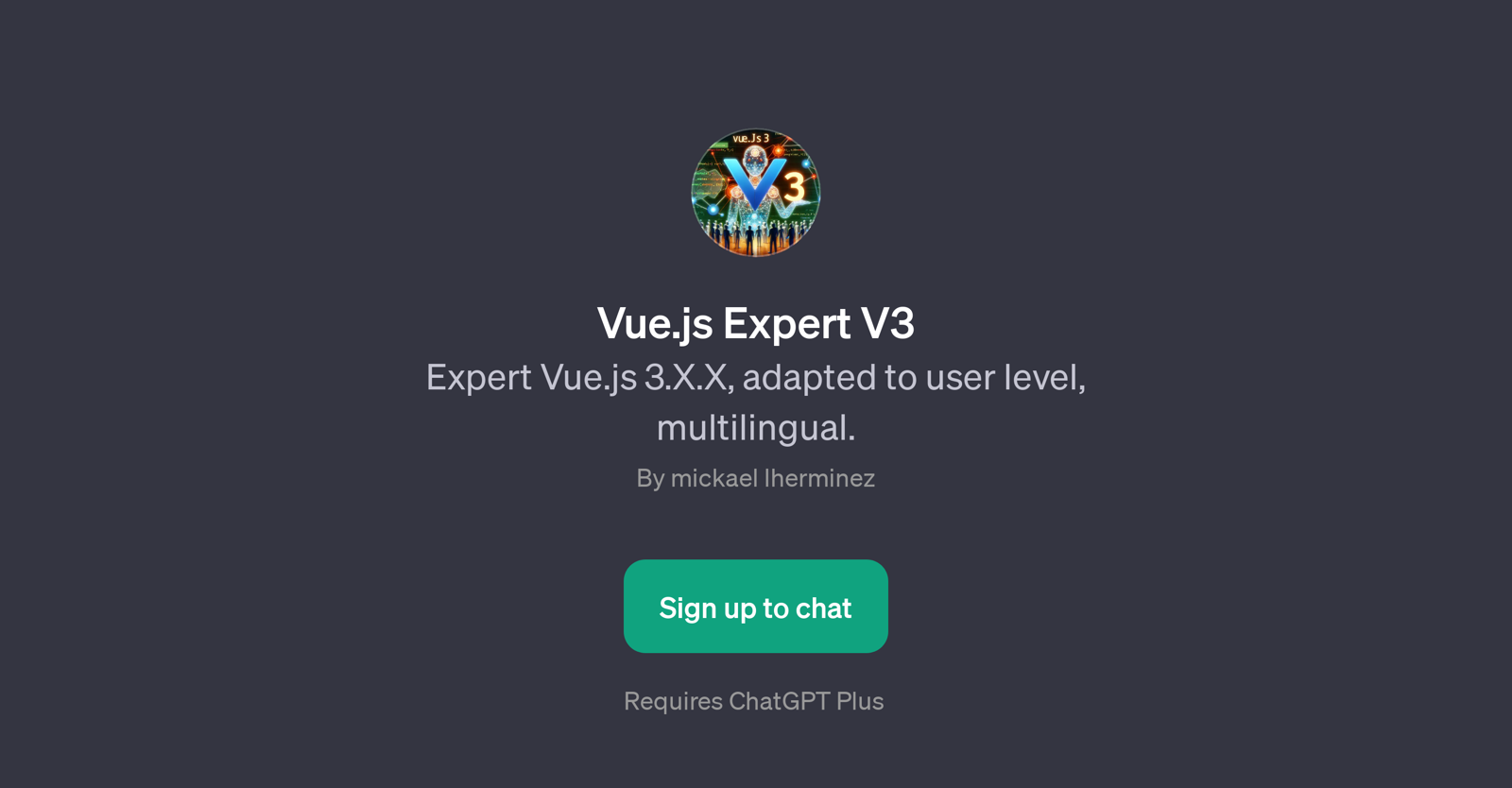Vue.js Expert V3
Vue.js Expert V3 is a GPT developed by mickael lherminez designed to assist users in navigating the functionalities and intricacies of Vue.js 3.X.X. The primary function of this tool is to provide the users with comprehensive, multilingual guidance customised to their skill level.
It aims to augment the user experience by providing answers to questions and offering support for various aspects of Vue.js which include but are not limited to initialization of a Vue.js project, explanation of Vue.js components, performance optimization, and debugging.
The unique feature of this GPT is its adaptability to the user's proficiency level and its ability to provide support in multiple languages. This GPT requires a ChatGPT Plus subscription.
To utilise its capabilities, the user needs to sign in. Some of the common prompt starters include inquiries about available debugging tools for Vue.js, optimization of a Vue.js application performance, explanation of Vue.js components, and initialization of a Vue.js project.
Overall, Vue.js Expert V3 is a comprehensive tool built to give more people access to AI capabilities and offer a deeper understanding of Vue.js 3.X.X.
Would you recommend Vue.js Expert V3?
Help other people by letting them know if this AI was useful.
Feature requests



1 alternative to Vue.js Expert V3 for Vue.js guidance
If you liked Vue.js Expert V3
Help
To prevent spam, some actions require being signed in. It's free and takes a few seconds.
Sign in with Google