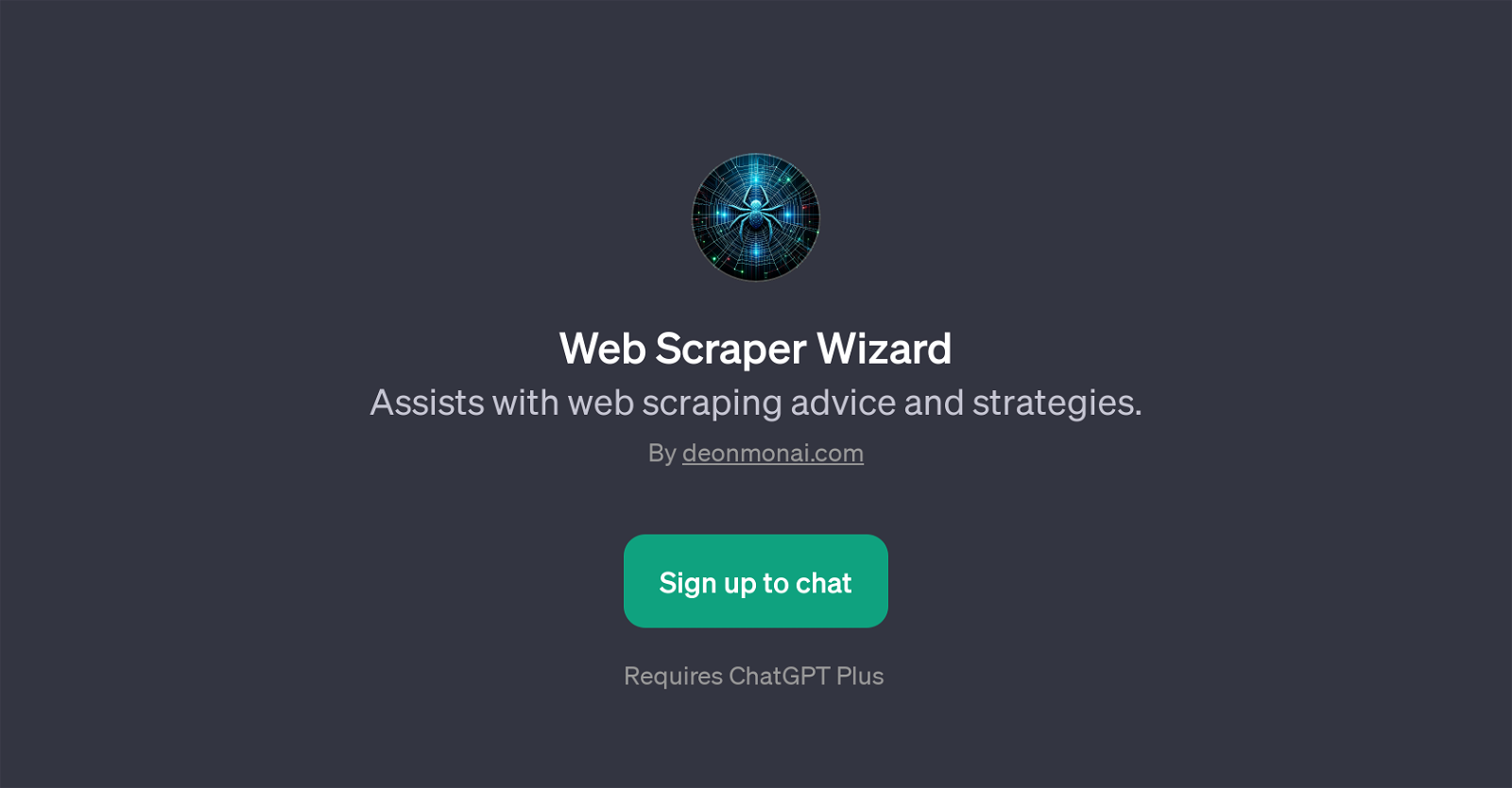Web Scraper Wizard
Web Scraper Wizard is a GPT built on top of ChatGPT that serves as a guide for web scraping methods and tactics. It aims to provide accessible expertise on various aspects of web scraping, ranging from efficiency enhancements to navigating legalities.
The GPT is designed to engage users in a conversational style by initiating dialogues with messages that stimulate exploration of web scraping strategies.
Regarding interactivity, the Web Scraper Wizard GPT encourages questions and interaction from users. It provides useful prompt starters for questions or enquiries that users might have, including how to amplify the efficiency of a web scraper, the best practices for legally scraping data or insight into handling complex websites.
The GPT can also elaborate on ways to extract data from dynamically changing web pages. This tool is particularly helpful for individuals or entities that need structured data from the web, but may lack the technical proficiency to efficiently and ethically do so.
By providing relevant and on-demand advice, the Web Scraper Wizard aids in demystifying web scraping complexities and bringing the data extraction process within the reach of more users.
The provided information and strategies can be applied across a diverse range of web scraping projects. Note that usage of Web Scraper Wizard requires a ChatGPT Plus subscription, indicating the necessity of an underlying ChatGPT framework.
The GPT is developed by deonmonai.com, a source for AI-based tools and applications.
Would you recommend Web Scraper Wizard?
Help other people by letting them know if this AI was useful.
Feature requests



If you liked Web Scraper Wizard
Help
To prevent spam, some actions require being signed in. It's free and takes a few seconds.
Sign in with Google