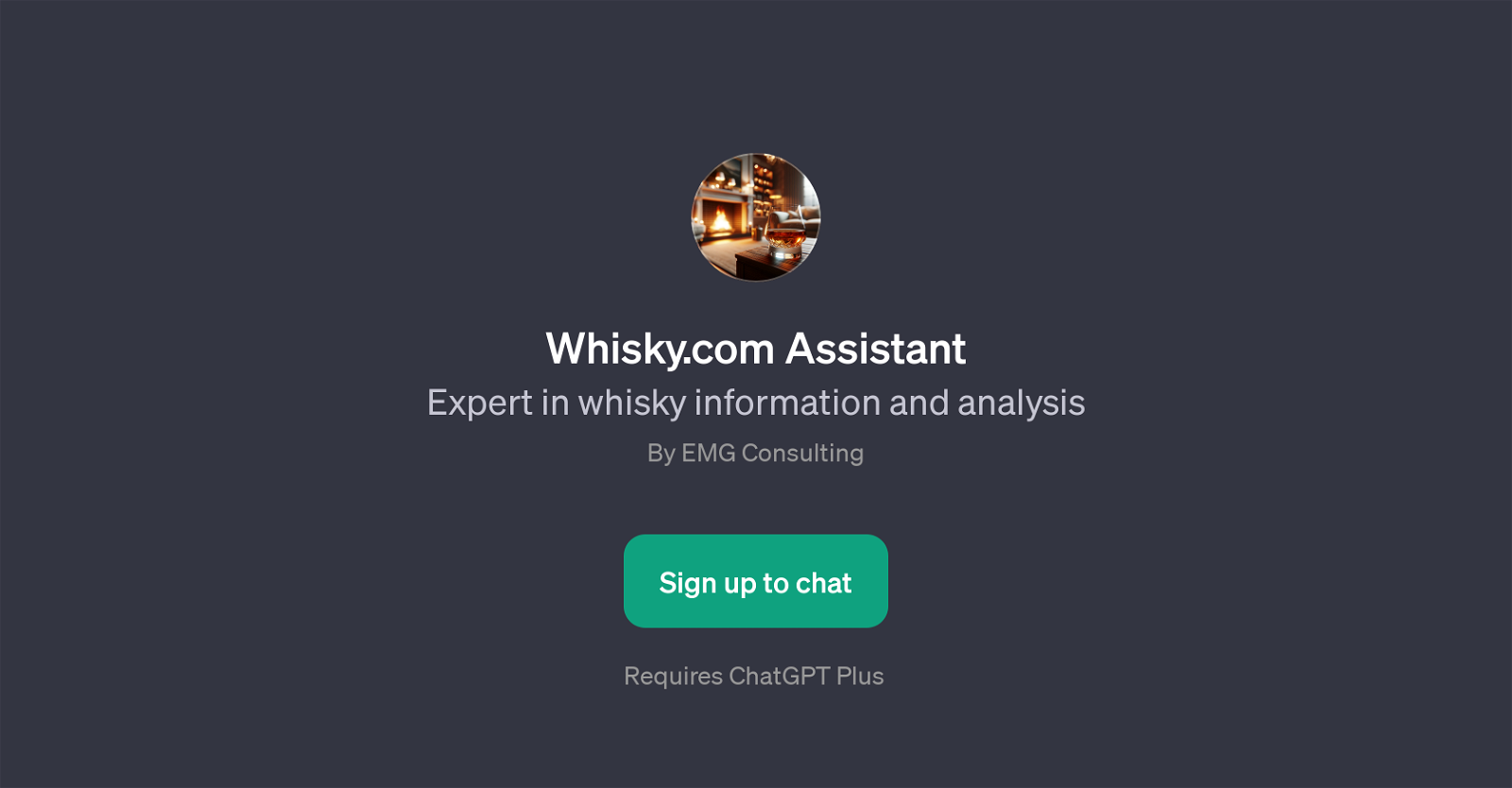Whisky.com Assistant
Whisky.com Assistant is a GPT developed by EMG Consulting that specializes in providing detailed information and analytical insights about whisky. As an intelligent digital tool based on ChatGPT platform, it fundamentally focuses on enhancing the user's whisky knowledge.
The core abilities of this assistant involve highlighting precise flavor notes for specific whisky brands, providing unique stories about their origins, and explaining the cultural or historical significance they may carry.
This GPT can also share specific preference insights, such as whether a known whisky connoisseur prefers smoky whisky. Utilizing these interactive features of the Whisky.com Assistant GPT can significantly enrich the user's understanding of whisky as a product and a cultural artifact.
To use this tool, users must sign up for ChatGPT Plus, indicating that it requires a premium ChatGPT subscription. With its robust knowledge base and insightful analysis, Whisky.com Assistant stands as a valuable resource for whisky enthusiasts seeking a deeper understanding of their preferred spirits.
Would you recommend Whisky.com Assistant?
Help other people by letting them know if this AI was useful.
Feature requests
1 alternative to Whisky.com Assistant for Whisky education
If you liked Whisky.com Assistant
Help
To prevent spam, some actions require being signed in. It's free and takes a few seconds.
Sign in with Google