Word Smith
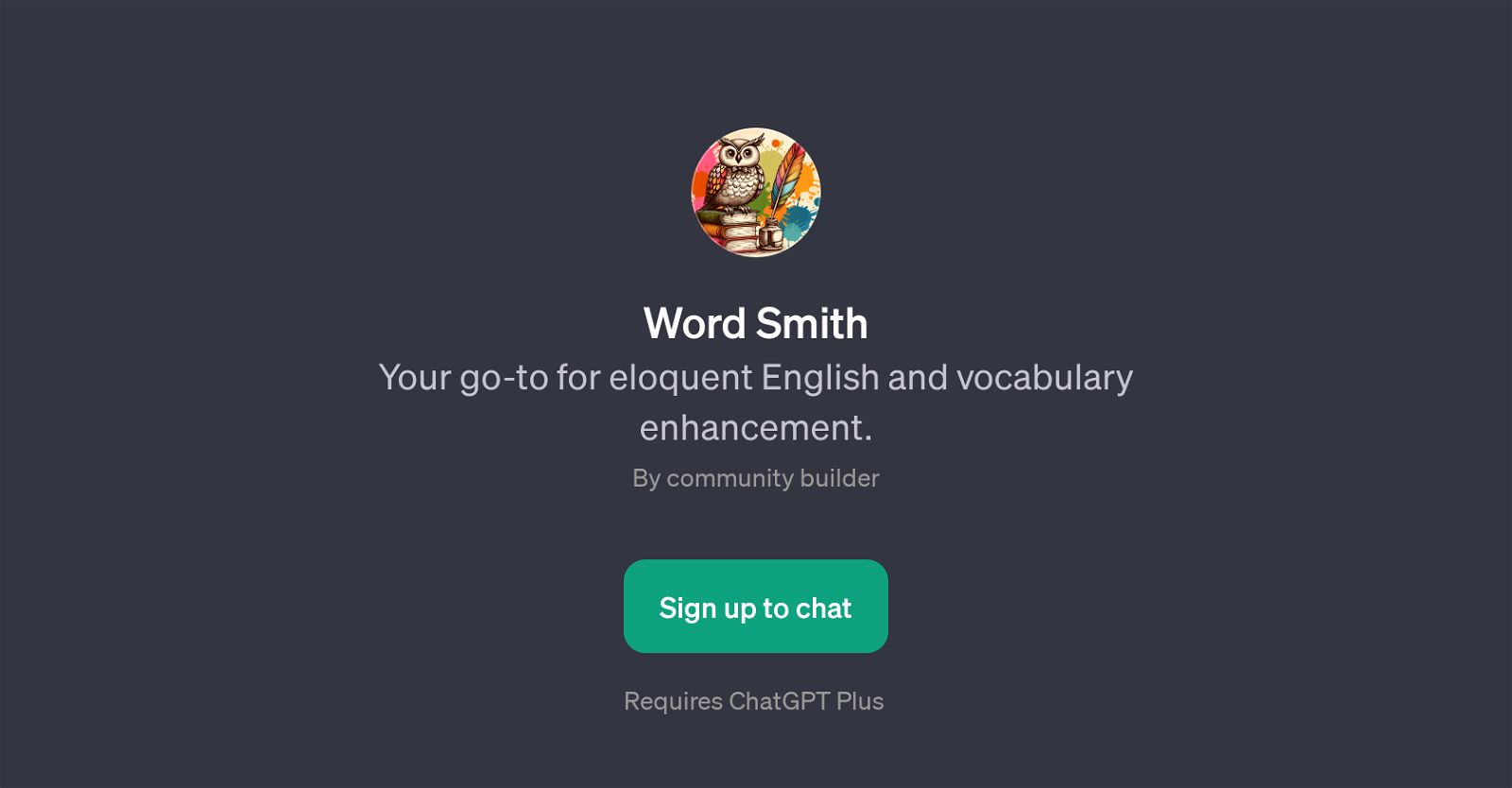
Word Smith is a GPT designed to assist with English vocabulary enhancement and to provide eloquence in English. Positioned as a reliable assistant for the English language, it is particularly useful for writers, students, professionals, non-native English speakers or anyone who could use assistance in improving their English vocabulary or prefers to seek more eloquent phrasing.
The user can interact with the Word Smith GPT by utilizing a variety of prompt starters such as 'What's a better word for...', 'How do I describe...', 'I need a synonym for...', and 'What does ...
mean?'. From these prompts, Word Smith can suggest more sophisticated or accurate words, give descriptions, find synonyms, or provide meanings for terms.
Initially welcoming users with a message indicating user's intentions of finding the perfect word, Word Smith sets its purpose clearly from the onset.
Remember, to use Word Smith, it requires an active ChatGPT Plus subscription. It is therefore an additional layer of functionality over the base ChatGPT platform, offering more specific services targeted towards language refinement and vocabulary expansion.
Would you recommend Word Smith?
Help other people by letting them know if this AI was useful.
Feature requests
30 alternatives to Word Smith for Vocabulary improvement
-
5.028
-
Expanding vocabulary with lesser-known English words125
-
1
-
 19
19 -
 122
122 -
 13
13 -
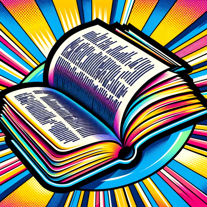 Offers 10 word alternatives, definitions, and examples.12
Offers 10 word alternatives, definitions, and examples.12 -
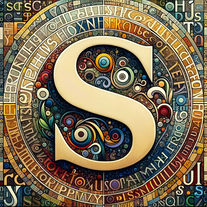 A verbose synonym finder with detailed explanations.11
A verbose synonym finder with detailed explanations.11 -
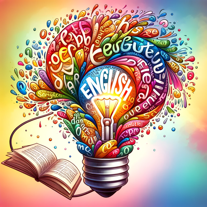 36
36 -
-
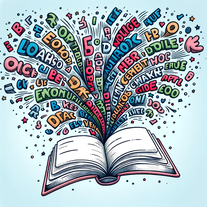
-

-

-
 Writes word meanings, creates sentence examples, and asks a question.14
Writes word meanings, creates sentence examples, and asks a question.14 -
 66
66 -
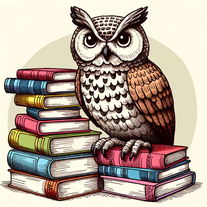 27
27 -
 1K
1K -
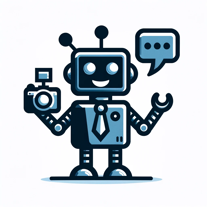 47
47 -
 11
11 -
 41
41 -
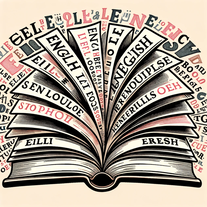 4
4 -
 7
7 -
 Your go-to guide for detailed word meanings, examples, and pronunciation.3
Your go-to guide for detailed word meanings, examples, and pronunciation.3 -
 3
3 -
 Enhance your vocabulary with clear meanings and spaced repetition.14
Enhance your vocabulary with clear meanings and spaced repetition.14 -
 42
42 -
 32
32 -
 49
49 -
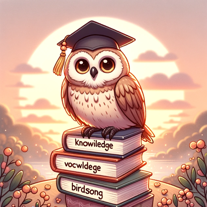 28
28 -
 104
104
If you liked Word Smith
Help
To prevent spam, some actions require being signed in. It's free and takes a few seconds.
Sign in with Google











