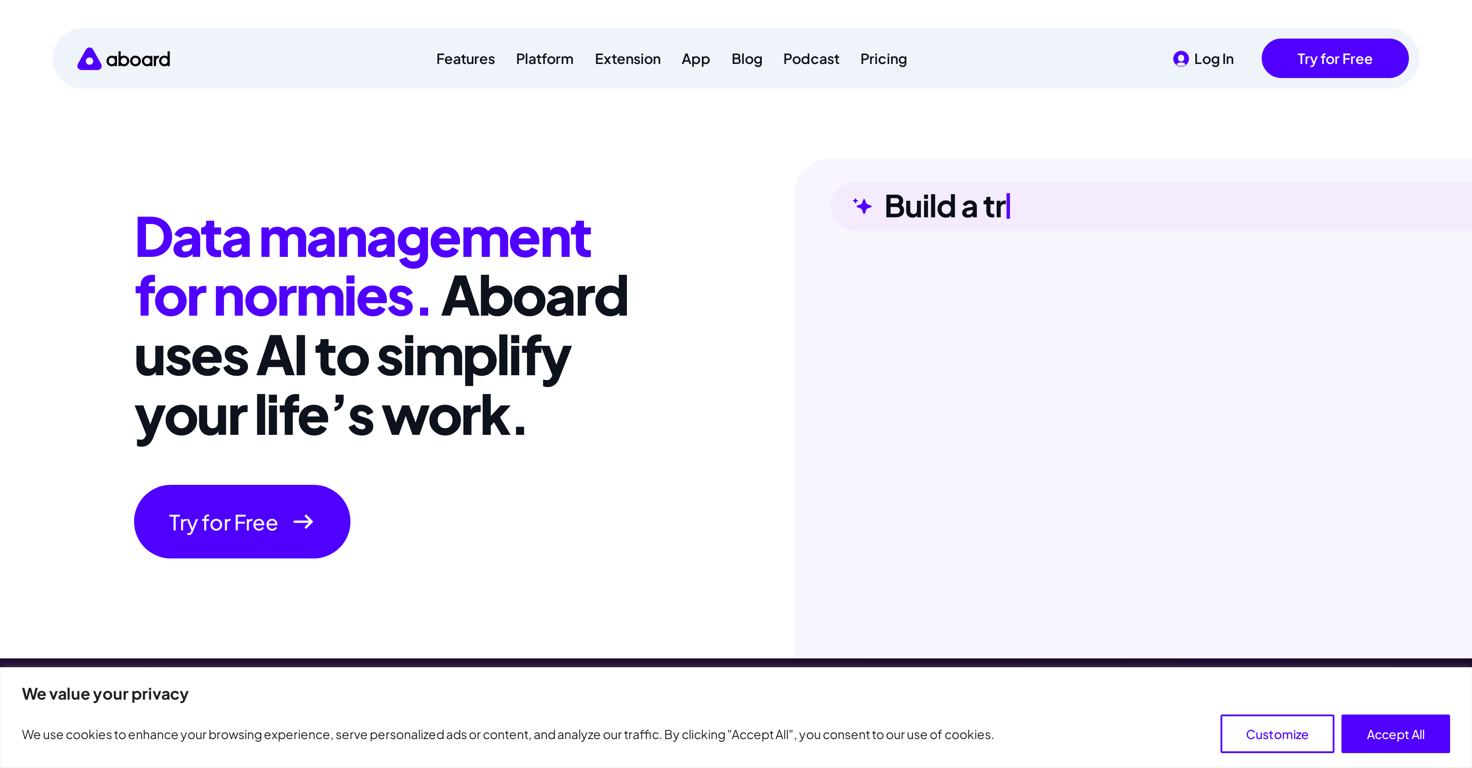What is Aboard?
Aboard is an AI-powered data management platform that simplifies user interactions with digital data and expedites software development processes. It provides an environment for users to organize their links, notes, and other data. Aboard can also be used to discover new information using AI. Aboard promotes sharing and collaboration with shareable boards, incorporates AI recommendations, and allows customization and structuring of data with custom fields.
How does the AI feature of Aboard operate?
Aboard's AI operates primarily as a tool for discovering new information and enhancing existing data. Through AI recommendations, it suggests content that could be of interest to the user. It also facilitates organizing data by using AI in its Board Builder feature, reducing the risk of users encountering blank boards. Moreover, the AI assists in data management by offering a streamlined, intelligent approach for managing digital content.
Can you add custom fields to your data on Aboard?
Yes, users can add custom fields to their data on Aboard. These fields can include specifics such as due dates, names, or addresses, making the data more structured and useful.
What is the Aboard Browser Extension useful for?
The Aboard Browser Extension is designed for content capturing. It allows users to easily grab relevant web content, reducing clutter in the digital space and making it readily available for future reference. It works as an effective tool in organizing and maintaining useful content from the web.
What does the Kanban view in Aboard do?
The Kanban view in Aboard is a feature for prioritizing tasks. It allows users to move cards up or down, clearly defining which tasks or pieces of data are critical. This offers a useful visual tool to assist in task or data management.
What does the Table View in Aboard offer?
Table View in Aboard provides a high-level view of all user data. It allows easy management and sorting of data, facilitating quick and clear overviews of the information. It enhances data organization and makes it easier for users to see and manage their data stacks.
How does Aboard enhance software development processes?
Aboard uses AI capabilities to streamline software development processes by automating data organization and simplifying user interactions with digital data. It allows users to structure their data efficiently with custom fields, promoting clean data management practices. Additionally, Aboard offers browser extensions for easy content capturing, and it provides AI recommendations to enhance the data development process.
What are the uses of the AI-enabled Board Builder in Aboard?
The AI-enabled Board Builder in Aboard helps users create visual, searchable and shareable boards. This AI feature suggests content for the boards, resulting in a more dynamic and beneficial end product and ensuring users never have to face a blank board.
How can Aboard be used for collaboration?
Aboard fosters collaboration through the use of shareable boards, which can be used by work teams, families, and friends. Users can collaborate on tasks, share notes and links, prioritize their tasks with a Kanban view, and share visual data representations.
Can the Aboard app be downloaded on all platforms?
Aboard's application is available for download on various platforms. The exact platforms are not specified, but the presence of an Apple App Store link suggests that it's available at least for iOS.
What is the purpose of the 'Browser Clean Up' feature in Aboard?
The 'Browser Clean Up' feature in Aboard assists in managing multiple open web browser tabs. With just a click or two, users can move the content of these tabs into a board, reducing clutter and improving their digital organization.
How does Aboard assist in organizing digital data?
Aboard assists in organizing digital data by providing features to categorize and prioritize data, add custom fields for structure, and visualize data in a more understandable way. It also includes a browser extension for capturing relevant web content.
Does Aboard allow content sharing?
Yes, Aboard allows content sharing. Users can develop visual, searchable, and shareable boards that can be used for collaboration among teams. This encourages data sharing and promotes a collaborative atmosphere.
Are there any learning resources associated with Aboard?
Yes, there are several learning resources associated with Aboard. They host a weekly podcast discussing modern tech leadership, and they also provide a newsletter with updates and insights on tech and business.
How does Aboard use AI to simplify user interactions?
Aboard uses AI to simplify user interactions by automating the discovery of new information and enhancing data visualisation and organization. The AI also aids in prioritizing tasks using the Kanban view, and in presenting structured data with the Table View.
Why would someone use Aboard for data management?
Aboard can be an excellent tool for data management as it employs AI to simplify user interactions with digital data. It enables users to structure, categorize and prioritize their own data, while also discovering new information. Additionally, Aboard's features such as the Browser Extension, Kanban and Table View, and customizable databases can greatly enhance data management efficiency.
Does Aboard offer a feature to visualize data?
Yes, Aboard offers several features to visualize data. Users can create visual, searchable, shareable boards which are enhanced with AI recommendations. The Table View offers a detailed, high-level visualization of all the data. The platform also offers a Kanban view to realistically prioritize and visualize tasks.
What are the benefits of using Aboard's AI to discover new information?
The benefits of using Aboard's AI to discover new information include exposing users to relevant and potentially beneficial content they might not have encountered otherwise. It helps keep up with changing trends, expands knowledge and understanding of various topics, and enhances user interactions with digital data.
What are the key features of Aboard?
The key features of Aboard include AI-enabled board builder, browser clean up for organizing multiple open tabs, priority setting with a Kanban view, and a table view for a high-level view and management of data. It also facilitates database customization by allowing users to add custom fields. Aboard also has a browser extension to capture relevant content. Lastly, it promotes collaboration with shareable boards.
How does Aboard help in making the digital space less cluttered?
Aboard helps in making the digital space less cluttered by providing a space for organizing and storing digital data effectively. The browser extension allows users to capture and store web content directly, and the Browser Clean Up feature assists in managing multiple open tabs. Boards provide visually structured piles or stacks of data, aiding in minimizing digital clutter.