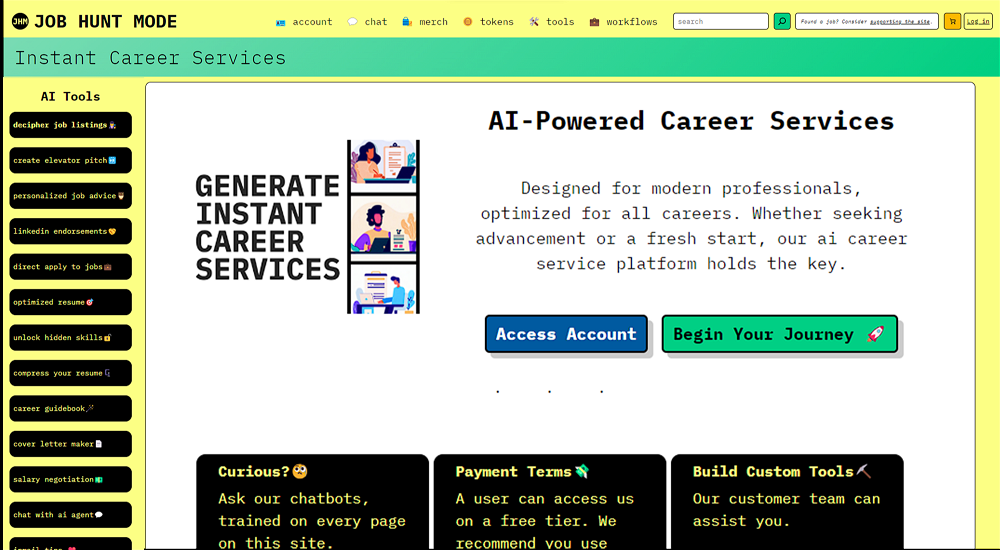Career Guide GPT
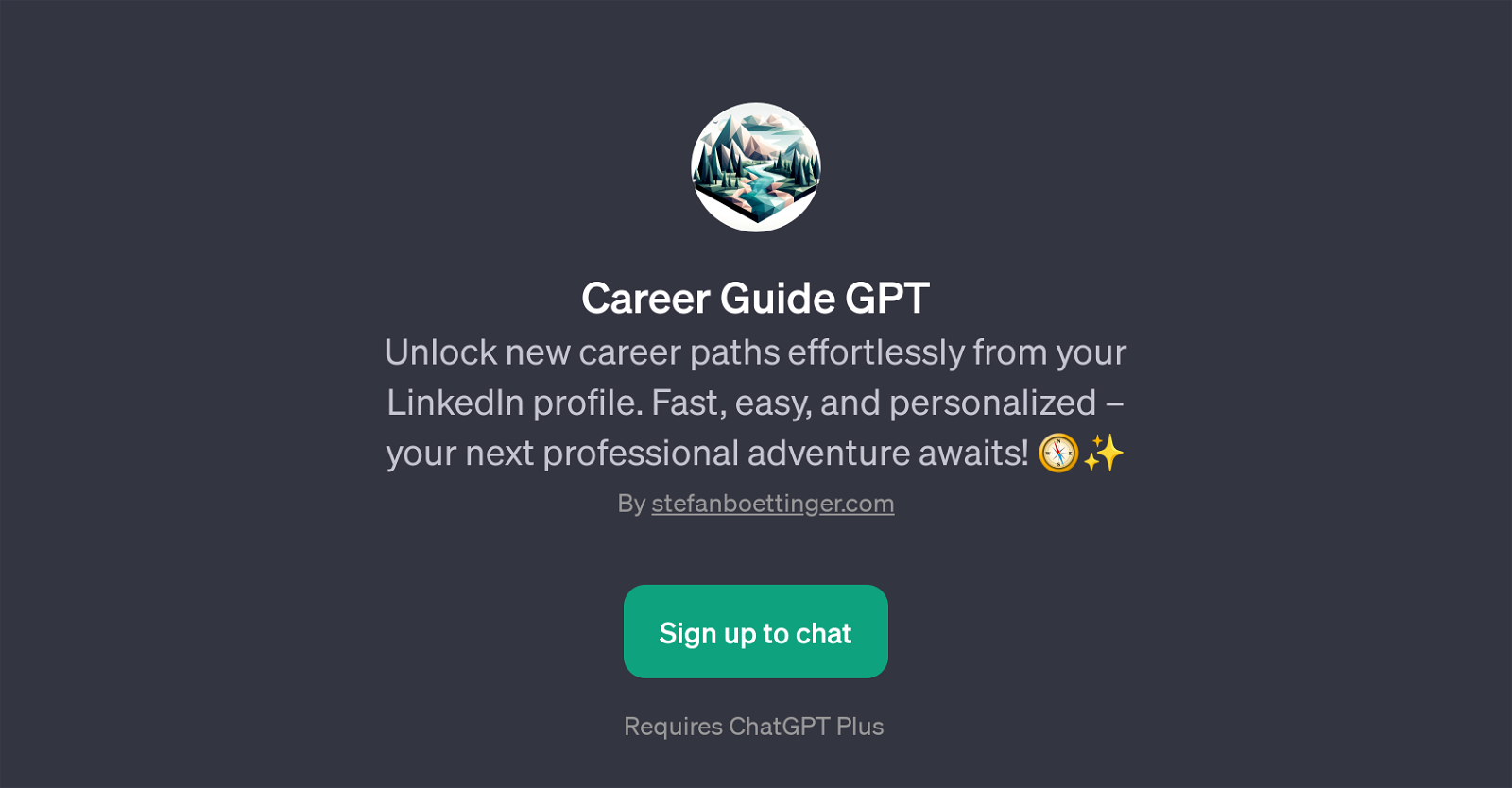
Career Guide GPT is an AI tool designed to explore and identify potential career paths based on the user's LinkedIn profile. It works in harmony with its underlying technology, ChatGPT, to provide a quick, easy, and personalized approach to professional career exploration.
As a GPT, it processes information from a LinkedIn profile and uses that as a basis to suggest a variety of potential professional directions. Career Guide GPT reduces the hassle of manual career exploration by providing insights directly derived from a users profile.
Users can start their journey by uploading their resume or LinkedIn profile summary. Based on the information provided, the GPT then presents the user with relevant career path options.
The tool aims to be universally beneficial, potentially aiding job seekers seeking a career change, fresh graduates exploring career options, or even professionals who are curious about other possibilities in their field.
Please note that to use the Career Guide GPT, a ChatGPT Plus subscription is required. Created by stefanboettinger.com, this tool emphasizes a seamless and user-friendly experience in career path discovery, drawing on the AI and natural language processing capabilities of ChatGPT to deliver relevant and personalized career guidance.
Would you recommend Career Guide GPT?
Help other people by letting them know if this AI was useful.
Feature requests
29 alternatives to Career Guide GPT for Career development
-
4.41,7946
-
5.0631
-
5.0301
-
15
-
10
-
6
-
 65
65 -
5
-
5
-
4
-
 493
493 -
 317
317 -
3
-
 214
214 -
 Find better job openings tailored to your preferences and experience.260
Find better job openings tailored to your preferences and experience.260 -
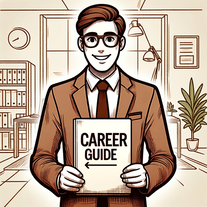 Your personal assistant for interview and career preparation.2143
Your personal assistant for interview and career preparation.2143 -
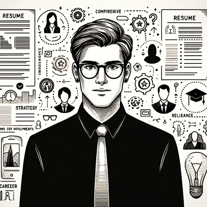 Your go-to for resume optimization, career exploration, and interview preparation.279
Your go-to for resume optimization, career exploration, and interview preparation.279 -
 1778
1778 -
1
-
 159
159 -
 125
125 -
 150
150 -
 Improving professional positioning, one coaching session at a time.124
Improving professional positioning, one coaching session at a time.124 -
 Guiding users in a job landscape reshaped by AI and automation.13
Guiding users in a job landscape reshaped by AI and automation.13 -
 Helping people explore their purpose for life and career fulfilment.130
Helping people explore their purpose for life and career fulfilment.130 -
 129
129 -
 Multilingual career coach for application and interview support.16
Multilingual career coach for application and interview support.16 -
 94
94 -
 200
200
If you liked Career Guide GPT
Featured matches
Other matches
People also searched
Help
To prevent spam, some actions require being signed in. It's free and takes a few seconds.
Sign in with Google