Cartoonizer
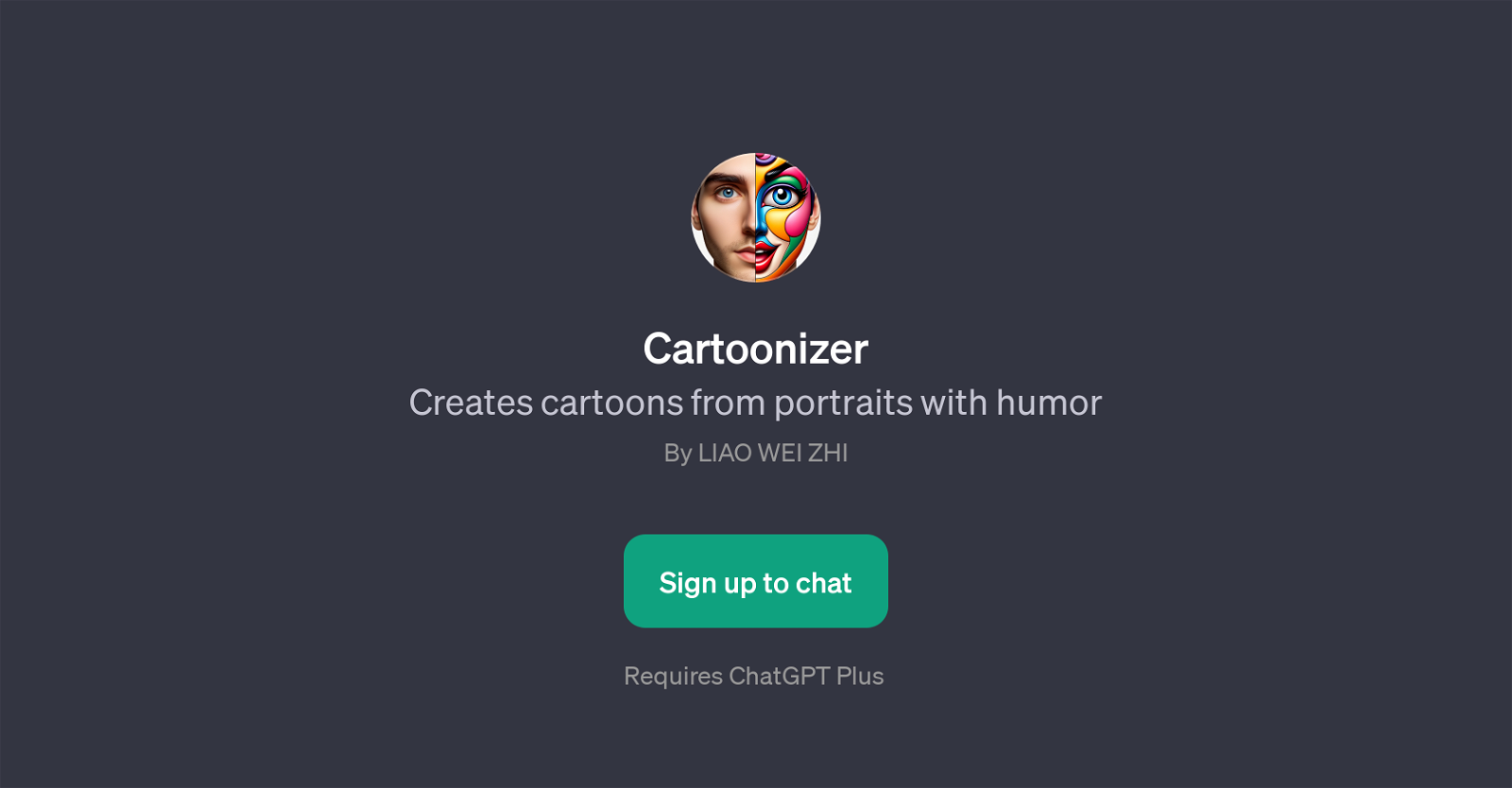
Cartoonizer is a GPT that turns portrait photos into humorous cartoons. Developed by Liao Wei Zhi, it offers an interesting way to transform individuals' pictures into entertaining and funny cartoons.
The GPT asks users to upload a portrait, to which it responds with a cartoonized version infused with humor. Suggested prompts include asking the GPT to 'make me laugh with a cartoon of this photo', requesting it to 'turn this portrait into a fun cartoon', and a desire for a 'humorous cartoon version of this picture'.
The purpose of this GPT is to combine AI technology and artistry to create a fun and engaging user experience. Cartoonizer requires ChatGPT Plus for its operation, implying that its use is enabled on the ChatGPT platform.
The welcome message, 'Hey! Send a portrait and let's make some fun cartoons!' indicates an easy-to-use and personable interaction between the AI and the user.
As the primary functionality revolves around creating cartoon versions of portrait photos, it's ideal for those looking to add a creative and entertaining touch to their images.
Would you recommend Cartoonizer?
Help other people by letting them know if this AI was useful.
Feature requests



41 alternatives to Cartoonizer for Image cartooning
-
5.0871
-
651
-
52
-
201
-
 1116K
1116K -
5.09
-
 5
5 -
4
-
 46K
46K -
3
-
 3107
3107 -
 32K
32K -
 216
216 -
 Transform into a Simpsons character! Fast, fun, and freakishly accurate!21K
Transform into a Simpsons character! Fast, fun, and freakishly accurate!21K -
 2271
2271 -
 1123
1123 -
 127
127 -
 17
17 -
 I turn your photo into a fun cartoon!1910
I turn your photo into a fun cartoon!1910 -
 1140
1140 -
 112
112 -
 145
145 -
 125
125 -
 140
140 -
 19
19 -
 24
24 -
 12
12 -
-
 60
60 -
 200
200 -
 Transforming photos into cartoons, maintaining original essence.17
Transforming photos into cartoons, maintaining original essence.17 -
 6
6 -
 214
214 -
 86
86 -
 149
149 -
 112
112 -
 25
25 -
 225
225 -
 26
26 -
 13
13 -
 48
48
If you liked Cartoonizer
Help
To prevent spam, some actions require being signed in. It's free and takes a few seconds.
Sign in with Google








