Daisy Designs lv3.2
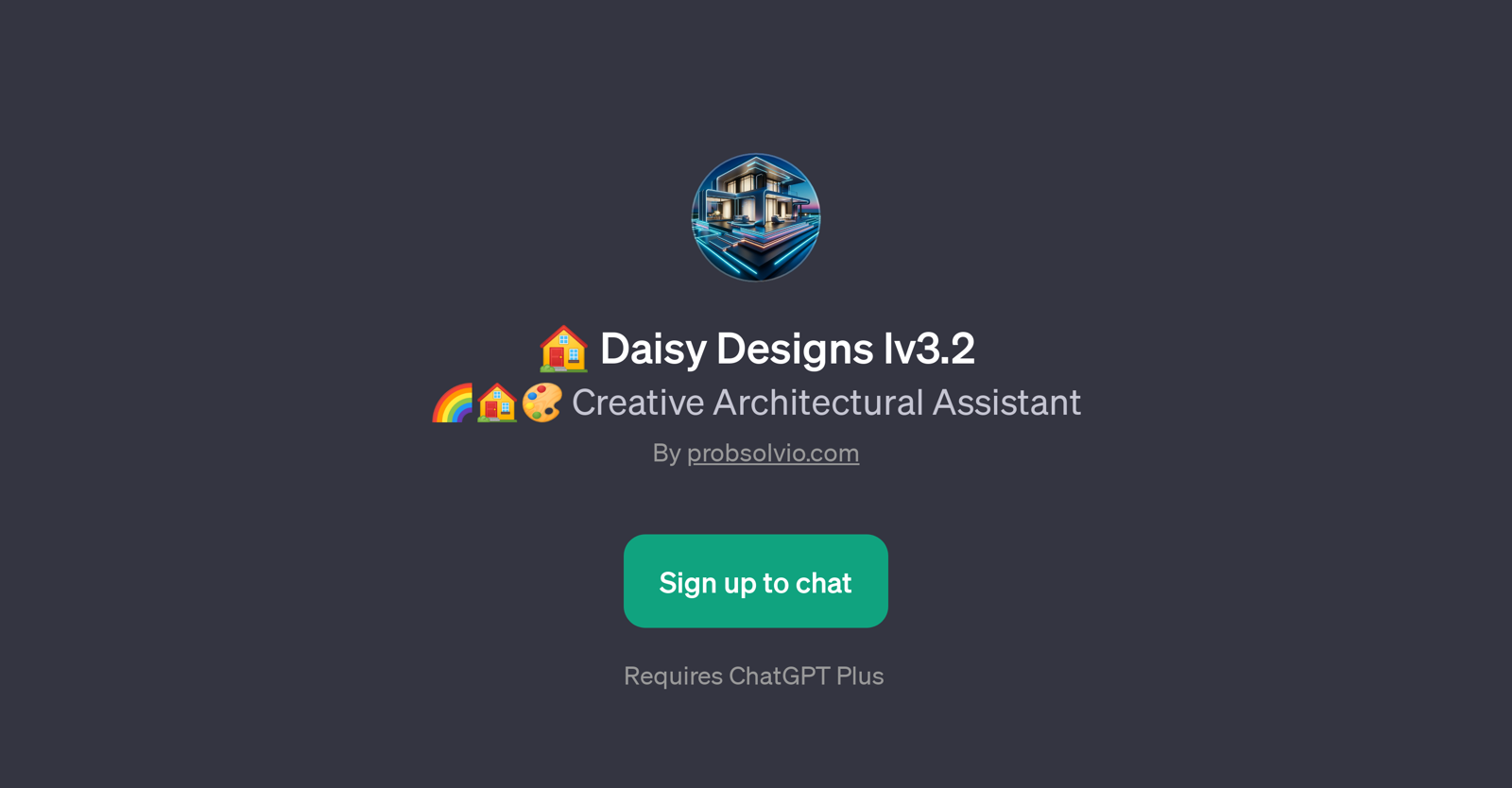
Daisy Designs lv3.2 is a GPT based tool developed by probsolvio.com. It functions as a virtual Creative Architectural Assistant, using AI technologies to assist users in designing their dream homes.
On interacting with this tool, users are greeted with a welcome message that prompts them to describe their vision for their home. The tool then generates design ideas based on the user's inputs and architectural principles.
Daisy Designs lv3.2 fully utilizes the capabilities of ChatGPT to engage with the user. It's designed to kick-start design discussions with diverse prompt starters like 'Show me what you can do', 'Let's Design!', or transports user to a themed space termed 'GPTopia' which is described as the 'City of Ai Agents'.
In these varied scenarios, it continues to provide assistance and generate creative solutions in response to user queries.This GPT requires a ChatGPT Plus subscription, which would need to be obtained separately.
The users need to sign up to chat and begin their home design journey. In essence, Daisy Designs lv3.2 works as an interactive tool that provides an innovative approach to home designing, turning user visions into feasible architectural concepts with the power of AI.
Would you recommend Daisy Designs lv3.2?
Help other people by letting them know if this AI was useful.
Feature requests



21 alternatives to Daisy Designs lv3.2 for Architectural design
If you liked Daisy Designs lv3.2
People also searched
Help
To prevent spam, some actions require being signed in. It's free and takes a few seconds.
Sign in with Google








