Design Buddy
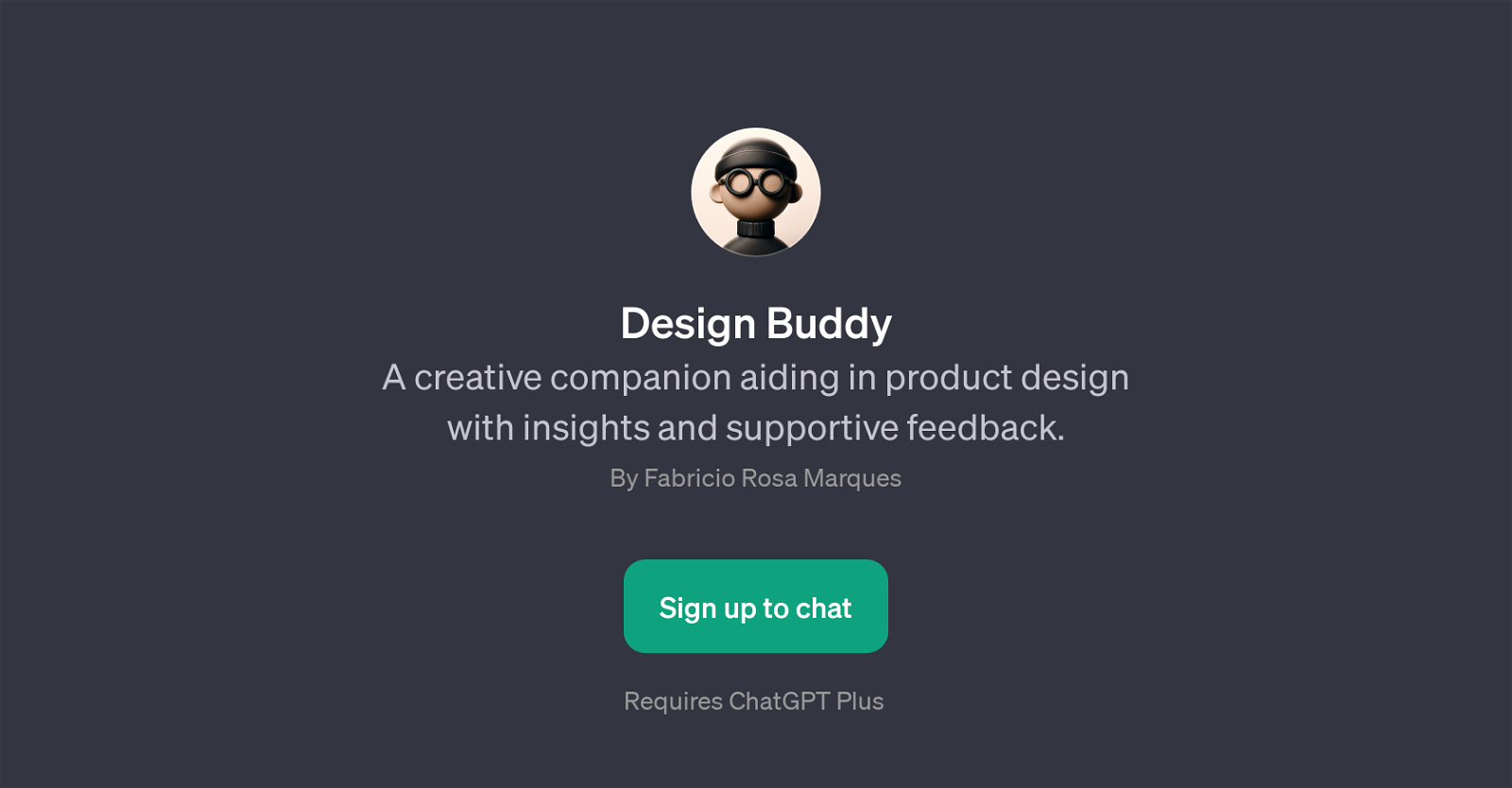
Design Buddy is a GPT that provides assistance and insights in the domain of product design. This tool is especially designed to facilitate constructive feedback, innovative ideas and industry-relevant advice for designers to improve their projects.
Design Buddy operates by offering supportive input on a range of design-related queries. From improving user experience to picking an appropriate icon, selecting a suitable on-brand font to keeping up with the latest product design trends - it provides an interactive platform that enables real-time design-oriented discussion.
It's like having a virtual mentor that is well-versed in design dynamics, making it an insightful tool for both novice and experienced designers. As it works on top of ChatGPT, it requires ChatGPT Plus for operation.
Users sign up to chat with Design Buddy, entering a visionary environment to discuss and enhance their design concepts.
Would you recommend Design Buddy?
Help other people by letting them know if this AI was useful.
Feature requests



23 alternatives to Design Buddy for Product design
If you liked Design Buddy
Featured matches
-
★★★★★★★★★★571

-
 Transform your idea into actionable specifications, designs and architectural plans with our AI-driven tools★★★★★★★★★★133
Transform your idea into actionable specifications, designs and architectural plans with our AI-driven tools★★★★★★★★★★133
Other matches
People also searched
Help
To prevent spam, some actions require being signed in. It's free and takes a few seconds.
Sign in with Google








