Diagrams: Show Me
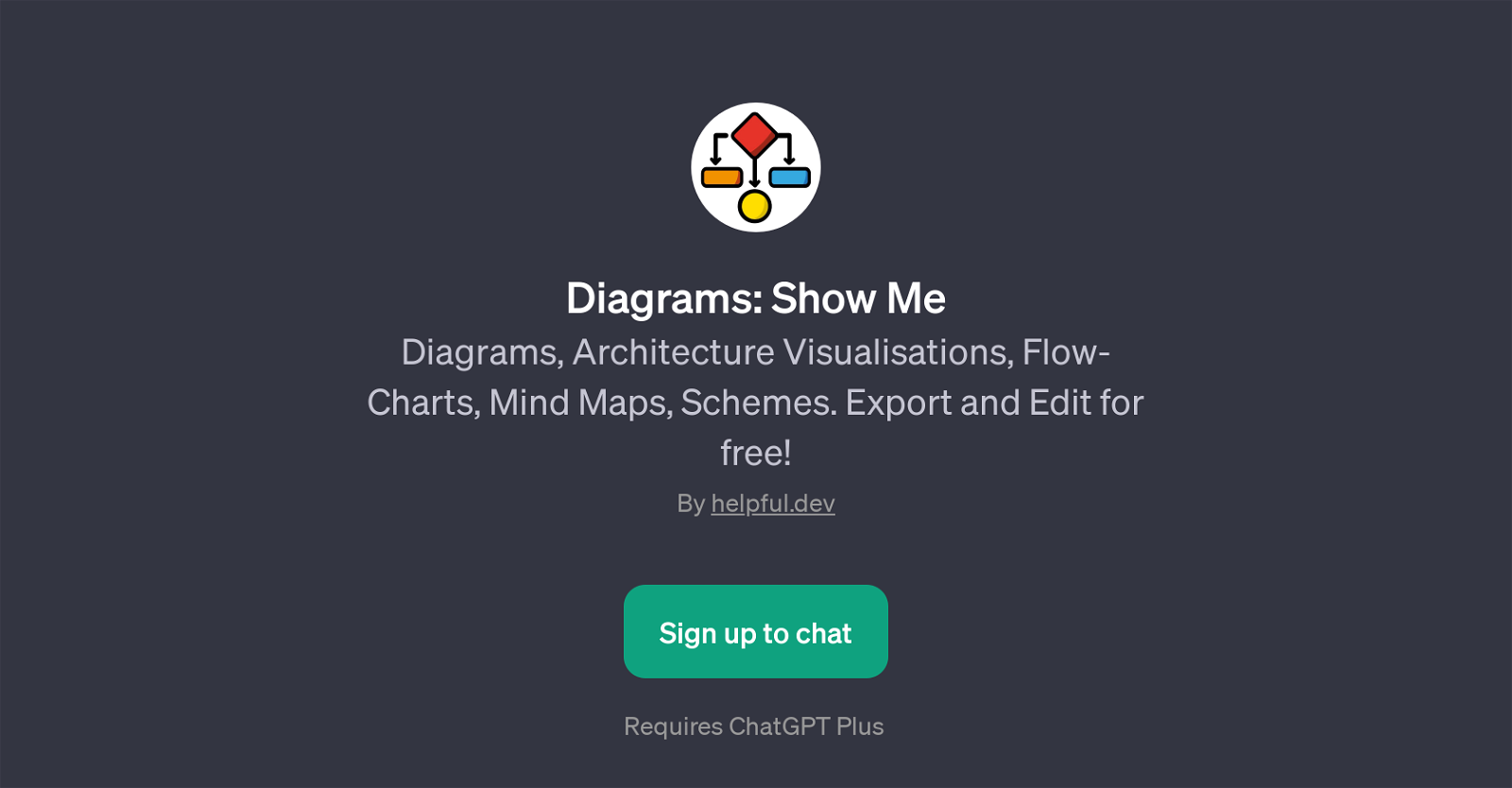
Diagrams: Show Me is a Generative Pre-trained Transformer (GPT) developed by helpful.dev. This GPT provides users with the capacity to generate various visual representations such as diagrams, architecture visualizations, flow-charts, mind maps and schemes.
These graphical offerings are intended as valuable tools for conceptualization and planning. One of the primary features of this GPT is its ability to export and edit the generated diagrams, offering flexibility and a wide range of potential applications for users.
For instance, it can accomplish tasks ranging from demonstrating complex systems in a simplified, visual format to structuring thought processes through displayed mind maps.
A notable feature is its prompt starters, such as 'Show examples' and 'Sequence diagram explaining the Internet', evidencing its capability to cater to an assortment of user requests.
However, it is important to note that use of this GPT requires ChatGPT Plus. Thus, while the Diagrams: Show Me GPT adapts the ChatGPT core into a high-level visual-creation tool, users must be subscribed to ChatGPT Plus to access its features offering the combined benefits of generative modeling and visual representation.
Would you recommend Diagrams: Show Me?
Help other people by letting them know if this AI was useful.
Feature requests



10 alternatives to Diagrams: Show Me for Diagrams
If you liked Diagrams: Show Me
Featured matches
-
 Transform your idea into actionable specifications, designs and architectural plans with our AI-driven tools★★★★★★★★★★137
Transform your idea into actionable specifications, designs and architectural plans with our AI-driven tools★★★★★★★★★★137
Other matches
Help
To prevent spam, some actions require being signed in. It's free and takes a few seconds.
Sign in with Google








