Doc2Lang
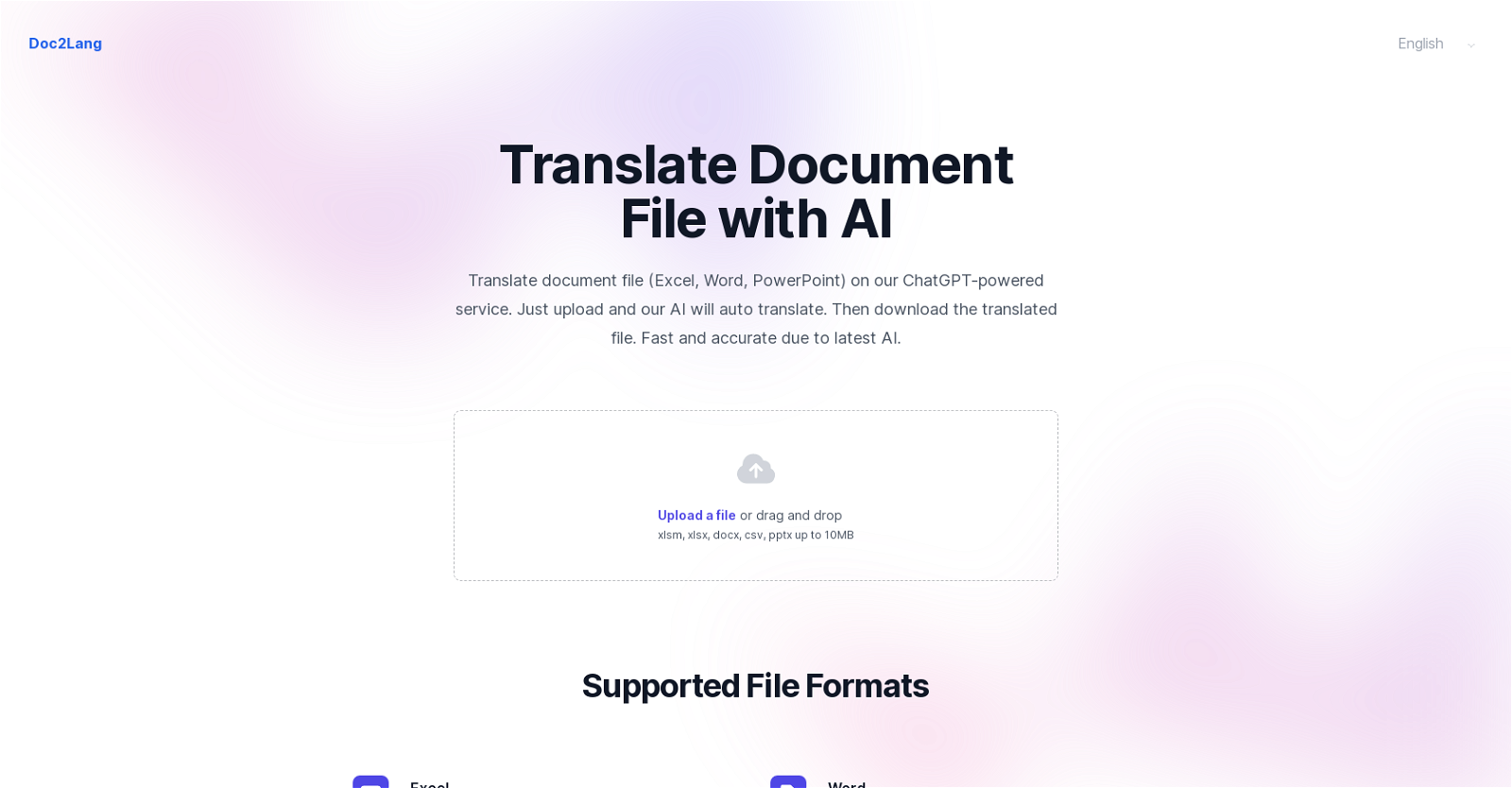
The Document File Translation Powered by AI tool offered by Doc2Lang allows users to translate documents in various file formats such as Excel, Word, and PowerPoint.
By simply uploading the file, users can avail of quick and accurate translation services provided by the ChatGPT-powered AI. The tool supports multiple file formats including xlsm, xlsx, docx, csv, and pptx, with a maximum upload size of 10MB.Key features of the tool include security measures that allow users to delete uploaded files for complete data removal, ensuring user control over their documents.
The AI translation engine utilized by the tool is designed to deliver high-quality translations that are tailored to specific business needs and trained on industry-specific data, resulting in accurate output similar to human-level translations.The process is designed to be simple and convenient, requiring only file upload and one-click translation, followed by downloading the translated documents.
There is no requirement for signing up or subscribing, and users only pay for what they use with flexible pay-per-use billing.Overall, the Document File Translation Powered by AI tool offers a user-friendly solution for businesses and individuals seeking fast and accurate translations of Excel, Word, and PowerPoint documents.
With its emphasis on security, quality translations, simplicity, and flexible billing, the tool aims to provide a comprehensive solution for document translation needs.
Would you recommend Doc2Lang?
Help other people by letting them know if this AI was useful.
Feature requests



15 alternatives to Doc2Lang for Translations
If you liked Doc2Lang
-
14
-
3.0147
-
30
-
9
-
6
-
19
-
2.61824
-
30
-
5.024
-
17
-
286
-
2
-
2
-
46
-
63
-
21
-
96
-
6
-
3
-
51
-
182
-
12
-
219
-
68
-
17
-
17
-
1141
-
22
-
7
-
61K
-
36
-
5
-
13
-
40
-
15
-
2
-
8
-
99
-
15
-
3
-
9
-
128
-
14
-
4
-
13
-
22
-
220
-
51
-
81
-
144
-
9
-
11
-
447
-
7
-
21
-
49
-
19
-
14
-
149
-
12
-
11
-
11K
-
21
-
4
-
32
-
5
-
59
-
28
-
9
-
23
-
27
-
874
-
4
-
101
-
11
-
1118
-
4
-
23
-
39
-
74
-
24
-
20
-
9
-
74
-
16
-
1
-
6
-
1100
-
100
-
19
-
7
-
7
-
4
-
5.066
-
4.71103
-
4.546
-
11
-
15
-
2821
-
5.01232
-
5.01402
-
5.094
-
7
-
8
-
8
-
5.011
-
1
-
26
People also searched
Help
To prevent spam, some actions require being signed in. It's free and takes a few seconds.
Sign in with Google








