Evaluador LOMLOE
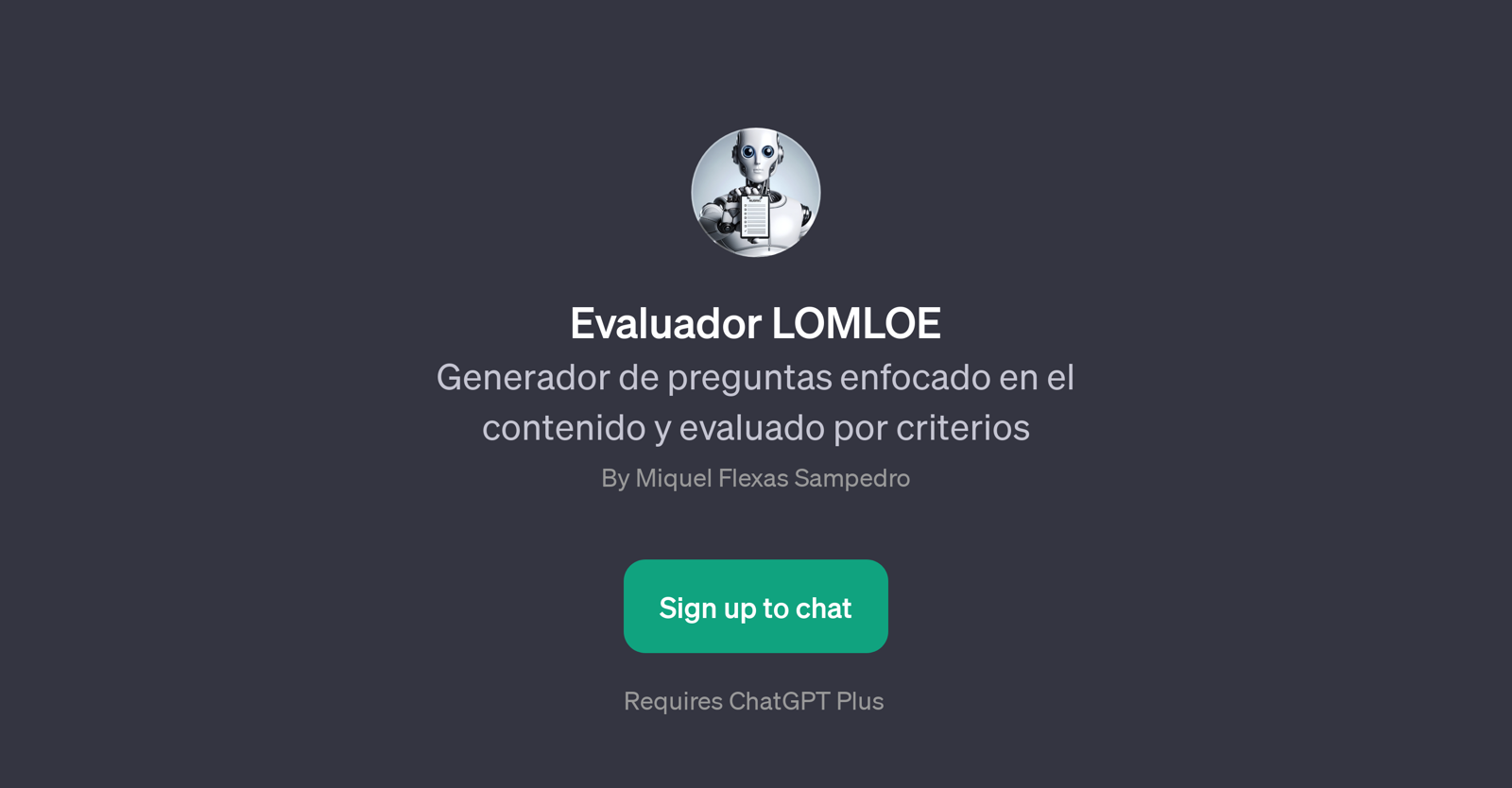
Evaluador LOMLOE is a GPT that has a focused application in the generation of questions based on specific content, and their evaluation according to set criteria.
It stands as a valuable tool for educators, trainers, and others in similar roles who require aid in structuring fair and relevant questionnaires, quizzes, or tests based off a given learning material.
The GPT aims to bring objectivity and precision into question creation, ensuring that the triggered assessments are closely aligned with the intended learning outcomes and instructional criteria.
Users are greeted with a welcome message and the prompt, 'Hola, me ayudas con una prueba escrita?', which translates to 'Hello, can you help me with a written test?' This indicates a user-friendly, interactive interface encouraging users to engage and utilize the tool for their assessment creation needs.
Although it requires ChatGPT Plus for operation, Evaluador LOMLOE optimizes the conventional usage of AI in education and extends it to provide specific solutions in improving the assessment alignment with learning outcomes.
Please note that individuals interested in this GPT would need to sign up for access.
Would you recommend Evaluador LOMLOE?
Help other people by letting them know if this AI was useful.
Feature requests
22 alternatives to Evaluador LOMLOE for Questions generation
If you liked Evaluador LOMLOE
People also searched
Help
To prevent spam, some actions require being signed in. It's free and takes a few seconds.
Sign in with Google










