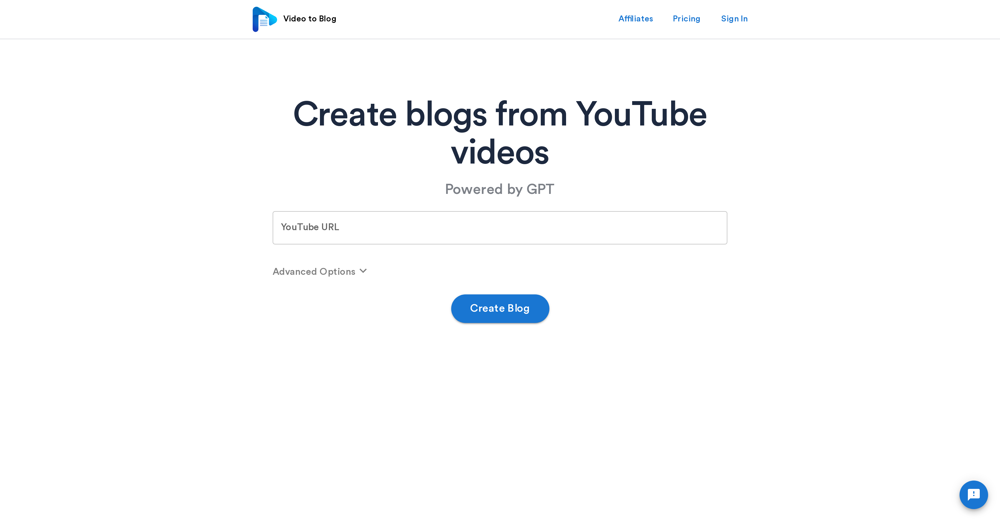File Format Transformer
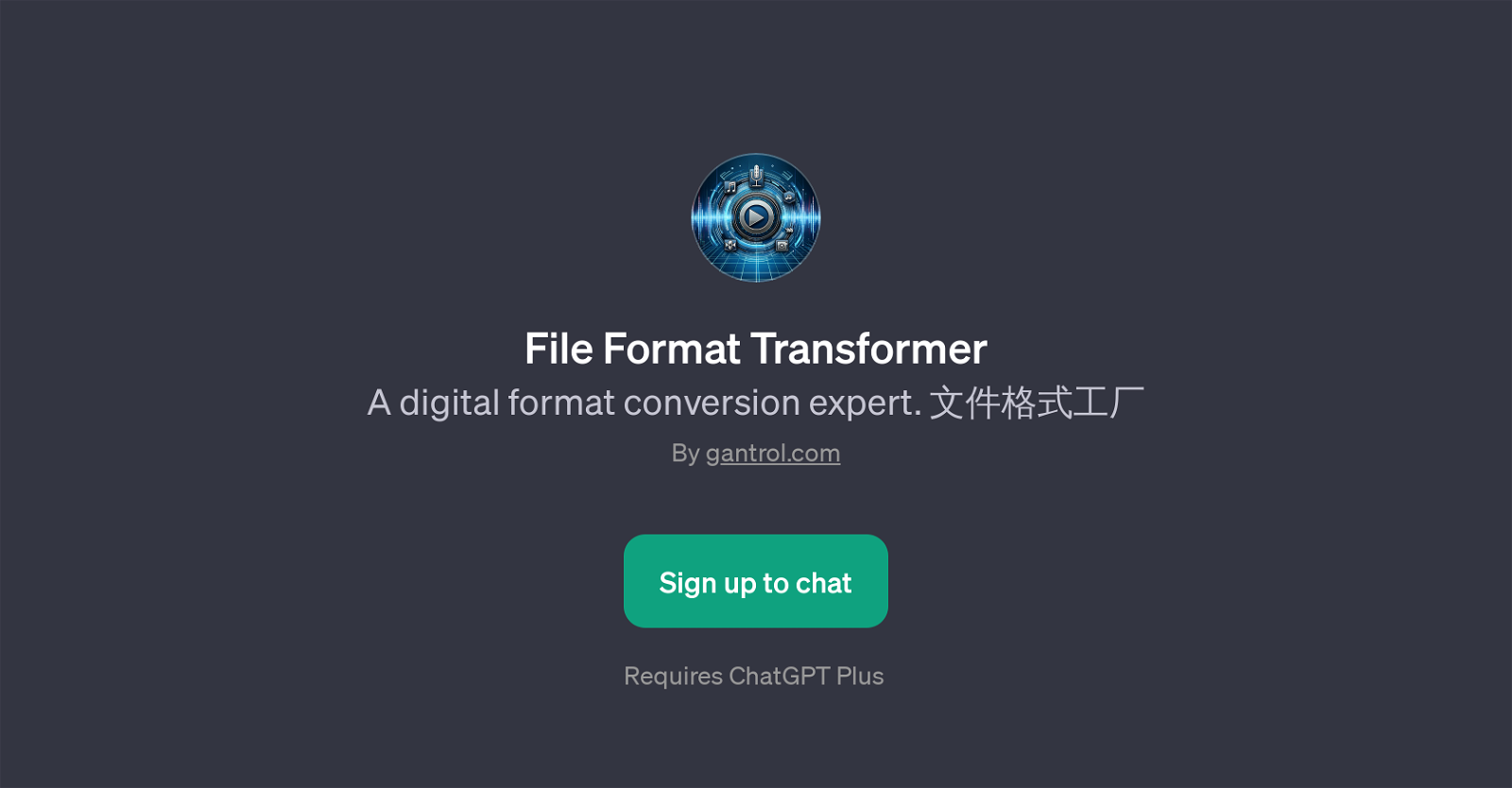
File Format Transformer is a GPT built on top of ChatGPT, designed to provide expertise in digital format conversions. The primary function of this AI tool is to assist users in converting one file format into another.
It caters to a wide range of requirements, including but not limited to, extracting audio from video files, converting audio recordings into text, or transforming Excel files (.xlsx) into Markdown language.
To utilize this tool, users would need to sign up with a ChatGPT Plus account. It works by interacting directly with the user: they input their file conversion needs, and the tool provides the necessary assistance.
Although the tool's utility is determined by its current capabilities, the evolution of the GPT on which it's built may provide future enhancements. Given its file conversion functionalities, this tool could be particularly useful for professionals and students alike, who frequently handle different digital formats and require effective conversions.
With the File Format Transformer, tasks like data handling, content creation and multimedia management can potentially be more efficient and less labor-intensive.
Would you recommend File Format Transformer?
Help other people by letting them know if this AI was useful.
Feature requests



19 alternatives to File Format Transformer for File conversion
-
 812K
812K -
 121
121 -
 Efficiently convert files with Universal File Converter.150
Efficiently convert files with Universal File Converter.150 -
 Expert in file format conversions, swiftly handling uploads and providing download links.128
Expert in file format conversions, swiftly handling uploads and providing download links.128 -
 141
141 -
 1169
1169 -
 Efficiently converting files into various formats.
Efficiently converting files into various formats. -
 91
91 -
 32
32 -
 14
14 -
 35
35 -
 52
52 -
 18
18 -
 88
88 -
 66
66 -
 25
25 -
 Premium quality file conversion service, versatile and precise.7
Premium quality file conversion service, versatile and precise.7 -
 29
29 -
 95
95
If you liked File Format Transformer
Featured matches
Other matches
Help
To prevent spam, some actions require being signed in. It's free and takes a few seconds.
Sign in with Google