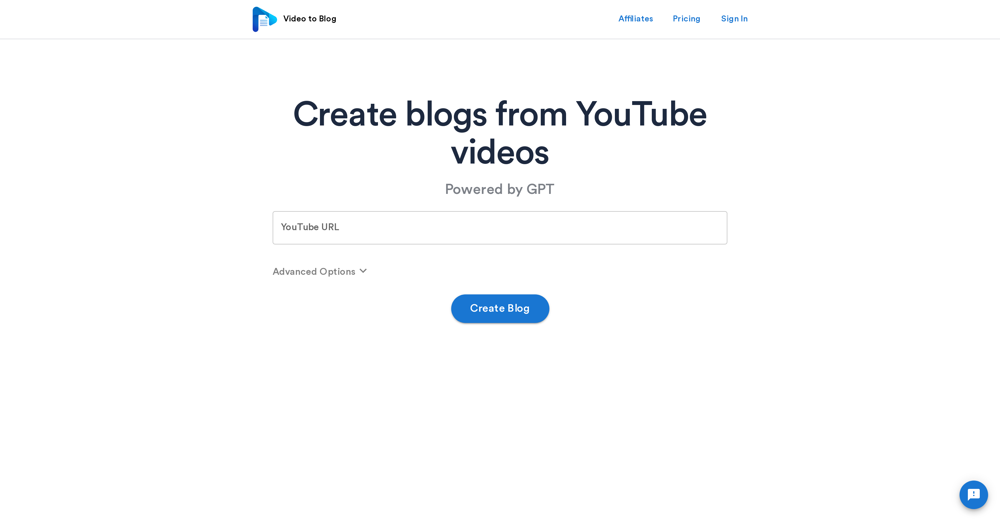Format Converter
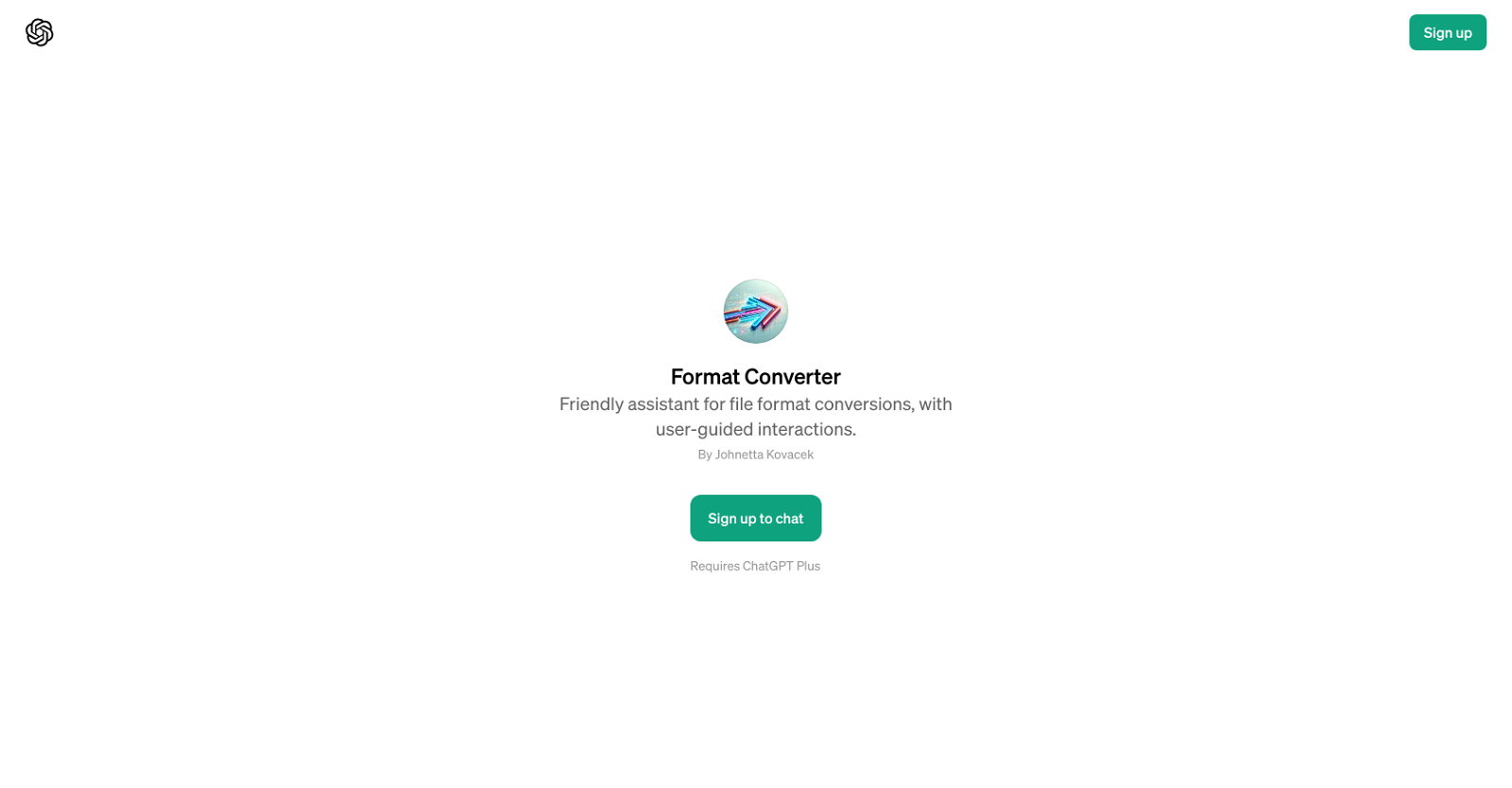
Format Converter is a GPT that offers user-guided conversion of file formats. The tool is developed to interactively help users in converting different file formats, providing a simple and user-friendly solution to what can often be a complex process.
When interacting with this GPT, users are asked to upload the file that they need to convert. The GPT can then guide them through the necessary steps to convert the file into the desired format.
This tool will ask clarifying questions such as 'What format do you need?' and, upon submission of the file for conversion, it will conduct the necessary processes to convert the file as requested.
The GPT uses the power of the ChatGPT platform to facilitate this user-guided interaction, making the complex task of file conversions much more accessible and easy to navigate.
Useful for both individuals and businesses, the Format Converter provides a convenient solution for handling a wide range of file conversion tasks.
Would you recommend Format Converter?
Help other people by letting them know if this AI was useful.
Feature requests



19 alternatives to Format Converter for File conversion
-
 812K
812K -
 121
121 -
 Efficiently convert files with Universal File Converter.150
Efficiently convert files with Universal File Converter.150 -
 Expert in file format conversions, swiftly handling uploads and providing download links.128
Expert in file format conversions, swiftly handling uploads and providing download links.128 -
 141
141 -
 1169
1169 -
 112
112 -
 Efficiently converting files into various formats.
Efficiently converting files into various formats. -
 91
91 -
 32
32 -
 14
14 -
 35
35 -
 52
52 -
 88
88 -
 66
66 -
 25
25 -
 Premium quality file conversion service, versatile and precise.7
Premium quality file conversion service, versatile and precise.7 -
 29
29 -
 95
95
If you liked Format Converter
Featured matches
Other matches
People also searched
Help
To prevent spam, some actions require being signed in. It's free and takes a few seconds.
Sign in with Google