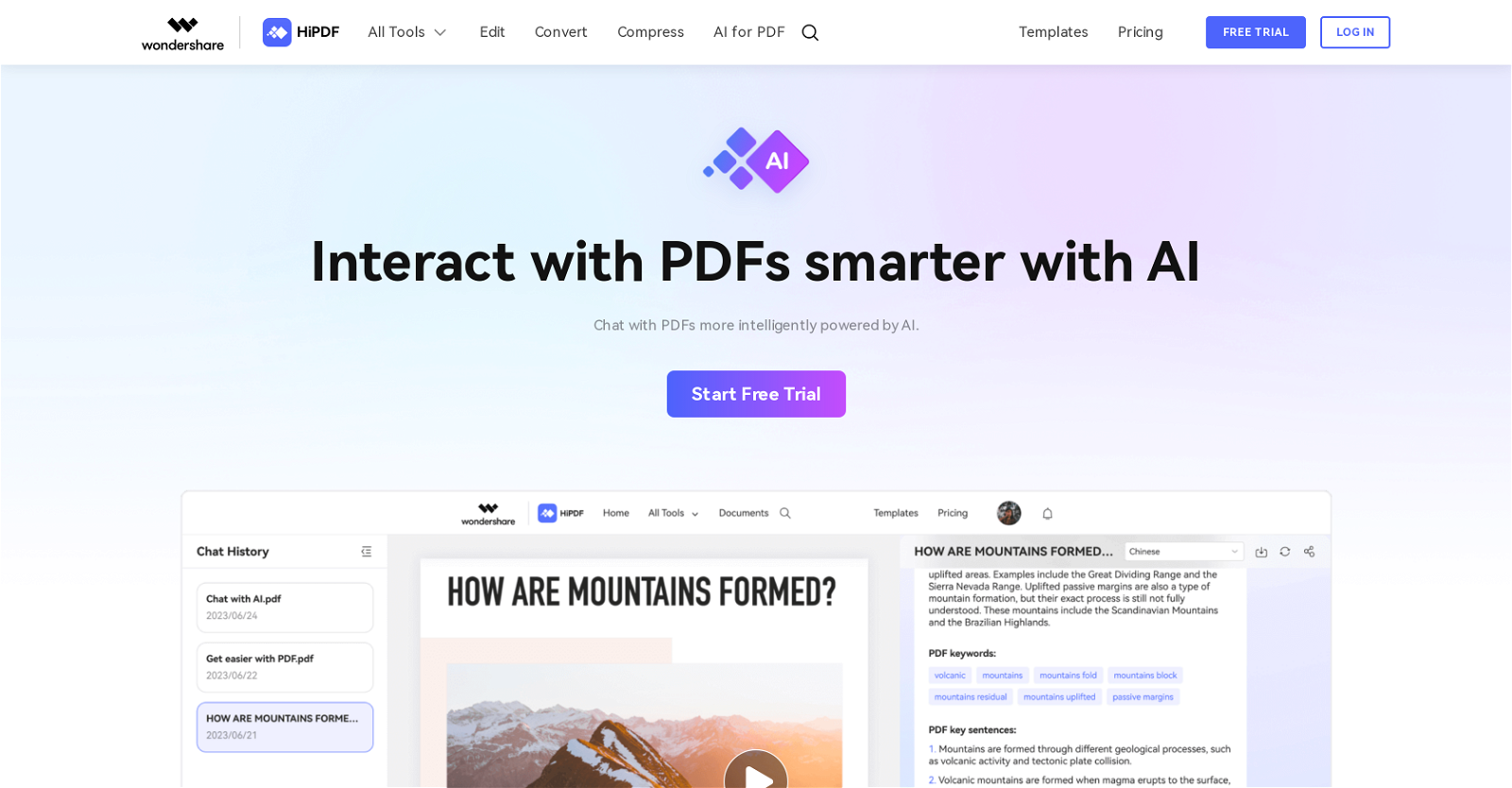What is HiPDF?
HiPDF is a comprehensive, web-based tool created for efficient handling of PDF files. Its functionality extends beyond simple PDF management to include editing, converting, and organizing options. This tool also integrates with AI utilities to enhance the user experience, handling both PDFs and image files.
What are the main features of HiPDF?
The main features of HiPDF are its capabilities to edit, convert, and organize PDFs. Additionally, it provides AI tools like AI Chat, AI Read, and AI Detector. It also includes a range of image tools such as image compression, cropping, resizing, and conversion. Other significant features comprise PDF Protection, Text Modification, Document Merge and Split, and Image Conversion.
Can HiPDF edit and convert PDF files?
Yes, HiPDF has extensive capabilities to both edit and convert PDF files. Users can modify the content of PDFs, including rotating, cropping, or replacing text within the document. Conversion options span many file formats – it can transform Word, JPG, Excel, PPT, and PUB files into PDFs, and vice versa.
Is HiPDF secure to use?
Yes, HiPDF is secure to use. It uses advanced encryption methods to protect user data and maintain the confidentiality of documents. The tool also prioritizes user data safety in its work processes.
What file formats are supported by the conversion option in HiPDF?
HiPDF supports an extensive range of file formats for its conversion option. These include Word, JPG, Excel, PPT, and PUB for conversion into PDF. Also, it can convert PDFs into Word, JPG, Excel, PPT, HTML, and many more.
How does HiPDF enable PDF Protection?
HiPDF provides users with functionalities to protect their PDFs. Users can add protection to their documents, unlock secured PDFs, redact sensitive information, sign documents digitally, and share protected files. These options make HiPDF a convenient tool for managing secure PDFs.
What can the AI Read tool in HiPDF do?
The AI Read tool in HiPDF is an intelligent PDF reader that interacts with the user for better comprehension of the document. It uses AI to chat, summarize, explain, and rewrite PDFs, effectively enhancing user understanding and interaction with the content.
How does the image tool in HiPDF work?
The image tool in HiPDF offers features such as image compression, cropping, resizing, and conversion. These allow users to modify and manage images as per their needs and preferences. They can adjust image sizes, shorten or enlarge images, and convert images into different formats.
What's the functionality of the Chat with PDF tool in HiPDF?
The Chat with PDF tool in HiPDF is an AI-driven feature that allows users to intelligently interact with their documents. It employs AI to provide answers, maintains PDF chat records, uses AI prompts to activate PDF tools, supports multiple languages, and provides page links to the original file for reference.
Can HiPDF handle image conversion too?
Yes, HiPDF can handle image conversion. It supports file formats such as JPG, PNG, GIF, TIFF, BMP, and ICO. It can easily convert these image formats to and from various other formats, thereby providing extensive image conversion options.
What are the included AI tools in HiPDF?
HiPDF includes three AI tools designed to enhance user experience. The Chat with PDF tool uses AI for intelligent interaction with PDFs based on user queries. The AI Detector identifies AI-generated content with ease. And the AI Read is an intelligent PDF reader that utilizes AI to provide superior comprehension and interaction with PDFs.
Does HiPDF allow text modification in PDF files?
Yes, HiPDF allows users to modify text within PDF files. Users can seamlessly insert, delete, or replace text in the PDF files. They have the option to manipulate the text size, font, and color to their liking.
What does the document organization feature of HiPDF offer?
HiPDF offers various options for document organization including the ability to merge, compress, split, extract images, and rearrange PDFs. This makes it convenient for users to manage their PDF files and maintain an organised document system.
How can I use HiPDF to manage my PDF files?
HiPDF helps users manage their PDF files by offering functionalities for file editing, conversion, compression, decrypting, merging, splitting, and much more. Users can also extract images, rearrange pages, and add protection to secure the content. This array of features ensures a comprehensive management of the users' PDF files.
What are the image compression abilities of HiPDF?
HiPDF facilitates image compression which helps reduce the size of image files while maintaining a high level of quality. This feature is particularly handy for users who need to use or share high-resolution images but face space restrictions.
Can HiPDF merge and split PDFs?
Yes, HiPDF can merge multiple PDF documents into one consolidated file and also split a single PDF document into several separate files. This flexibility allows users to organize their documents as per their specific needs and preferences.
Does HiPDF support unlock and redact options for PDF?
HiPDF does support unlock and redact options for PDF. It allows users to unlock protected PDFs and also redact sensitive information from the documents. These features ensure high-level security and confidentiality for user's data.
Can I share a PDF directly through HiPDF?
Yes, users can share PDF files directly through HiPDF. The tool provides an option to share documents with others via emailing, generating a direct link, or providing a QR code.
How does the AI Detector in HiPDF function?
HiPDF's AI Detector can identify content generated by AI with a high degree of accuracy. This increases the tool's usability and can help in differentiating between human-written and AI-generated content, providing crucial insights.
What is the benefit of the file compression feature in HiPDF?
The file compression feature in HiPDF allows users to reduce the size of their PDF files considerably. This feature is significant for users who deal with large PDF files and face storage restrictions. A compressed PDF file is easier to handle, quicker to share, and takes up minimal storage space.