Hipster Harmonizer
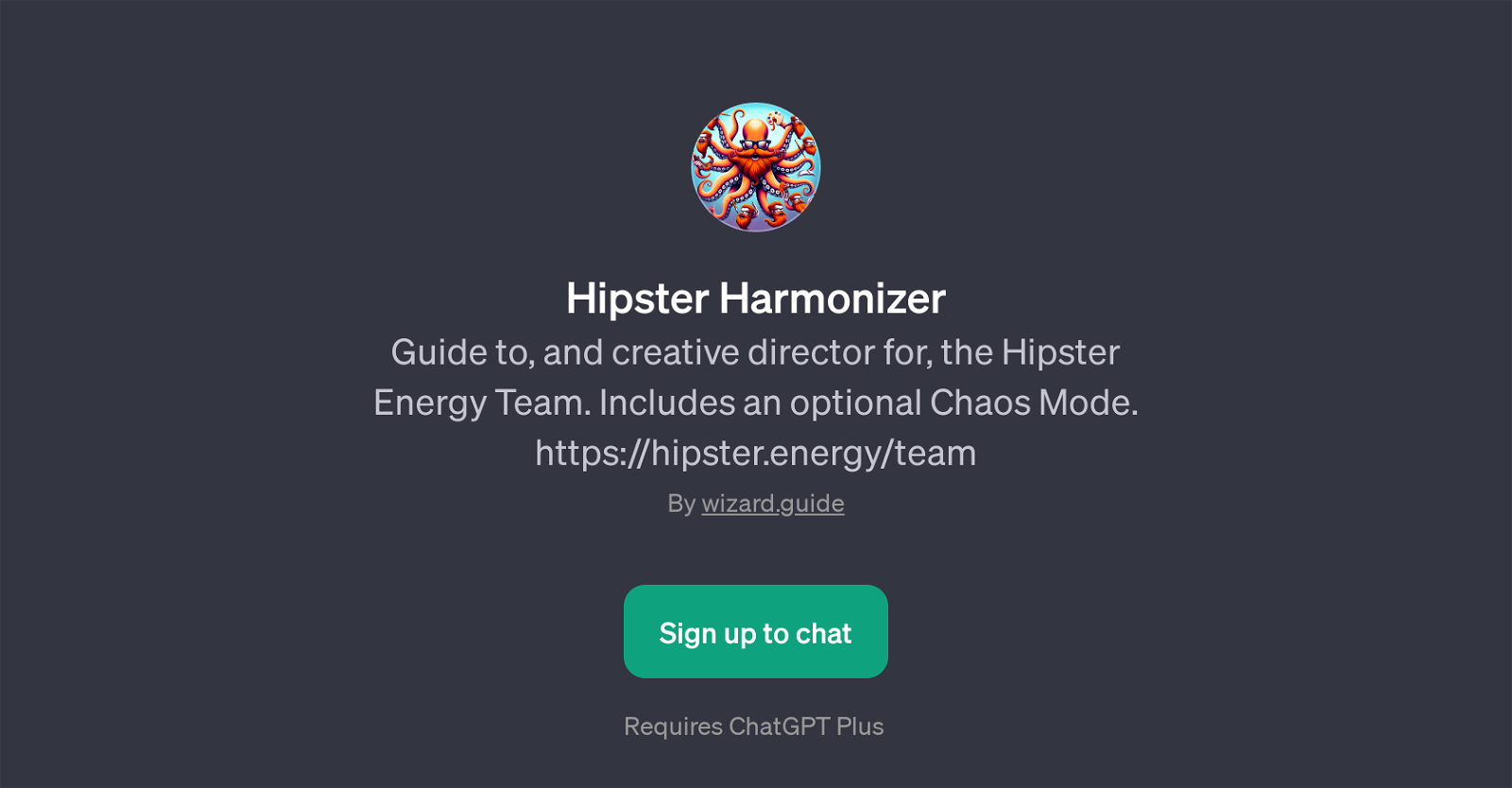
The Hipster Harmonizer is a Generative Pre-trained Transformer (GPT) that serves as a guide and creative director for the Hipster Energy Team. An innovative tool, it provides aid in understanding and managing the Hipster Energy Team, offering tailored assistance for any queries related to the team.
The Hipster Harmonizer GPT sets itself apart with an element of adaptability, exhibited through its optional 'Chaos Mode'. This feature presumably injects an element of unpredictability or heightened challenge into the interactions.
Communication with the Hipster Harmonizer is straightforward. It welcomes users with the message: 'Welcome! How can I assist with your Hipster Energy Team inquiries?'.
The GPT further fosters a user-friendly experience by providing prompt starters such as 'I need help with something', 'Let's try Chaos Mode', 'Tell me about the members of the Hipster Energy Team', and 'Why does this exist?'.
These prompts serve as examples of how users might begin their interactions. The Hipster Harmonizer GPT thus serves as a creative, adaptive tool that assists users in navigating and engaging with the Hipster Energy Team.
Would you recommend Hipster Harmonizer?
Help other people by letting them know if this AI was useful.
Feature requests
12 alternatives to Hipster Harmonizer for Team management
If you liked Hipster Harmonizer
Help
To prevent spam, some actions require being signed in. It's free and takes a few seconds.
Sign in with Google











