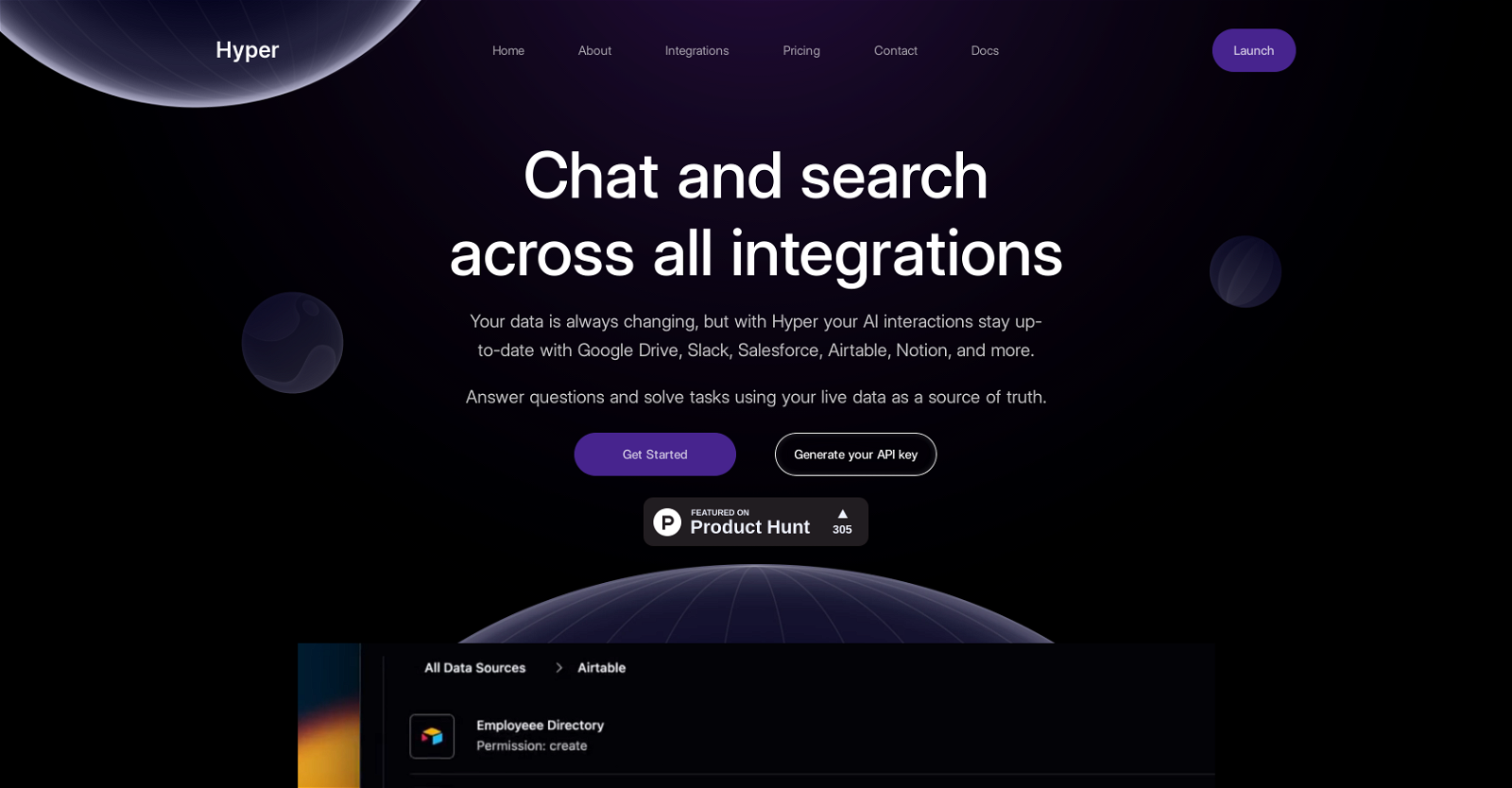What is Hyper?
Hyper is an AI-powered tool that reinvents the process of data retrieval and interaction in a business setting. It turns dynamic data into crucial, actionable information by integrating with various platforms. Hyper also accommodates live data and implements an API-driven search that provides query-driven interaction with other applications.
What platforms and applications does Hyper integrate with?
Hyper seamlessly integrates with an array of platforms and applications such as Google Drive, Slack, Salesforce, Airtable, Notion and more, thus enabling users to conduct chats and searches across all their integrated platforms.
How does Hyper use AI to improve data retrieval and interaction?
Hyper utilizes Artificial Intelligence to enhance data retrieval and interaction by converting dynamic data into handy, actionable insights. It allows users to chat with the most recent information from the integrated apps, thus providing relevant and focused responses. It also employs an API-driven search ensuring specific interactions with apps like Gmail, Salesforce, etc.
Can Hyper search across all my integrated platforms?
Yes, Hyper has the capability to search across all your integrated platforms. It can navigate through everything from Google Drive files and Slack dialogues, to Salesforce data and other third-party apps' data, allowing cross-platform search for the complete user setup.
What is the relevance of live data in Hyper?
Live data in Hyper ensures that users have access to the most recent and accurate information. Given that business data often change rapidly, having access to live data helps in keeping the insight generated relevant and actionable, promoting better decision making.
Does Hyper help in decision making?
Yes, Hyper aids in decision making by ensuring the captured information is relevant and accurate, courtesy of its live data feature. With this, teams can derive valuable insights from the most recent data which are useful in making informed decisions.
What is an API-driven search in Hyper?
In Hyper, an API-driven search is a feature that allows query-driven interaction with integrated applications such as Gmail and Salesforce. It lets you conduct a highly focused search without relying on keywords or embeddings, capable of providing specific results based on the queries posed.
How does Hyper allow targeted responses?
Hyper allows for targeted responses through its use of AI and its ability to chat with recent data files. This means that the users receive answers that are of immediate relevance and pertain to the current context, making the interaction more productive and time-effective.
How can I generate my API key on Hyper?
You can generate your API key on Hyper as part of their offerings. They offer an API key generation feature which users can leverage to access the service programmatically.
What tasks can I accomplish with Hyper's chat feature?
With Hyper's chat feature, you can perform a wide array of tasks. You can find and contextualise documents relevant to your ongoing tasks, interact with live data from all integrated platforms, and generate highly focused responses by interacting with the AI in the context of your dynamic data.
How does Hyper improve workflow in a business setting?
Hyper improves workflow in a business setting by reinventing data retrieval and interaction. It achieves this by integrating with various applications being used in the business and converting dynamic data into relevant and actionable insights. This streamlines business processes, makes information more accessible and promotes efficient decision making.
Can Hyper chat with recent data files?
Yes, Hyper allows users to chat with the most recent data files. This means that users can interact with the AI in the context of real-time data from across their integrated apps, making the interaction more relevant and eliminating the need for regular AI updates.
Can I enhance Hyper by adding more applications?
Yes, you can heighten Hyper's functionality by adding more applications. It's designed in a such a way that the addition of more applications extends the data sources for business information, thus providing users with increasingly comprehensive insights.
How does Hyper turn dynamic data into actionable insights?
Hyper turns dynamic data into actionable insights by processing constantly evolving business data and converting it into valuable, actionable information. Thanks to its live data feature, the information is always up-to-date, relevant and accurate which ultimately fuels effective decision making.
Why doesn't Hyper need consistent AI updates?
Hyper eliminates the need for constant AI updates by leveraging the power of live data. Rather than relying on static datasets which require periodic updates, Hyper allows users to chat with the recent data files, thus achieving more precise and current responses.
What information can I find and contextualize with Hyper?
With Hyper, users can find and contextualize a vast array of information relevant to their tasks. Anything from documents scattered across various integrations to specific data points within these documents can be found and placed in a meaningful context, fostering an efficient and comprehensive understanding.
How does Hyper connect with Slack?
Hyper connects with Slack by integrating with it directly. This enables users to conduct AI chat and searches across all their conversations and shared files within Slack, ensuring a seamless workflow regardless of where the data resides.
How does Hyper integrate with Gmail?
Hyper integrates with Gmail through its API-driven search. This enables users to retrieve emails, compose messages, and chat with their emails within the platform, saving time and facilitating efficient email management.
What is the role of AI in Hyper?
Artificial Intelligence (AI) is at the core of Hyper. It powers chats with the most recent data files enabling targeted responses and negating the need for constant updates. The AI also allows Hyper to turn dynamic data into crucial, actionable insights and aids in both chat and search functions across all the user's integrations.
Can I increase my team's productivity with Hyper?
Yes, teams can notably enhance their productivity with Hyper. Given its smooth integration with numerous tools and platforms, its proficient search feature and ability to provide targeted responses based on real-time data, it makes information retrieval seamless and quick. Subsequently, this leads to increased efficiency and a significant boost in team productivity.