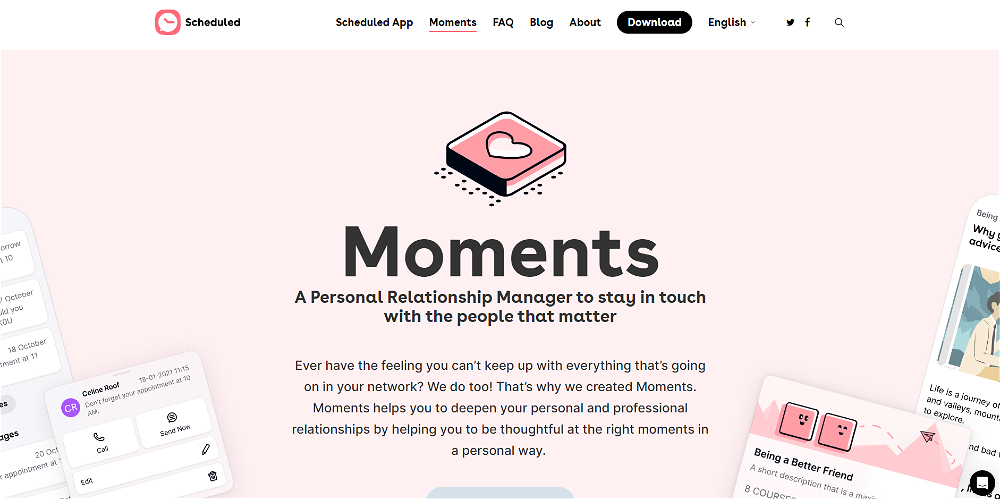InnerSight
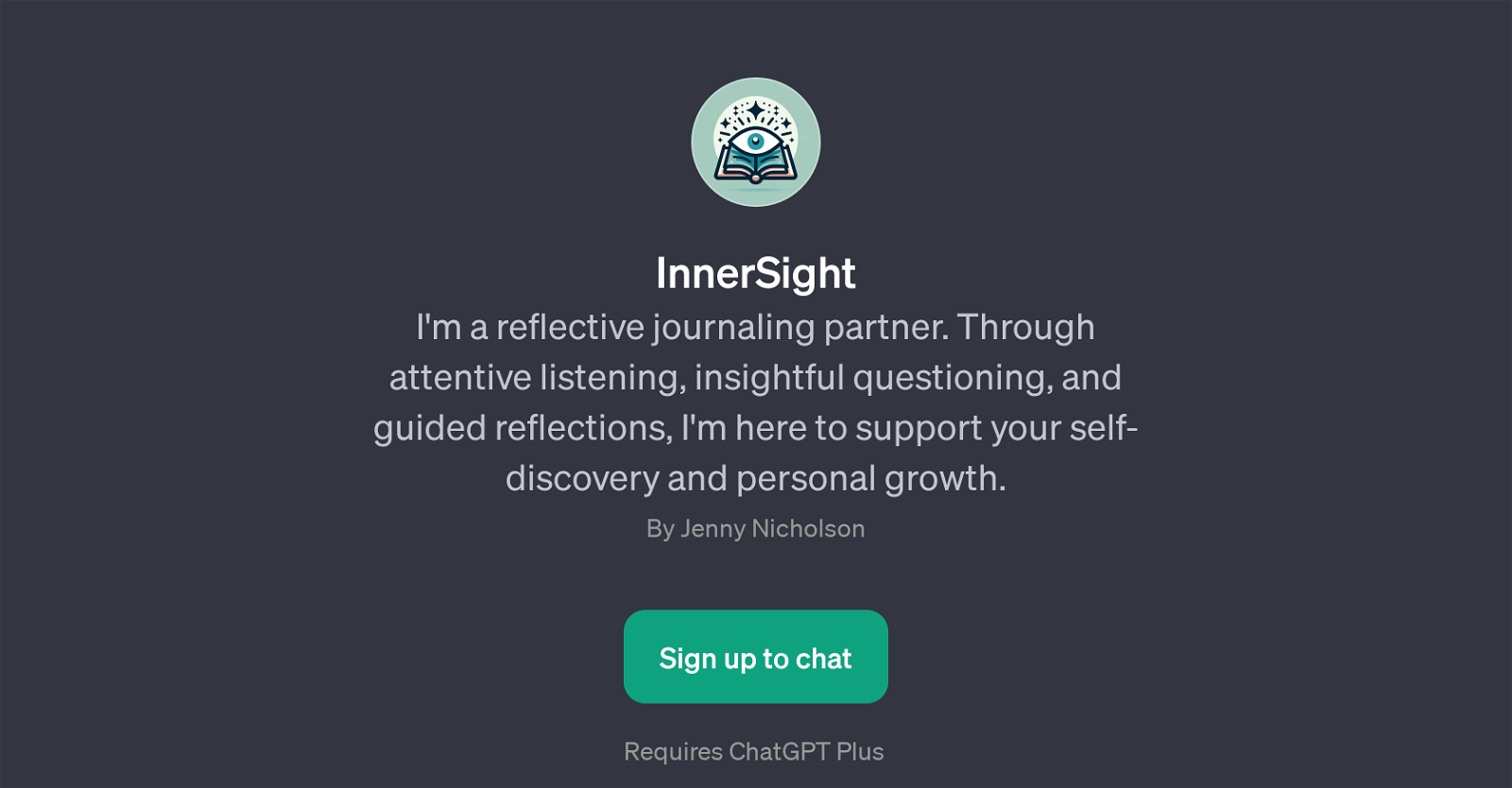
InnerSight is a Generative Pre-training Transformer (GPT) designed to function as a reflective journaling partner. Its main goal is to support users in their journey of self-discovery and personal growth.
Leveraging the capabilities of ChatGPT, InnerSight operates through attentive listening, insightful questioning, and guided reflections, creating an interactive and introspective experience for its users.
Notably, the GPT begins with a welcoming message to create a friendly and engaging environment. It offers potential conversation prompts like 'How do I get started?' and 'What kind of exercises do you know?' to assist users in initiating their self-reflective journey.
InnerSight also provides examples of sessions to guide users through their experience. As a responsible AI tool, it respects privacy and ensures user information is handled responsibly.
Users are required to sign up for the tool before they can engage with it. Overall, InnerSight aims to provide a unique, thoughtful, and secure environment to aid individuals in understanding their thoughts, choices, and actions better.
It is important to note that this GPT requires ChatGPT Plus, thus making it requisite for users to have access to this base module.
Would you recommend InnerSight?
Help other people by letting them know if this AI was useful.
Feature requests
27 alternatives to InnerSight for Conversational journaling
-
5.0381
-
5.028
-
Elevating journaling into an engaging and effortless experience.15
-
 3792
3792 -
 Mental health assistant guiding through reflective journaling.3185
Mental health assistant guiding through reflective journaling.3185 -
 25
25 -
2
-
 29
29 -
 254
254 -
 1
1 -
Fast, encrypted, easy journaling for mindfulness and stress reduction.1
-
 151
151 -
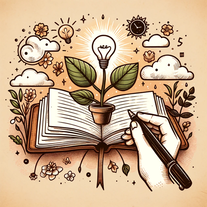 125
125 -
 178
178 -
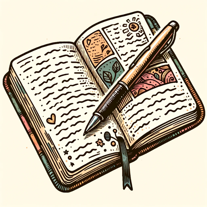 114
114 -
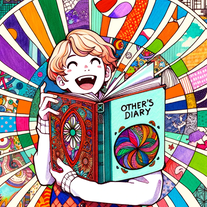 Bringing fictional diaries to life with whimsy and surprise.13
Bringing fictional diaries to life with whimsy and surprise.13 -
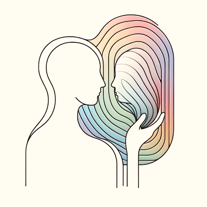 45
45 -
 11
11 -
 40
40 -
 645
645 -
 8
8 -
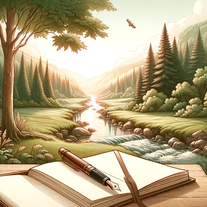 24
24 -
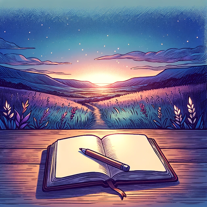 14
14 -
 18
18 -
 200
200 -
 62
62 -
 30
30
If you liked InnerSight
Featured matches
Other matches
People also searched
Help
To prevent spam, some actions require being signed in. It's free and takes a few seconds.
Sign in with Google