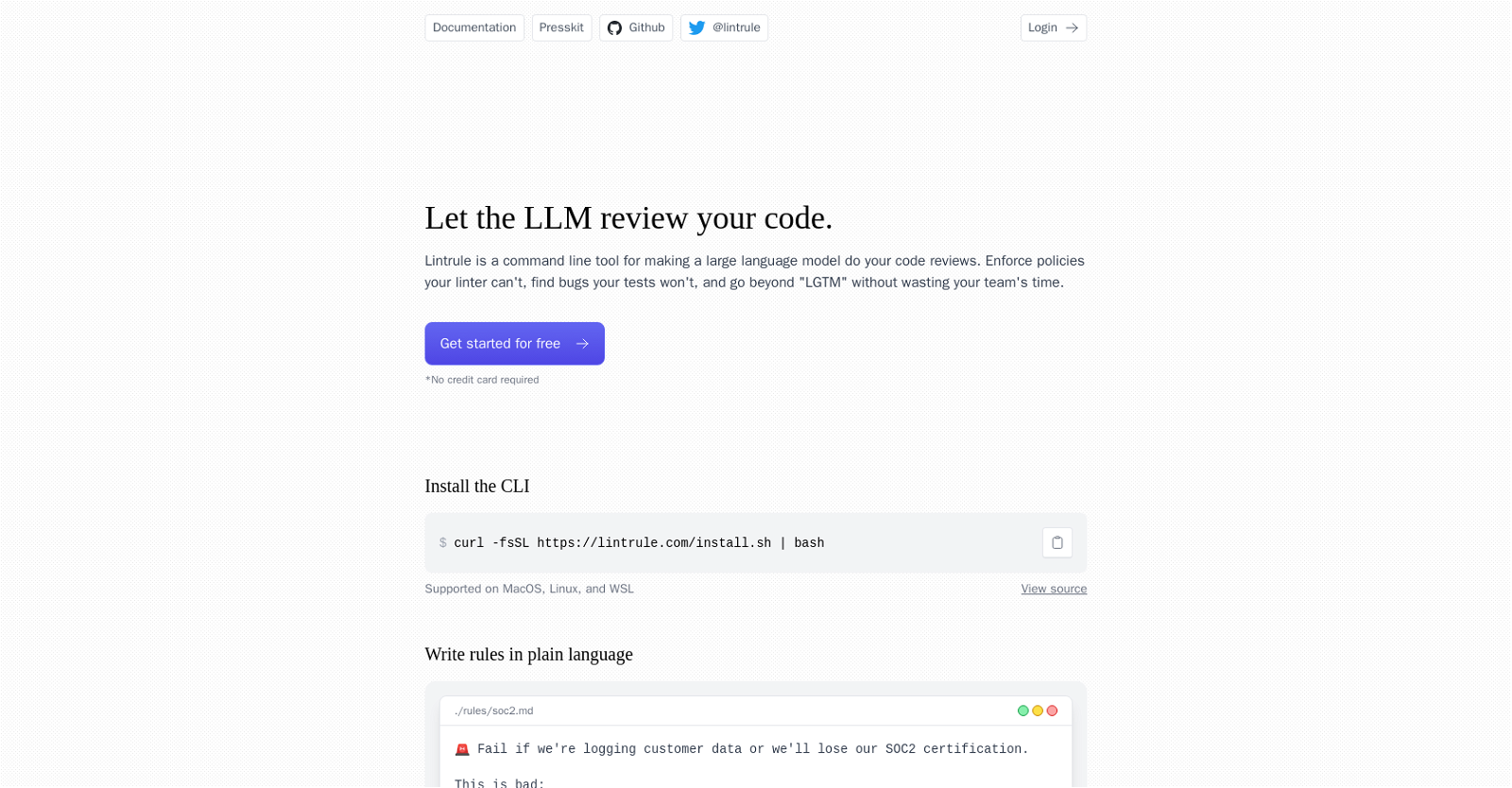What is Lintrule?
Lintrule is a command-line tool designed to employ a large language model (LLM) for conducting code reviews. It offers capabilities beyond traditional linters and tests, allowing users to enforce policies not manageable by linters and identify bugs that may be overlooked by tests. It enhances code quality without wasting the developers' time.
How does Lintrule enhance code review?
Lintrule enhances code review by allowing users to write rules in plain language and then performing checks on multiple files in parallel. It offers pass or fail results and highlights specific issues that require attention. The tool enforces policies and identifies bugs that traditional tools might miss, hence improving code quality and the efficiency of the review process.
What is the installation process for Lintrule?
Lintrule can be installed via a provided CLI command which is supported on MacOS, Linux, and WSL. The installation process can be triggered by running the command curl -fsSL https://lintrule.com/install.sh | bash in terminal.
What platforms does Lintrule support?
Lintrule supports MacOS, Linux, and WSL platforms. It also offers integration with popular code hosting platform Github.
How does Lintrule integrate with Github?
Lintrule integrates with Github in such a way that users can log into Lintrule's dashboard using their Github accounts. They can then configure rules specific to their projects. Also, its source is available through Github for developers to further understand its inner working or contribute to its development.
How can Lintrule users write and configure rules?
In Lintrule, users can write and configure rules in plain language. This can be done by creating a markdown (.md) file in the system with the rules written within it, as demonstrated in the example of the /rules/soc2.md file. The tool checks the code against these rules, providing pass or fail results as per the conditions mentioned in the rules.
What is the pricing model for Lintrule?
Lintrule follows a usage-based pricing model. The cost is estimated based on the number of lines of code changed. It runs on git diffs by default. Users can estimate their bill by running a command in the git repo. Examples are given for different project sizes, for instance, small projects with about 4 contributors cost around $20 per rule set per month.
How does Lintrule handle false positives?
In case of potential false positives, Lintrule advises users to write specific rules. This way, unwanted alerts can be minimized. Still, due to human-like processing, general instructions might result in unwanted outcomes. However, Lintrule is consistently accurate - if a specific type of code produces a false positive and the issue is fixed, it tends to stay fixed for that type of code.
How does Lintrule improve code quality and efficiency?
Lintrule improves code quality and efficiency through its capability to enforce project-specific policies that linters can't manage and identify bugs that traditional tests might overlook. It allows for code review rules to be written in plain language, thus making it more efficient for the teams to establish their unique checks. It also performs checks on multiple files at once, hence saving time.
In what languages can I write rules for Lintrule?
Lintrule allows users to write rules in plain language. The exact programming languages supported by Lintrule for creating these rules are not explicitly stated on their website.
Can I limit Lintrule checks to specific files?
Yes, Lintrule allows users to specify files on which rules should be applied. Users can do this by adding the files to the frontmatter, thus enabling enhanced customization and control over the checks.
How can I estimate Lintrule costs for my project?
In order to estimate Lintrule costs for a project, users can execute a command in the git repository. This command runs a billing estimate on the git diffs. The pricing is based on the number of lines of code changed, and the estimate helps users get a rough idea of their bill.
What is the process to set up Lintrule in a codebase?
To set up Lintrule in a codebase, users must first initiate a '.rules' folder with the 'init' command. Following this, they need to log in to Lintrule. This process creates a '.rules/no-bugs.md' file with the first rule. Further, users can run a check using the 'check' command.
How does Lintrule perform checks on multiple files?
Lintrule can perform checks on multiple files in parallel. It does this using the rules written by users in plain language. The tool then provides pass or fail results for each file based on the checks, highlighting specific issues and potential bugs.
Can Lintrule identify bugs that traditional tests may miss?
Yes, Lintrule is designed to identify bugs that tests might miss, therefore offering improved code quality. Utilizing a large language model, it goes beyond the capabilities of traditional linter and tests, allowing users to enforce policies and spot bugs that these tests would overlook.
Does Lintrule have a dashboard for users?
Yes, Lintrule offers a dedicated dashboard for users. They can log in to the dashboard and configure rules specific to their project needs, enhancing customization and control.
Can I use the Lintrule CLI command for installation on Windows?
The information from their website indicates that Lintrule supports MacOS, Linux, and WSL. There is no explicit mention of support for Windows.
What are the ways to minimize cost while using Lintrule?
There are several ways to minimize costs while using Lintrule. One method is to run Lintrule only on pull requests instead of every commit. Another strategy could be to consolidate several details into one rule and avoid creating multiple rules. Also, to curb costs, users could leverage the 'include' feature to apply rules only to specified files.
Is it possible to avoid false positives while using Lintrule?
To avoid false positives when using Lintrule, the website suggests being as specific as possible when writing rules. General instructions are more likely to result in false positives, whereas specificity tends to reduce such incidents.
Can I run Lintrule checks on git differences by default?
Yes, Lintrule runs on git diffs by default. This means it focuses on changes that come from git diff HEAD^ by default. However, users can run checks on other diffs by passing them in as arguments.