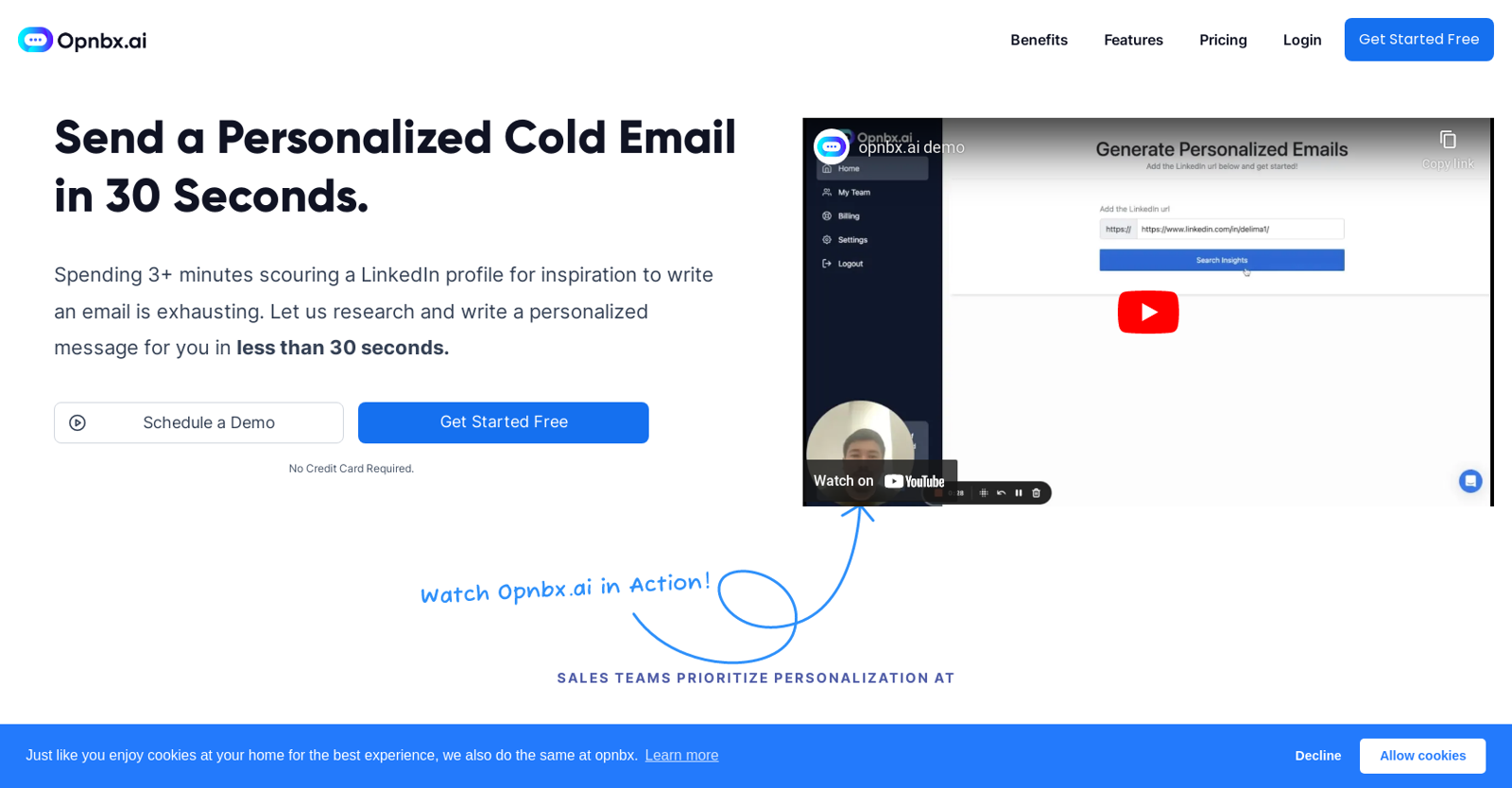What is Opnbx.AI?
Opnbx.AI is an AI-based tool designed to assist sales teams in personalizing their outreach messages to prospects and clients. The tool helps users generate custom, personalized messages in under 30 seconds, eliminating the need to spend time researching LinkedIn profiles for relevant information to include in the messages. It also highlights key areas and content from LinkedIn profiles that can be used to write impactful messages.
How does Opnbx.AI use AI to personalize sales messages?
Opnbx.AI utilizes artificial intelligence to personalize sales messages by scouring a LinkedIn profile for relevant and unique insights that can be used to write powerful messages. This process allows users to quickly and efficiently produce personalized messages for outreach in under 30 seconds.
Can Opnbx.AI really generate personalized messages in 30 seconds?
Yes, Opnbx.AI can generate personalized messages in under 30 seconds. It uses the AI to scour a LinkedIn profile and extract key insights that can be used to create a personalized message quickly and efficiently.
How does Opnbx.AI search LinkedIn profiles?
Opnbx.AI searches LinkedIn profiles by having the user input the prospect's LinkedIn URL into the tool. It then uses AI to discover key areas of the profile that can be used to write powerful messages, essentially automating the research process that traditionally uses up significant time and resources.
What are the best ways to use the content uncovered by Opnbx.AI?
The best ways to use the content uncovered by Opnbx.AI depend on the user's sales strategy and communication platform. However, typically, the content can be used to create personalized messages that can be sent over any platform (email, text, direct message). It may also inform a conversation when speaking directly to a prospect, or provide insight into a prospect's interests or skills.
Can I edit the messages generated by Opnbx.AI?
Yes, messages generated by Opnbx.AI can be edited by the user. The tool allows users to further tailor the AI-generated messages to match their specific needs and communication styles.
Can I use Opnbx.AI to send customized messages on any platform?
Yes, Opnbx.AI's generated personalized messages can be sent from any platform, including email, text message, or direct messages.
What is Opnbx.AI's pricing structure?
Opnbx.AI's pricing structure consists of four tiers: Free, Launch, Scale, and Growth. The Free tier provides 25 personalized searches, with all features and email & chat support included. The Launch tier costs $34.99 per month, per user, and includes 200 personalized searches. The Scale tier, for individuals and growing teams, costs $59.99 per month, per user, and includes 500 personalized searches. For high volume sales teams, the Growth tier offers custom pricing and features.
What does 'transparent pricing' mean when referring to Opnbx.AI?
'Transparent pricing' refers to Opnbx.AI's practice of openly disclosing all costs involved with each tier of its service. It means there are no hidden fees or surprise charges; everything is laid out clearly for the customer.
Can I pause or cancel my Opnbx.AI subscription at any time?
Yes, according to Opnbx.AI's terms, users have the freedom to pause or cancel their subscription at any time.
What are the different pricing tiers of Opnbx.AI?
Opnbx.AI offers four different pricing tiers, depending on the number of searches and support needed: Free, Launch, Scale, and Growth. The Free tier offers 25 personalized searches and comes with all features plus email and chat support. For $34.99 per month, the Launch tier offers 200 personalized searches. For individuals and growing teams, the Scale tier increases to 500 personalized searches for $59.99 per month. The Growth tier is meant for high volume sales teams and offers custom pricing and features.
What is the community section on the Opnbx.AI website?
The community section on the Opnbx.AI website is a space where users—sales reps and leaders—can join and engage in discussions regarding scaling their outbound sales through personalization.
What does 'built by sales reps for sales reps' mean in the context of Opnbx.AI?
'Built by sales reps for sales reps' means that the solutions offered by Opnbx.AI have been designed understanding the needs, challenges, and workflows of sales representatives. The creators put themselves in the shoes of sales reps when designing their tool.
What level of support does Opnbx.AI offer?
Opnbx.AI provides email and chat support as part of its service to customers across all tiers. So, assistance is available to users regardless of the plan they choose.
What user reviews has Opnbx.AI received?
Opnbx.AI has received positive reviews from its users, including sales professionals who appreciate the time saved and the avoidance of writer’s block when creating personalized messages. Some reviews highlighted on the site describe how Opnbx.AI increases output by allowing easy adaptation to personalization and relevance, saves hours on writing sales emails, and serves as a great source of inspiration for personalizing emails.
What are some of the major benefits of using Opnbx.AI?
The major benefits of using Opnbx.AI are the ability to generate personalized, powerful messages quickly and efficiently, the significant time savings achieved by eliminating the need to manually research LinkedIn profiles for message content, and the potential to increase the chance of booking meetings and closing sales by reaching out to more prospects in less time.
What is the process to get started with Opnbx.AI?
To get started with Opnbx.AI, you can sign up on their website for a free trial that includes personalized searches. You can then schedule a personalized 30-minute onboarding call to get you up and running.
How does Opnbx.AI assist in scaling outbound sales with personalization?
Opnbx.AI assists in scaling outbound sales with personalization by enabling sales reps to create and send personalized messages quickly and efficiently. By automating the often arduous task of researching and crafting personalized messages, Opnbx.AI allows sales reps to touch base with more prospects in less time, thereby potentially increasing the quantity and quality of their outreach.
Does Opnbx.AI offer a free trial?
Yes, Opnbx.AI does offer a free trial. It allows users to perform 25 personalized searches free of charge.
What are the terms and conditions for using Opnbx.AI?
The terms and conditions for using Opnbx.AI are available on their website. They presumably outline the legalities around the usage of the tool, the rights and responsibilities of the user, and the company.