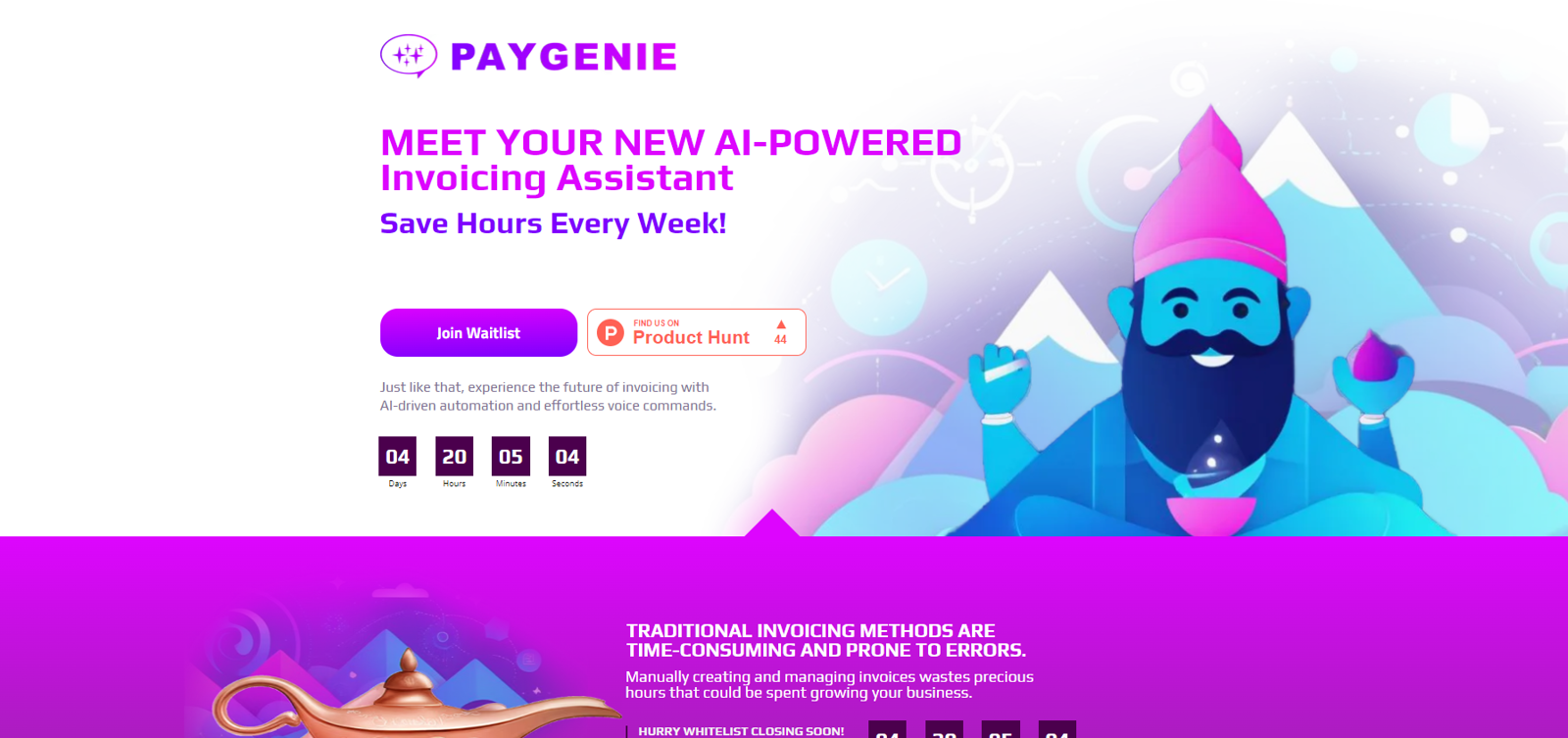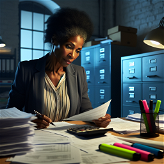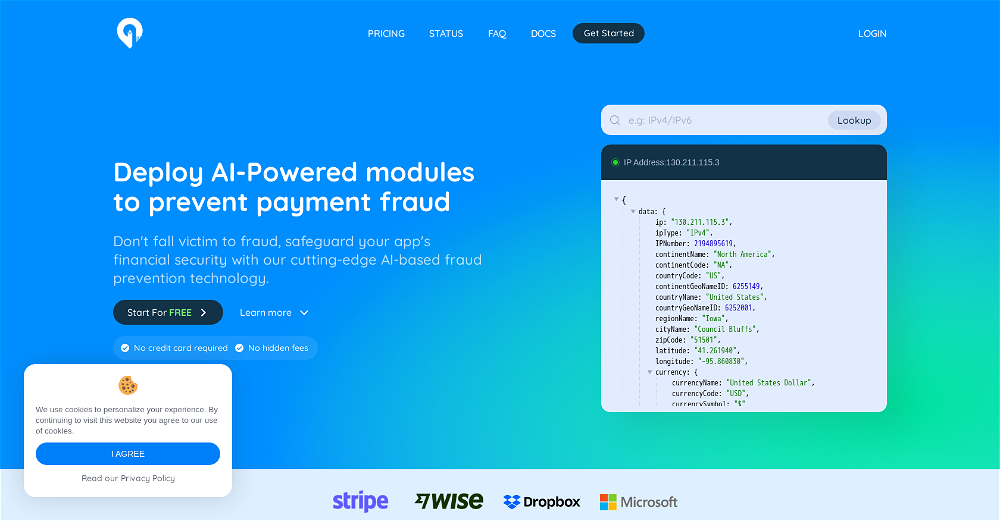What is PayGenie?
PayGenie is an AI-powered tool that is designed to automate and simplify the process of invoicing. It uses voice-activated commands to create professional invoices and has features like customizable templates, real-time insights, and smart time tracking to facilitate efficient financial management.
How does PayGenie work?
PayGenie works by employing AI automation to automate invoice creation and management. Users can use voice-activated commands to operate the tool hands-free. It includes features like customizable templates to create professional invoices and provides real-time insights through its detailed analytics. It also includes a smart time tracking feature that logs billable hours.
How does PayGenie use AI automation?
PayGenie uses AI automation to transform traditional invoicing methods by automating the creation and management of invoices. This reduces the chances of errors and minimizes the manual effort needed to create and manage invoices, allowing users to focus on their business's growth.
What are the key features of PayGenie?
The key features of PayGenie include voice-activated invoicing for hands-free management, customizable templates for creating professional invoices, real-time insights through detailed analytics for monitoring your financial health, and smart time tracking that automatically logs billable hours for accurate invoicing.
How does voice-activated invoicing work in PayGenie?
Voice-activated invoicing in PayGenie allows users to manage their billing activities hands-free. Users can speak invoicing commands, and the AI-powered tool carries out the tasks, reducing the need for manual data entry.
How can I customize invoice templates in PayGenie?
In PayGenie, users can create professional invoices with ease using customizable templates. These templates can be adjusted according to the user's needs to appropriately represent their businesses.
How does PayGenie ensure error minimization in invoicing?
PayGenie ensures error minimization by automating the invoice creation and management process. It also includes smart time tracking that automatically logs billable hours, further minimizing human errors and providing more precise billing details.
Can I use PayGenie to monitor my business's financial health?
Yes, PayGenie provides real-time insights through detailed analytics to help users monitor their financial health. This comprehensive understanding of users' financial health enables better financial management and decision-making.
How can PayGenie help with my business growth?
PayGenie can aid in business growth by automating routine invoicing tasks. This allows business owners to focus on their business growth rather than spending time on manual and error-prone traditional invoicing processes.
How does the smart time tracking feature in PayGenie work?
In PayGenie, the smart time tracking feature works by automatically logging billable hours. This leads to accurate invoicing, reduces chances of human error, and gives precise billing details.
How does PayGenie reduce manual effort in invoicing?
PayGenie reduces manual effort in invoicing by employing AI automation to handle routine tasks. It allows users to manage billing activities hands-free through voice-activated commands and automates invoice creation and management.
How does PayGenie provide real-time insights and detailed analytics?
PayGenie provides real-time insights and detailed analytics by monitoring various aspects of billing activities. It generates these insights based on the automated logging of billable hours, invoice creation, and management, thereby giving comprehensive understanding of the users' financial health.
What are the benefits of using PayGenie compared to traditional invoicing methods?
Compared to traditional invoicing methods, PayGenie provides multiple benefits. It reduces manual data entry and errors, saves time, and provides real-time analytics. Furthermore, it offers features like voice-activated commands for hands-free management, customizable templates for professional invoices, and smart time tracking for logging billable hours.
How can PayGenie simplify my invoicing process?
PayGenie simplifies invoicing processes by automating invoice creation and management. This involves using voice-activated commands for hands-free invoice creation and management, customizable templates for ease in creating professional invoices, and real-time analytics for informed decision-making.
Does PayGenie offer a hands-free management option?
Yes, PayGenie offers a hands-free management option in the form of voice-activated invoicing. Users can simply speak their invoicing commands, and the AI-powered tool will implement them.
How does PayGenie save time in invoicing?
PayGenie saves time in invoicing by automating the creation and management of invoices, reducing the manual effort and errors involved in these tasks. This leaves users with more time to focus on their business growth.
What type of businesses can benefit from PayGenie?
Any type of business that involves invoicing can benefit from PayGenie, irrespective of their size or industry. It's especially useful for businesses looking to automate their invoice creation and management, reduce errors, and spend less time on administrative tasks.
How user friendly is PayGenie for non-technical users?
PayGenie does not require any technical knowledge to use, making it user-friendly for non-technical users. Its offer of voice-activated commands for hands-free management makes it remarkably easy to use.
How does PayGenie manage invoice creation and supervision?
PayGenie manages invoice creation and supervision by automating these processes. It uses AI to automate the creation of invoices based on voice-activated commands. This translation of voice commands into action reduces the chances of human error and ensures accurate, professional invoice creation.
Can PayGenie automatically log billable hours?
Yes, PayGenie can automatically log billable hours through its smart time tracking feature. This feature helps in maintaining accurate invoices and minimizing the chances of human error in tracking work hours.