PDF Guru
Inputs:
Outputs:
Chat with your PDF for instant insights
Overview
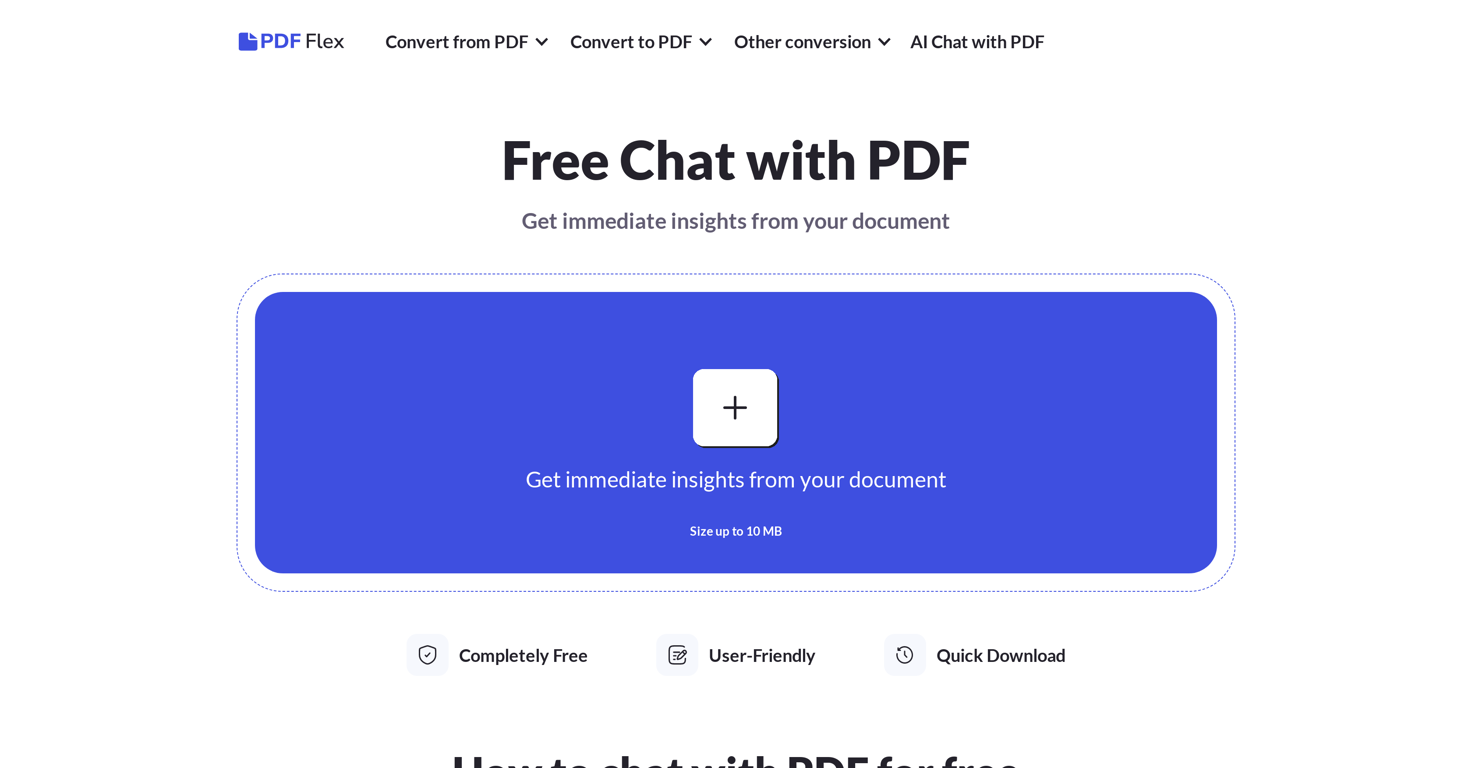
Featured alternatives
 Recall
Recall
 The Drive AI
The Drive AI
 docAnalyzer.ai
docAnalyzer.ai
92,560
39,455
29,892
Overview
PDF Guru is a web-based PDF workspace designed to make working with documents simpler and faster. It combines a browser editor with AI features so you can edit, convert, sign, and extract insights from PDFs without installing anything. Tools include text/image editing, page re-ordering, merging/splitting, compression, OCR for scanned files, and a built-in eSignature flow. Its AI PDF Summarizer adds a conversational layer: upload a file to get an instant summary, then “chat” with the PDF to clarify, translate, or dig deeper. New users can try one free summary plus three chat questions to see the workflow end-to-end. The AI flow supports 90+ languages, making it useful for global teams and study use cases. 
Beyond analysis, PDF Guru handles broad conversion in both directions (e.g., Word, Excel, PowerPoint, JPG/PNG, EPUB, DWG/DXF and more), plus ready-made fillable form templates across common categories like tax and real estate—handy for repetitive paperwork. 
Security and privacy are emphasized: files are transferred over HTTPS/SSL, the service cites AES and server-side encryption, is verified by Google Safe Browsing, and states GDPR alignment. The Privacy Policy also explains what data is collected and that uploaded content may be stored to enable the service. 
Because it’s entirely online, PDF Guru works on Windows, macOS, Linux, iOS, and Android via any modern browser. Plans are subscription-based (monthly or yearly), with a free try-before-download experience for new users. Together, the AI chat, rich editor, wide conversions, forms, and e-signing make PDF Guru a practical option for studying, research, and day-to-day professional workflows. 
Show more
Releases
Get notified when a new version of PDF Guru is released
Notify me
May 21, 2024
UNI PDF
Initial release of PDF Guru.
Other tools by this author
Top alternatives
-
Nice interface, but no good at PDF answers, especially tables data.
-
-
I have been using this application for some time now, and it pleasantly surprises me. At first, this tool seemed to be just something like a smart document search, but I was wrong. It is able to generate brief contents of books and documents. With it, I will be able to create my own knowledge base in various areas, which will be built only on the data I uploaded, which I am sure of. Overall, the app is great, and I can safely recommend it. How do I personally use this product: For example, to summarize medical research and books. I intend to use it for academic research to save time searching for answers to specific questions and searching for links (documents, pages, comments), and I have to say that I am impressed. I upload not only PDF documents, but also transcribe videos of specialists in the right subject and upload them together to the service. Thus, I make my personal library, knowledge base and the quality of knowledge deeper. More recently, I came up with the idea to use the knowledge of some specialists who run their social networks and tell me the information I am interested in on their pages, because I can also collect their posts on social networks. networks in one document and upload to the service. What I liked especially: 1. Simple and user-friendly interface. Everything is in its place and nothing superfluous. 2. The algorithm does not come up with answers, but proceeds from the data in the document, allowing you to ask contextual questions and receive point-to-point answers in real time. Very often, language models sin against this. 3. Unlimited questions in the "chat" You can ask as many questions as you want in real time without using any credits. 4. Unlimited daily download. 5. I can upload documents in any language and get answers in my own. I can make full use of knowledge from all over the world, not just in my language. 6. The file viewer and links work well. Just click on the link and you will open the document in exactly the right place! 7. Chat with documents is quite accurate and fast. 8. The idea of labels is quite convenient and it is possible to add multiple labels to a file. 9. After downloading the document, it will warn you which pages were not recognized or have little content. 10. Understands the context of the correspondence, and does not answer the last question. 11. Responsive support. 12. API Access 13. OCR. 14. Automation of the workflow. 15. The ability to use your OpenAI API key 16. There is a promising roadmap. Separately, I would like to tell you about the workflow automation function, with the help of, when working with a group of documents, which can be processed separately only the necessary sections of documents. This makes it possible to access several documents at once. This is a super opportunity to gain deeper knowledge from documents uploaded to the service. It should be noted that in the end, a lot depends on how correctly you ask the question. This is both a plus and a minus. An experienced user will always be able to bring the algorithm to the conclusions of interest. For novice researchers, it will be a little more difficult to set the right direction to find the right information. My dreams: 1. Although I have no problems with the document loading time, it would be cool to speed up the document processing time. 2. I would like more free language models. At the moment, the service uses OpenAL GPT 3.5 Turbo and Anthropic Claude 3 Haiku. In principle, this is enough, but it would be good if more advanced language models were included, which will allow you to study your documents even more deeply. 3. I would like to be able to add ready-made template queries to documents. 4. I would like to be able to mark the best answers, which I can quickly refer to later. 5. I would like to be able to create folders in the Documents and Options section cataloging my knowledge. 6. I would like to be able to change the title of the document. 7. I would like to have an internal search system for documents or labels, which will become very numerous over time. 8. It would be very useful to be able to add people to work together with configured access rights. 9. The opportunity to create your own knowledge base and post it on your website via html code would be very useful. 10. I would like to be able to highlight the desired fragment or keywords in the document when you click on the link in the response to the document request. What I wanted to draw attention to: It seemed to me that OCR does not work quite correctly, after downloading the document, it writes "you have not enough credits to use OCR", although there are credits. Maybe I was doing something wrong. I'll figure it out. In general, I would like to rate the usage experience at 5 stars. I recommend everyone to try it!
-
OpenAnythingLLM is easy to use, and allows us to build private databases using several (any) kinds of media (text, pdf, audio, etc) and use it as a source of knowledge for any LLM you might wonder to experiment!
#2006
 17
17



