Ssemble
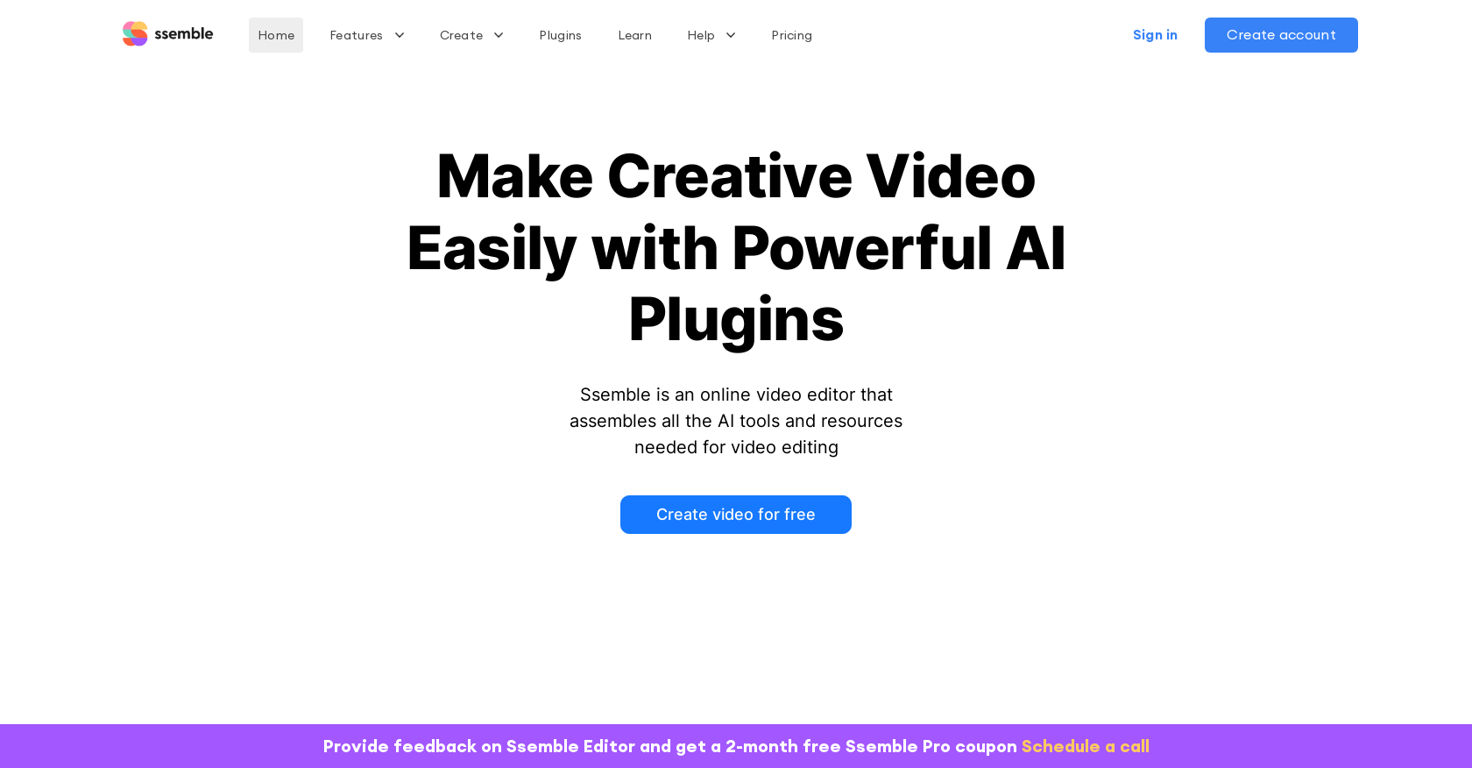
Ssemble is an online collaborative video editor that offers a range of tools and plugins for easy video creation. With Ssemble's simple video editor, users can trim, split, rotate, zoom in/out, adjust speed, and apply transition effects and VFX to their video clips.
The editor also supports features like looping and adjusting clip speed. Additionally, Ssemble provides several AI-powered plugins to enhance video editing capabilities.
These plugins include Background Remover, which allows users to easily remove the background from their videos with just one click. The Voice Creator plugin enables users to type their desired text and automatically generate natural-sounding dubbing.
Cloud Storage integration allows users to import photos and videos with a single click, making the process more convenient. Ssemble also offers Epidemic Sound, a collection of royalty-free music for video projects.
This provides users with a seamless way to enhance their videos with high-quality music. One notable feature of Ssemble is its ability to allow users to quickly share and get feedback on their video projects without the need for long encoding processes.
Overall, Ssemble is a user-friendly online video editor that provides a range of useful features and AI plugins to empower users in creating impressive and professional-looking videos.
Releases
Pricing
Prompts & Results
Add your own prompts and outputs to help others understand how to use this AI.
-
39,18528Released 24d agoFree + from $19.99/mo

-
6,9475Released 18h agoFree + from $10
 Really handy tool — just double-click and it drops in things like videos, FAQs, or product blocks. Makes blog posts way more engaging without any extra hassle.
Really handy tool — just double-click and it drops in things like videos, FAQs, or product blocks. Makes blog posts way more engaging without any extra hassle.
Pros and Cons
Pros
View 20 more pros
Cons
View 1 more cons
7 alternatives to Ssemble for Video editing
-
Unleash creativity with CapCut's all-in-one online suite35,219628Released 1y agoFree + from $19.99/mo
-
AI-powered video editing for YouTube creators.27,082402Released 3y agoFree + from $10/mo
-
 AI-powered creative studio for studio-grade videos.18,945112v2.4.10 released 6mo agoFrom $9.99/mo
AI-powered creative studio for studio-grade videos.18,945112v2.4.10 released 6mo agoFrom $9.99/mo -
All-in-one creative platform for photo, video, and design.15,445180Released 2y agoFree + from $4.54/mo
-
Edit or create videos with AI commands.14,158154Released 2y agoFree + from $9/mo
-
Transform videos effortlessly with AI-powered editing.13,406143Released 2y agoFree + from $15.9/mo
-
Enhance videos with cutting-edge AI models.12,29958Released 4y agoFree + from $6
Q&A
If you liked Ssemble
Featured matches
-
39,67225v1.2.0 released 18d agoFrom $19
 Thanks for the feedback. We would love to know more about your issue. Could you please provide more details at [email protected] ?
Thanks for the feedback. We would love to know more about your issue. Could you please provide more details at [email protected] ? -
2,44011Released 2mo agoFree + from $19.9/mo

-
Turn baby photos into talking podcast videos.Open8707Released 1mo agoFree + from $7.99/mo
 Wow, The AI tool is so interesting for the AI talking baby podcast. I like it. Thank you for the AI
Wow, The AI tool is so interesting for the AI talking baby podcast. I like it. Thank you for the AI -
4,94823Released 2y agoFree + from $10/mo
 It works surprisingly well. Clean plus you can actually try it first without having to drop money right away. helps if you are not sure it'll fit your needs. Solid stuff.
It works surprisingly well. Clean plus you can actually try it first without having to drop money right away. helps if you are not sure it'll fit your needs. Solid stuff. -
4413Released 25d agoFrom $15.90/mo
 LipSyncAI.net delivers the best lipsync quality I’ve tested so far. The mouth movements are natural, the timing is spot-on, and the results always look professional. I’ve tried several other platforms, but I keep coming back to LipSyncAI because it’s simply the most realistic and reliable. Highly recommended for anyone working with AI music videos or creative projects!
LipSyncAI.net delivers the best lipsync quality I’ve tested so far. The mouth movements are natural, the timing is spot-on, and the results always look professional. I’ve tried several other platforms, but I keep coming back to LipSyncAI because it’s simply the most realistic and reliable. Highly recommended for anyone working with AI music videos or creative projects! -
8349Released 16d agoFree + from $8/mo

Verified tools
-
8644Released 12d agoFree + from $7.92/mo
-
2,25011Released 1mo agoFree + from $20/mo
-
9666Released 2mo agoFree + from $179.88/yr











How would you rate Ssemble?
Help other people by letting them know if this AI was useful.