Storybook Vision
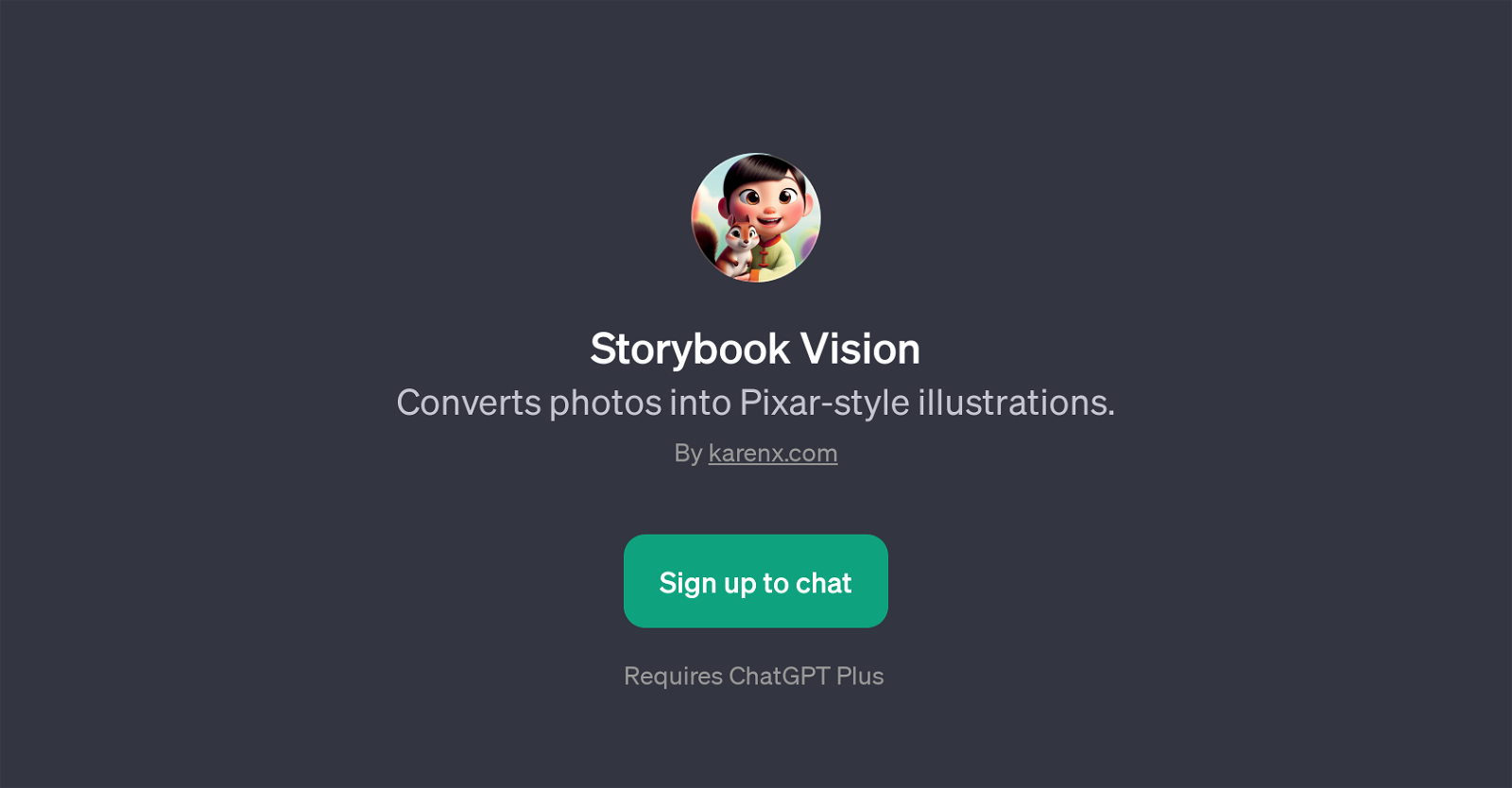
Storybook Vision is a GPT designed to convert any photo into an illustration that mimics the distinctive art style common in Pixar films. To get started, users need to upload a photo and then this GPT transforms it into a Pixar-style masterpiece.
Storybook Vision accepts a broad variety of photo inputs. Users can provide anything from a simple selfie to a detailed portrait of their pet. Once the photo of choice is uploaded, the GPT uses intelligent processes to apply a transformation, presenting a whimsical, bright, and beautifully rendered illustration evocative of beloved Pixar characters and settings.
This GPT is especially beneficial for users seeking creative reinterpretations of their photos with the immersive touch of a Pixar-style animated film.
To use Storybook Vision, users must have an active ChatGPT Plus subscription. This application can offer a unique experience that adds a touch of creativity and fun to any picture.
Whether used as a playful tool for personal enjoyment or a novel way to put an artistic spin on regular photos, Storybook Vision is both an innovative and entertaining use of GPT technology.
Would you recommend Storybook Vision?
Help other people by letting them know if this AI was useful.
Feature requests



41 alternatives to Storybook Vision for Image cartooning
-
5.0871
-
651
-
52
-
201
-
5.09
-
 5
5 -
4
-
 46K
46K -
3
-
 3107
3107 -
 32K
32K -
 216
216 -
 Transform into a Simpsons character! Fast, fun, and freakishly accurate!21K
Transform into a Simpsons character! Fast, fun, and freakishly accurate!21K -
 2271
2271 -
 1123
1123 -
 127
127 -
 17
17 -
 I turn your photo into a fun cartoon!1910
I turn your photo into a fun cartoon!1910 -
 1140
1140 -
 112
112 -
 145
145 -
 125
125 -
 140
140 -
 19
19 -
 24
24 -
 12
12 -
-
 60
60 -
 200
200 -
 Transforming photos into cartoons, maintaining original essence.17
Transforming photos into cartoons, maintaining original essence.17 -
 6
6 -
 214
214 -
 86
86 -
 149
149 -
 38
38 -
 112
112 -
 25
25 -
 225
225 -
 26
26 -
 13
13 -
 48
48
If you liked Storybook Vision
Help
To prevent spam, some actions require being signed in. It's free and takes a few seconds.
Sign in with Google








