Texte Pro
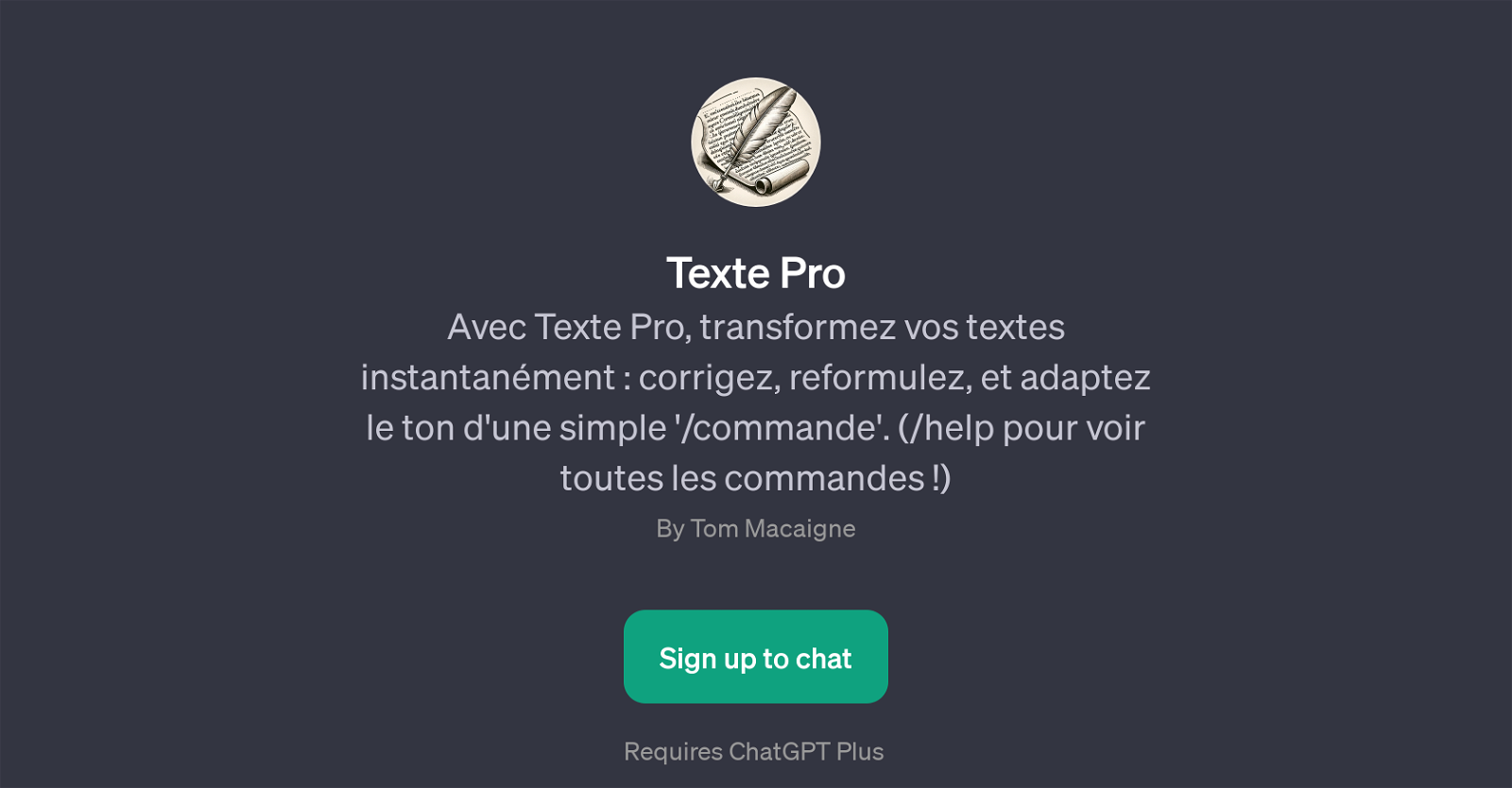
Texte Pro is a GPT that facilitates immediate text transformation capabilities such as correcting, rephrasing, and adjusting the tone of a text through a simple command.
Based on the ChatGPT platform, Texte Pro functions as a sophisticated language tool that assists with various language-based tasks. Individuals interested in enhancing their text can leverage Texte Pro to correct mistakes, reformulate expressions to fit a desired message, or tweak the tonality of their text to match a specific audience or context.
The GPT's commands are easy to use and can be accessed using the '/help' command. Some prompt starters include '/help', '/Correction1 /TonAmical', '/Reformulation3 / NoMD', and '/FormatEmail /TonFormel'.
Users are required to sign up before they can chat and interact with the GPT, which necessitates ChatGPT Plus. Texte Pros welcoming message 'Prt transformer votre texte? Utilisez une commande!' indicates its readiness to aid in immediate text transformations.
Texte Pro is an innovative tool that provides a conducive platform for effective communication, making intricate language edits simpler and more accessible.
Would you recommend Texte Pro?
Help other people by letting them know if this AI was useful.
Feature requests



33 alternatives to Texte Pro for Text rewriting
If you liked Texte Pro
People also searched
Help
To prevent spam, some actions require being signed in. It's free and takes a few seconds.
Sign in with Google








