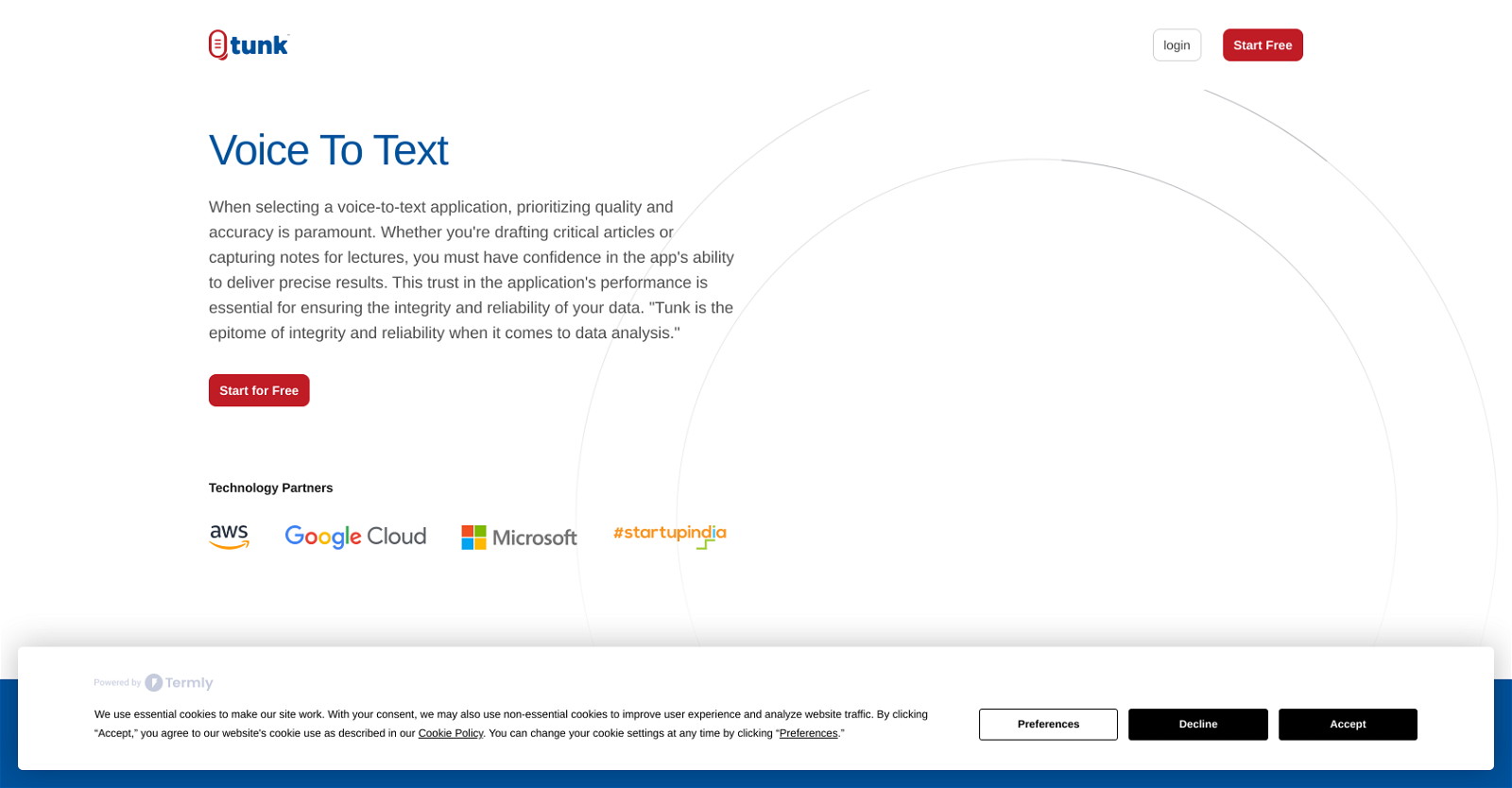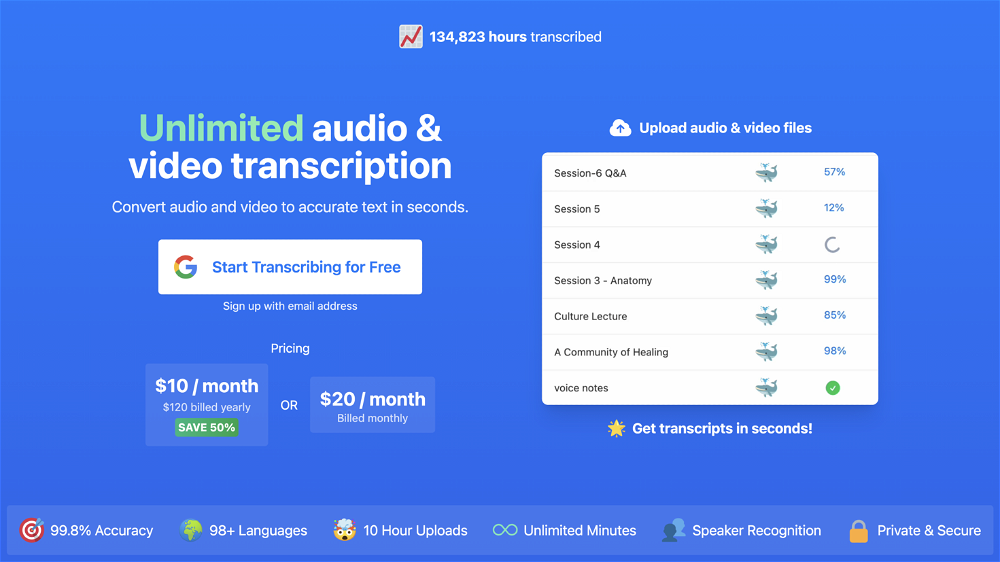What is Tunk Tunk?
Tunk Tunk is an AI-powered tool that performs voice to text transcriptions. It is designed to accurately and quickly transform voice data into written text, making it useful for tasks such as drafting articles, capturing lecture notes, and data analysis.
How do I use Tunk Tunk?
To use Tunk Tunk, simply sign up and drag and drop your files for transcription. The user-friendly interface allows even those unfamiliar with tech to convert voice to text with ease.
How accurate is Tunk Tunk's transcription?
Tunk Tunk prides itself on providing high-accuracy transcriptions, capable of delivering precise results even in the presence of accents and background noise.
What makes Tunk Tunk different from other transcription services?
Tunk Tunk differentiates itself from other transcription services by offering a high level of accuracy, speedy delivery, and an intuitive and user-friendly interface. Additionally, it can handle video uploads without needing to separate audio data, and offers robust security measures to protect user data.
Can Tunk Tunk handle video uploads?
Yes, Tunk Tunk can easily handle video uploads and eliminates the need for users to separate audio from video data.
Does Tunk Tunk provide human transcription services?
While Tunk Tunk primarily uses AI for transcription, the website does mention 'human transcription services' suggesting that human assistance may be available.
How does Tunk Tunk ensure data security and confidentiality?
Tunk Tunk prioritizes data security and confidentiality by adhering to strict security protocols and using advanced encryption methods. All audio and text files are encrypted using industry-standard protocols to ensure user data remains confidential.
In what formats can I export my transcripts with Tunk Tunk?
With Tunk Tunk, users can export their transcripts in a variety of formats, including srt, docx, pdf, and txt, allowing for convenient sharing.
Does Tunk Tunk have a user-friendly interface?
Yes, Tunk Tunk has a user-friendly interface designed to be intuitive and accessible, allowing users of all technical skill levels to easily convert voice to text.
How does Tunk Tunk handle background noise during transcription?
Tunk Tunk's AI is designed to deliver precise transcriptions even in challenging audio environments with accents and background noise.
Does Tunk Tunk's AI technology improve over time?
Yes, Tunk Tunk's AI technology is designed to continuously learn and improve, thereby enhancing the quality and accuracy of transcriptions over time.
How fast does Tunk Tunk deliver transcripts?
Tunk Tunk is renowned for its fast delivery of transcripts, offering users a rapid turnaround time for their transcription needs.
Can I utilize Tunk Tunk for educational purposes like note-taking?
Yes, Tunk Tunk can be utilized for educational purposes like note-taking, as it provides a fast and accurate voice-to-text solution.
Does Tunk Tunk require separate audio from video data?
No, Tunk Tunk does not require separate audio from video data. It can handle video uploads directly and handle the separation for you.
What are Tunk Tunk's privacy measures?
Tunk Tunk adheres to strict privacy measures and utilizes advanced encryption methods to ensure user data remains confidential. In addition, all audio and text files are encrypted using industry-standard protocols.
What types of files does Tunk Tunk support for transcription?
The website does not provide specific details about the types of files supported for transcription, but it does mention that users can drag and drop their files, suggesting a broad support for various file formats.
How can I share my transcripts from Tunk Tunk?
Transcripts from Tunk Tunk can be shared seamlessly by exporting them in various formats (srt, docx, pdf, or txt) that suit your sharing needs.
Can I use Tunk Tunk for drafting articles?
Yes, Tunk Tunk can be used for drafting articles. The tool provides quick and accurate transcriptions which can aid in the drafting process.
How does Tunk Tunk handle different accents?
Tunk Tunk's AI is designed to handle different accents effectively, delivering precise transcriptions regardless of the accent of the speech.
What pricing options does Tunk Tunk offer?
The website does not provide specific details on the pricing options offered by Tunk Tunk.