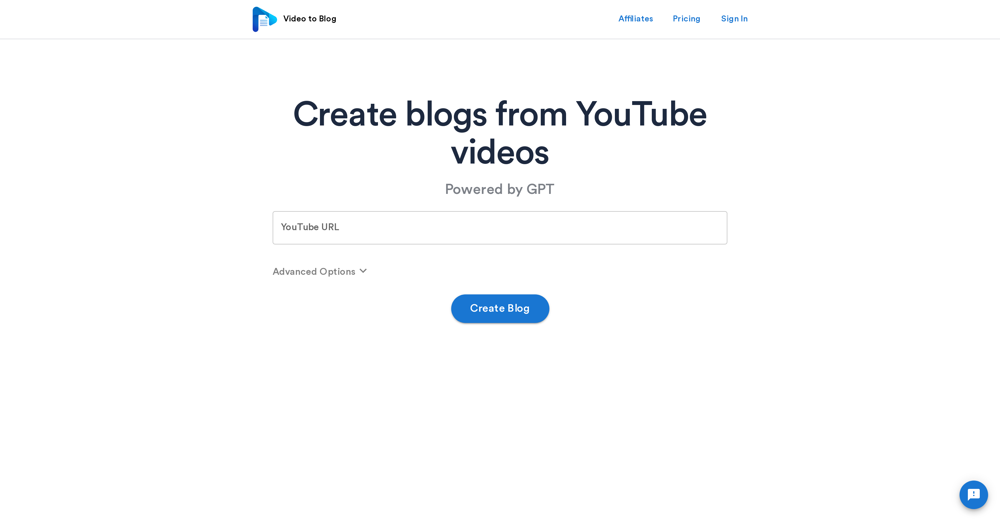Universal File Converter by Mojju
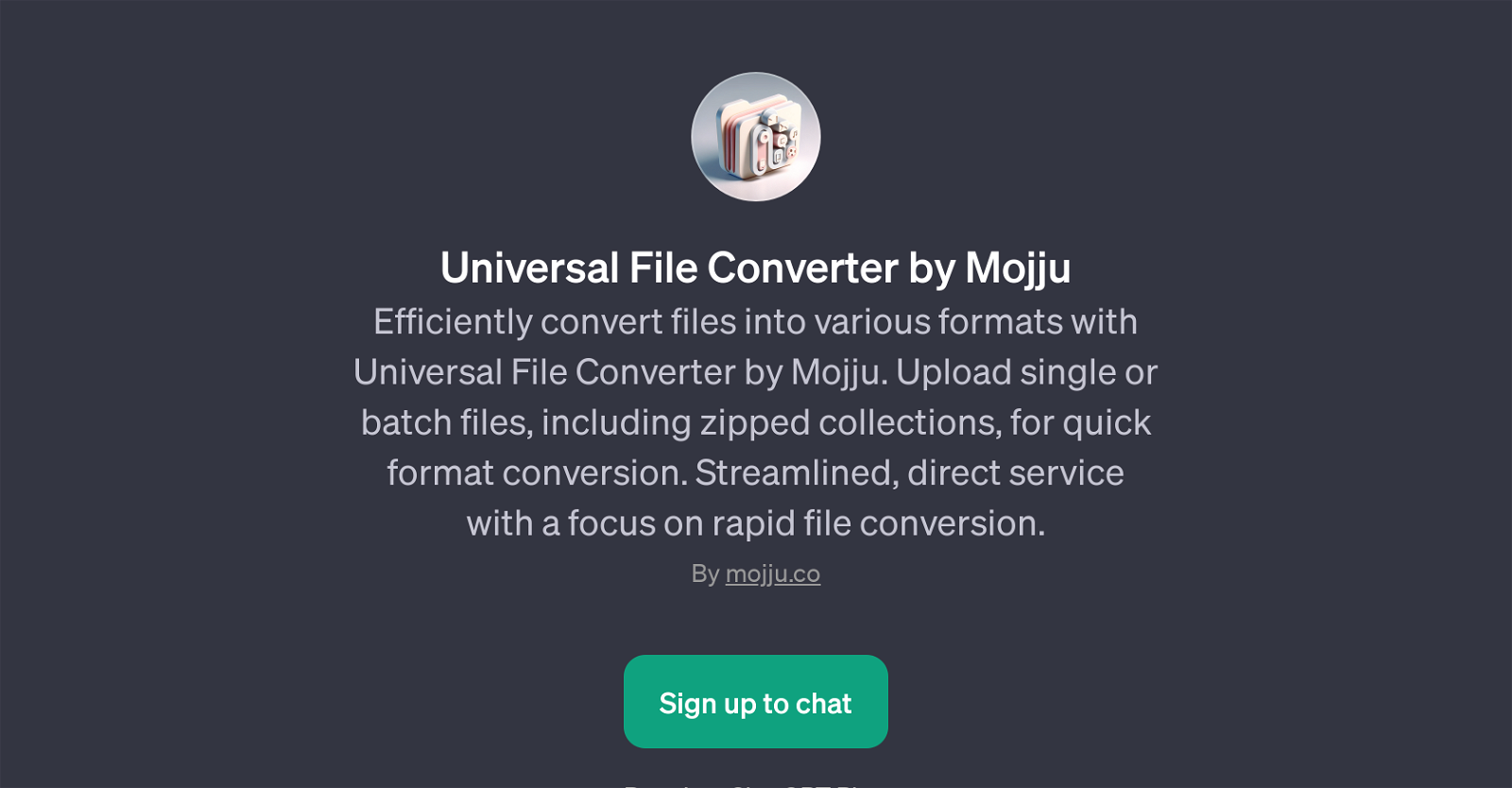
Universal File Converter by Mojju is a GPT that provides a practical and user-friendly solution for converting files into different formats. This tool accommodates both single files and batch files, and is also capable of handling zipped collections.
It is specifically designed for fast and reliable file conversion, offering a straightforward and efficient approach to file formatting. This direct service focuses on speed to meet individuals' urgent file conversion needs.
This GPT is valuable in a wide range of situations, whether converting images to PDF, changing file sets to MP3, reformatting documents into JPEG format or transforming zip files into individual PNGs.
To access and use the Universal File Converter, it requires a ChatGPT Plus subscription.
Would you recommend Universal File Converter by Mojju?
Help other people by letting them know if this AI was useful.
Feature requests



19 alternatives to Universal File Converter by Mojju for File conversion
If you liked Universal File Converter by Mojju
Featured matches
Other matches
People also searched
Help
To prevent spam, some actions require being signed in. It's free and takes a few seconds.
Sign in with Google