UseEmoji
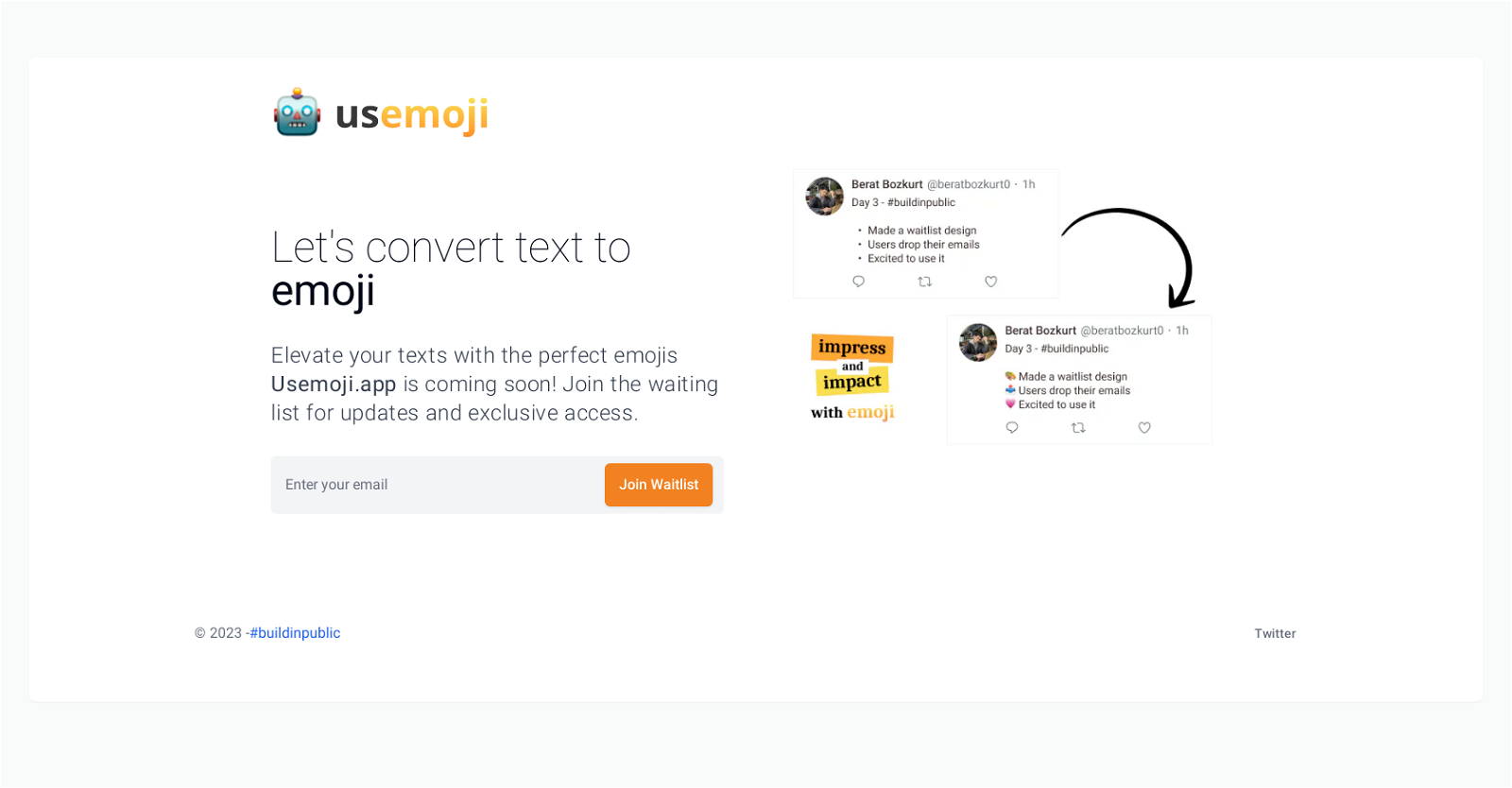
Usemoji.app is an upcoming tool that allows users to convert text into emojis. This tool aims to elevate text communications by enabling users to add the perfect emojis to their messages.
Currently in development, Usemoji.app offers a unique and fun way to enhance and personalize text-based conversations.By converting text into emojis, Usemoji.app can add a visual element to plain text, making messages more expressive and engaging.
With a wide range of emojis to choose from, users will have the freedom to select emojis that best match their intended sentiment, whether they want to convey excitement, amusement, or any other emotion.The tool is designed to be user-friendly and intuitive, ensuring a seamless experience for users as they convert their text into emojis.
While specific details about the tool are not provided, interested users can join the waiting list to receive updates and exclusive access to Usemoji.app.Overall, Usemoji.app is set to be a valuable tool for those looking to add a touch of creativity and emotion to their text-based communications.
Whether used in casual conversations, social media posts, or other forms of online messaging, Usemoji.app provides a quick and easy way to enhance the impact of written texts.
Would you recommend UseEmoji?
Help other people by letting them know if this AI was useful.
Feature requests



17 alternatives to UseEmoji for Emojis
If you liked UseEmoji
Help
To prevent spam, some actions require being signed in. It's free and takes a few seconds.
Sign in with Google








