What is Video Mood?
Video Mood is an AI-powered tool that is designed to summarize YouTube videos and carry out sentiment analysis on the comments made on such videos. It saves user time by presenting a concise version of the video content and the feedback it has received. Further, the tool is useful for digesting lengthy content and helping users make more informed decisions on whether or not they want to watch the whole video. The sentiment analysis element looks into the mood of the comments, providing additional insight into how viewers have received and reacted to the video.
How does Video Mood summarize YouTube videos?
Video Mood leverages AI technology to compress the content of YouTube videos into a brief summary. Users simply need to input the video's YouTube link or video ID. The tool then uses its AI algorithms to analyze the video and generate a useful summary of it.
What exactly is the sentiment analysis feature of Video Mood?
The sentiment analysis feature of Video Mood evaluates the tone of the comments made on YouTube videos. This analysis provides insight into the emotions expressed by the audience through the comments and helps decipher the overall mood or reaction of the viewers to the video.
How can I start using Video Mood?
To start using Video Mood, you can sign up on the official Video Mood website. All that's needed to begin is a YouTube video link or video ID that you wish to summarize and analyze.
Do I need specific API keys to use Video Mood?
Yes, you need specific API keys to use Video Mood. The site currently supports Open AI or Open Router API keys that users need to add in order to generate video summaries.
What types of API keys does Video Mood support?
Video Mood supports two types of API keys: Open AI API keys and Open Router API keys.
How do I input a YouTube video into Video Mood for analysis?
To input a YouTube video into Video Mood for analysis, you simply paste the YouTube video link or video ID into the designated location in the tool. The AI then kicks in to provide the summary as well as an analysis of the video's comments.
Can I share the analysis results of Video Mood with others?
Yes, you can easily share the analysis generated by Video Mood with others. This allows for shared understanding and insights among users regarding the content of the YouTube video as well as the sentiments expressed in its comments section.
How does Video Mood contribute to better time management and content consumption?
Video Mood helps with time management and content consumption by providing summaries of YouTube videos. This allows users to decide whether or not they want to invest time into watching the full video. It also conducts sentiment analysis on the comments, which saves users from having to read through and analyze the comments themselves.
Can Video Mood analyze any YouTube video?
Video Mood is designed to analyze any YouTube video that has a publicly accessible link or video ID.
Is there a limit to the length of the YouTube video that Video Mood can summarize?
IDK
How accurate is Video Mood's AI-based sentiment analysis?
IDK
What does Video Mood provide besides video summarization and sentiment analysis?
Video Mood is primarily focused on providing summarized content of YouTube videos and sentiment analysis from comments. Apart from this, it serves as a decision-making aid by condensing lengthy content and facilitating quicker consumption and understanding of the material.
Can I use Video Mood to help in decision-making about investing time in a full video?
Yes, Video Mood can assist you in making a decision about spending time on the full video. By providing a summary of the video content and an analysis of viewer comments, it allows users to quickly understand the main points and thus decide whether watching the entire video would be worthwhile.
How does Video Mood help me understand viewer reaction to a video?
Video Mood helps you understand viewer reactions to a video through its sentiment analysis feature. After analyzing the comments on a video, it gives an aggregate emotional trajectory, helping you understand the viewers' mood and reactions to the video.
How long does it take for Video Mood to provide a video summary and analysis?
After inputting a video's URL or ID, it usually takes Video Mood around one minute to provide a comprehensive video summary and analysis.
Do I need to install anything to use Video Mood?
No, you do not need to install anything to use Video Mood. It is accessible via the web and does not require any additional software or plugins to function.
Is Video Mood compatible with all devices (PCs, tablets, smartphones)?
Yes, Video Mood is a web-based tool and should be compatible with all devices that have internet connectivity and a modern web browser.
How much does it cost to analyze a video with Video Mood using my API key?
The cost of analyzing a video with Video Mood depends on the length of the video. For shorter videos, an analysis usually costs less than a cent when GPT-3.5 Turbo is used. For longer videos that require GPT-4 Turbo, the cost ranges from 20 to 50 cents.
Can I see the testimonial or feedback of Video Mood users?
Yes, testimonials and feedback from Video Mood users are available on the official website. These include insights from a variety of users, including a Startup CEO, a YouTuber, and others, detailing their positive experiences with the tool.
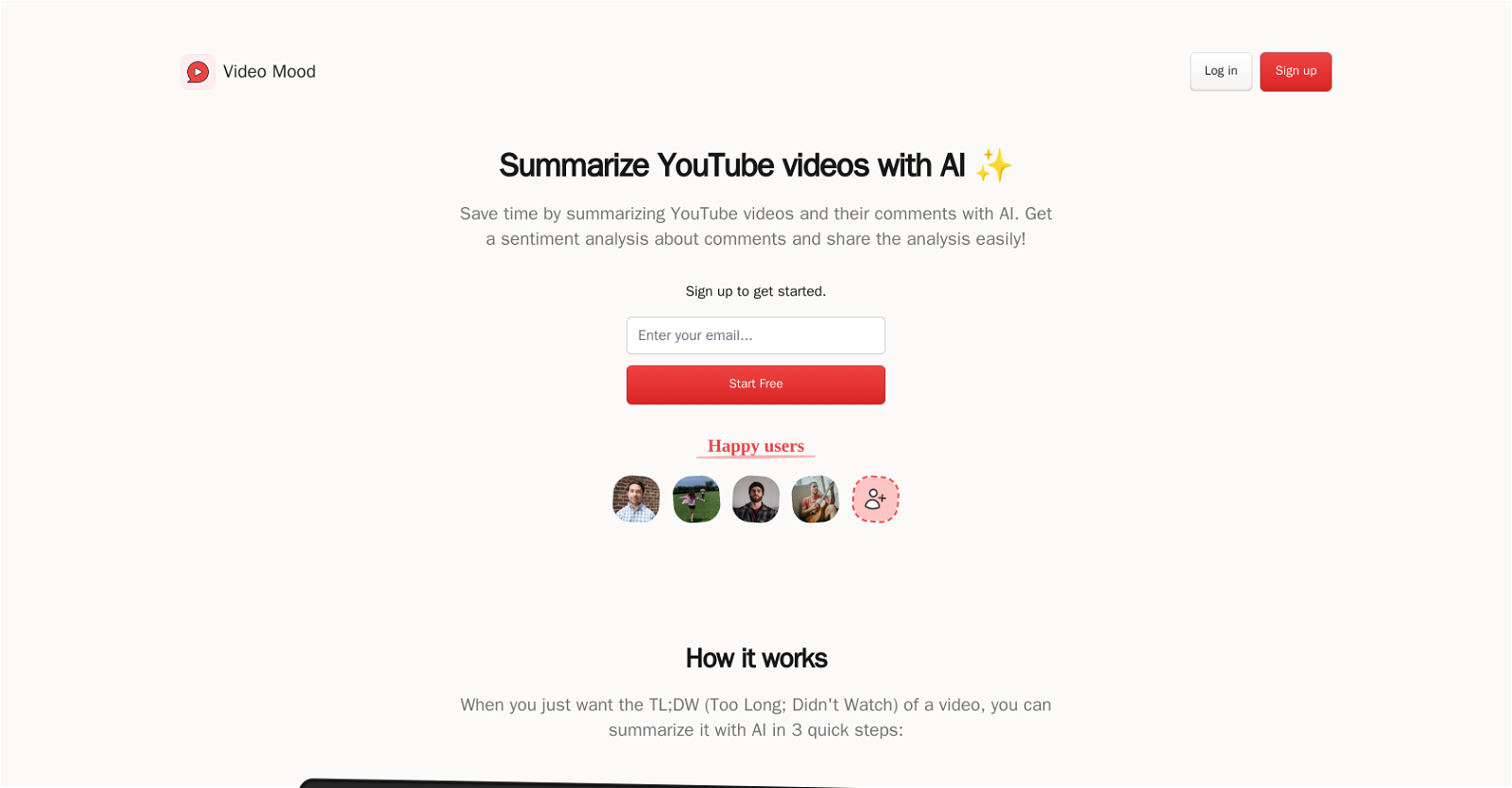



 87
87 42
42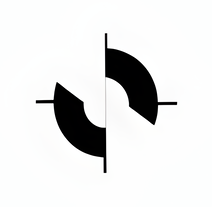 313
313 29
29 15
15 111K
111K 6540
6540 562
562 552
552 Extracts and summarizes YouTube video transcripts, removing language barriers.31K
Extracts and summarizes YouTube video transcripts, removing language barriers.31K 2
2 2605
2605 490
490









