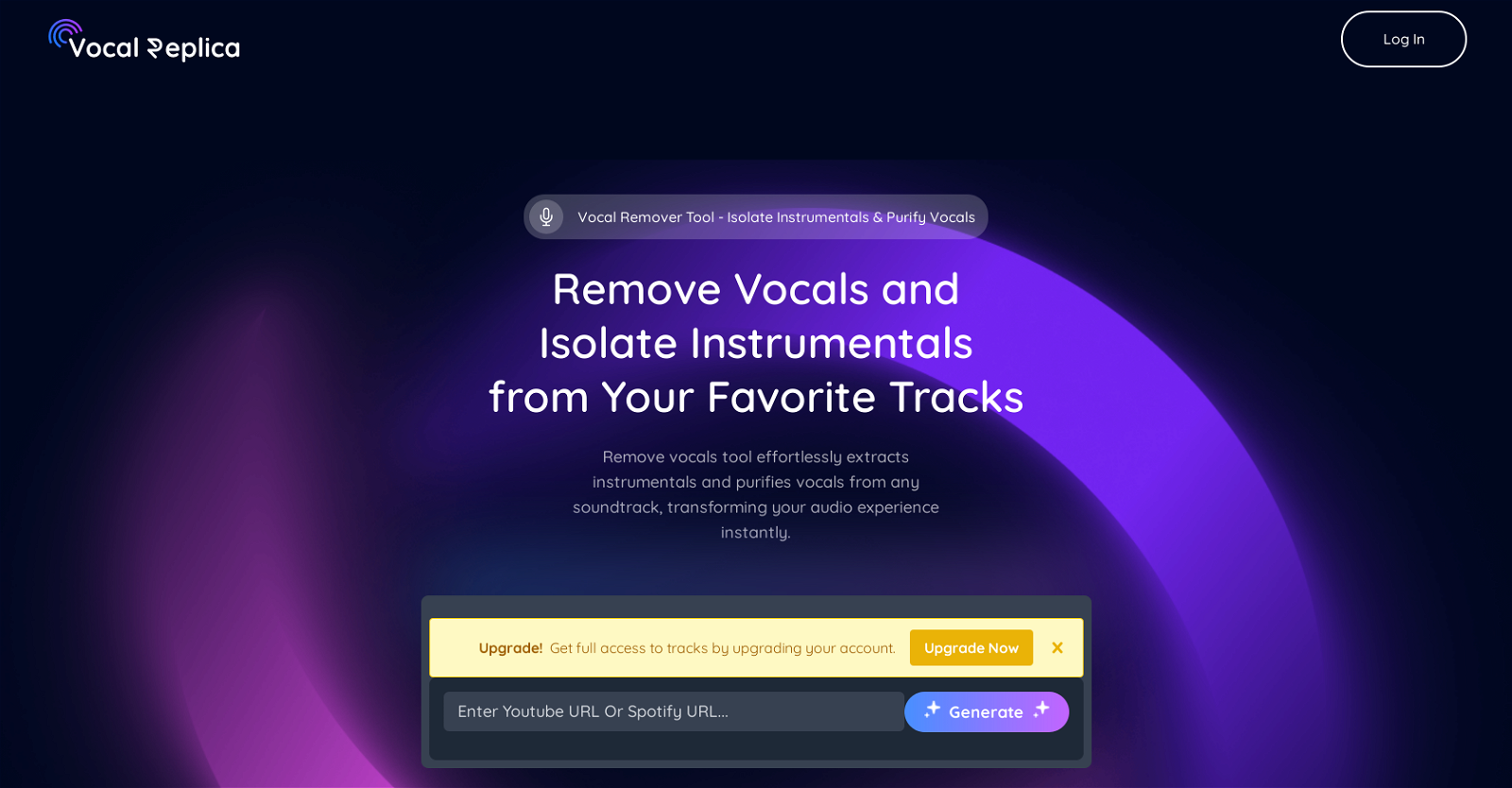What is Vocal Replica?
Vocal Replica is an AI-powered tool designed to specialize in separating vocals and instrumentals in an audio track. Its key function is enabling an effortless, clean separation of these audio elements, thereby facilitating clear and crisp audio production.
How does Vocal Replica work?
Vocal Replica utilizes AI-driven technology to separate vocals and instrumentals in any audio track. Its advanced algorithm minimizes distortions typically associated with traditional methods of audio separation, delivering clear, high-quality output.
Who are the intended users of Vocal Replica?
The intended users of Vocal Replica are audio producers, DJs, and other music professionals who frequently need to manipulate audio tracks for varying purposes. However, it's not only reserved for professionals. The straightforward operation makes it suitable for novices as well.
Why is Vocal Replica useful for audio producers and DJs?
Vocal Replica is useful for audio producers and DJs as it allows them to easily separate vocals and instrumentals from an audio track. This aids in tasks such as remix creation, sample extraction and karaoke track production, where isolated vocals or instrumentals are often required.
Does Vocal Replica work on any type of audio track?
Yes, Vocal Replica works on any type of audio track. It is designed to provide the ability to cleanly separate vocals and instrumentals irrespective of the audio track nature or style.
How does Vocal Replica maintain the original quality of the track?
Vocal Replica maintains the original quality of the track by reducing errors during the separation process. The AI-driven technology optimizes the separation process to preserve the clarity and quality of the original track.
Does Vocal Replica only remove vocals or can it isolate instrumentals as well?
Vocal Replica not only removes vocals from tracks but can also isolate instruments. It is built for both vocal removal and instrumental isolation, offering clear, high-quality outputs in both scenarios.
How can Vocal Replica be used in remix creation?
In remix creation, Vocal Replica aids by providing clear, isolated vocals or instrumentals from a track. This allows DJs or music producers to selectively use or modify elements of an original track to create a remix.
In what ways does Vocal Replica help in sample extraction?
For sample extraction, Vocal Replica isolates distinct sound elements within a track. This allows music producers or sample-based musicians to easily pick out and use specific instrumental or vocal elements for new compositions.
Can Vocal Replica be used for karaoke track production?
Yes, Vocal Replica can be used for karaoke track production. By separating the vocals from the instrumentals, a clear, instrumental-only version of the track can be created, ideal for karaoke purposes.
How does Vocal Replica minimize distortion when separating track layers?
Vocal Replica minimizes distortion during track layer separation by leveraging its AI-driven technology. This technology is optimized to reduce errors and distortion, ensuring precised and clean separation of vocals and instrumentals.
How is Vocal Replica a more efficient method for track layer separation?
Vocal Replica is more efficient for track layer separation due to its AI-driven technology. It simplifies the process and minimizes distortion, errors and losses in track quality. Unlike traditional methods, it provides neater, clearer separation leading to better quality results.
How is Vocal Replica optimized for error reduction?
Vocal Replica's AI-driven technology is optimized to reduce errors during the vocal and instrumental separation process. By minimizing errors, it helps maintain the quality of the original track and ensures the audio output is of high quality.
Can Vocal Replica be used by novices or is it just meant for professionals?
Vocal Replica can be used by both novices and professionals. While it caters to professionals looking for a highly efficient method of audio separation, its operation is simple and straightforward enough for novices to use without difficulties.
Is the Vocal Replica interface simple and straightforward for new users?
Yes, the interface of Vocal Replica is designed to be simple and straightforward, making it user-friendly for both professionals and beginners alike.
Does Vocal Replica actually enhance the results of audio production?
By maintaining the original quality and clarity of tracks during the separation process, Vocal Replica does enhance the results of audio production. The clear, undistorted separation of vocals and instrumentals leads to superior quality audio output.
Does Vocal Replica provide greater creative control during the separation process?
Vocal Replica provides greater creative control by cleanly and efficiently separating vocals and instrumentals in an audio track. This allows for selective use or modification of track elements, thereby enhancing the creativity in audio production processes.
How exactly does Vocal Replica provide aid in manipulating audio tracks?
Vocal Replica provides aid in manipulating audio tracks by cleanly separating vocals and instrumentals. With clearer, high-quality outputs, audio producers can modify, remix, or repurpose existing tracks more effectively.
Is Vocal Replica's technology AI-driven?
Yes, Vocal Replica's technology is AI-driven. This AI technology enables accurate and efficient separation of vocals and instrumentals, minimizing errors and ensuring optimal track quality.
How does Vocal Replica contribute to clarity in separated tracks?
Vocal Replica contributes to clarity in separated tracks by effectively minimizing distortions and errors during the separation process. This ensures that the quality and clarity of the original track is preserved in the separated vocals and instrumentals.