AI Subtask Creator
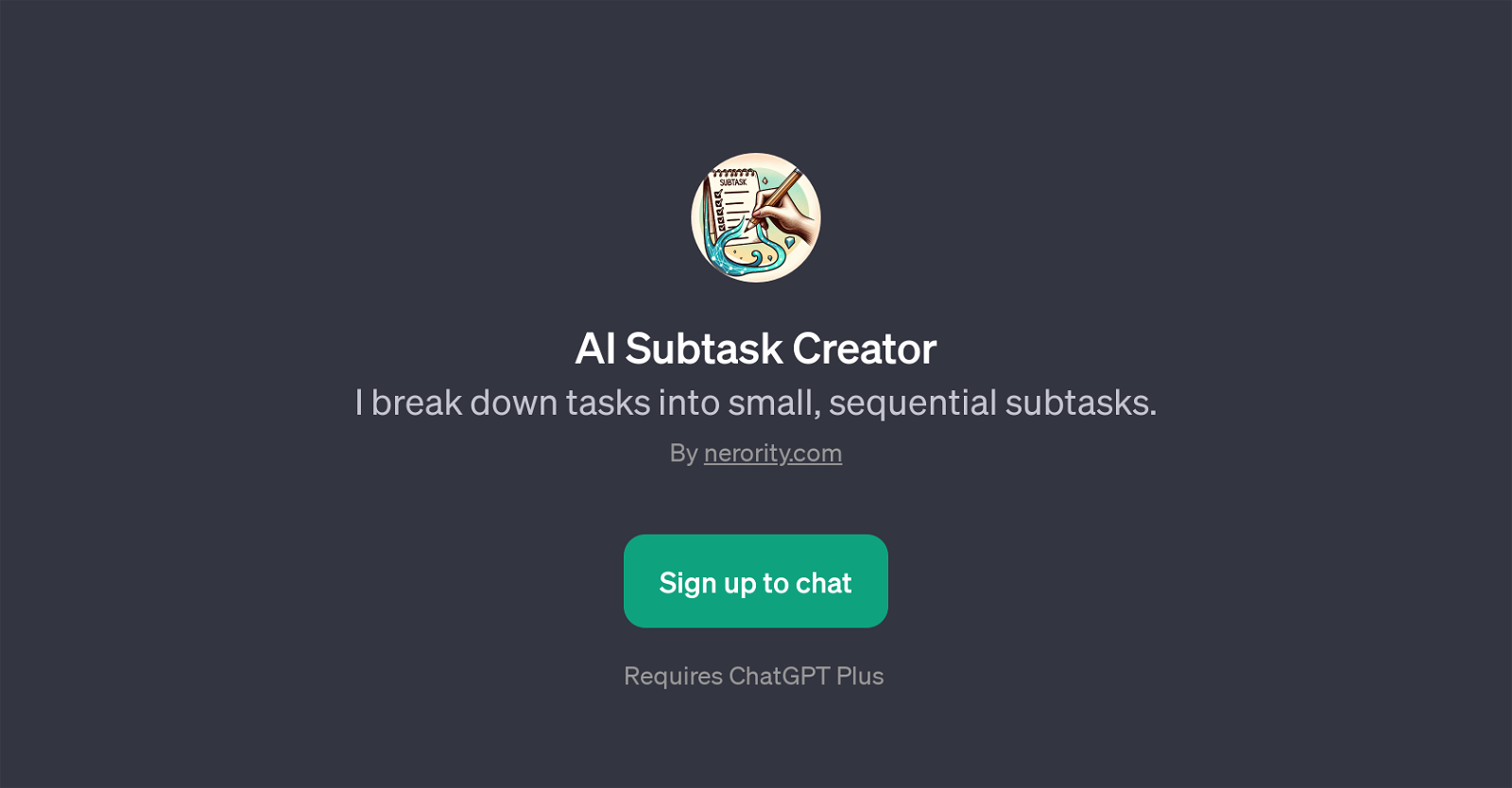
AI Subtask Creator is a Generative Pre-trained Transformer (GPT) designed to assist in breaking down larger tasks into smaller, manageable, sequential subtasks.
This GPT, offered by Nerority.com, operates on top of ChatGPT and requires a ChatGPT Plus subscription. The main purpose of this GPT is to facilitate efficient task management by providing meticulous, sequential step-by-step instructions for varying tasks submitted by users.
Whether it is organizing a study desk, planning a vacation, writing a report, or planning a birthday party, this GPT simplifies these tasks by offering them in incremental steps, aiding in comprehension and execution.
The AI Subtask Creator interacts with the user in a friendly manner, asking for a task to break down. The user can input any task, and the AI dissects it into sequential sub-tasks.
A main feature of this GPT is its wide range of applicability, as it conveniently handles a diverse range of tasks. In essence, this GPT presents a unique approach to task organizing, making it a valuable addition to any productivity toolkit, either for personal use or within a professional setting.
Would you recommend AI Subtask Creator?
Help other people by letting them know if this AI was useful.
Feature requests
6 alternatives to AI Subtask Creator for Task breakdown
If you liked AI Subtask Creator
Help
To prevent spam, some actions require being signed in. It's free and takes a few seconds.
Sign in with Google











