Android Dev Helper
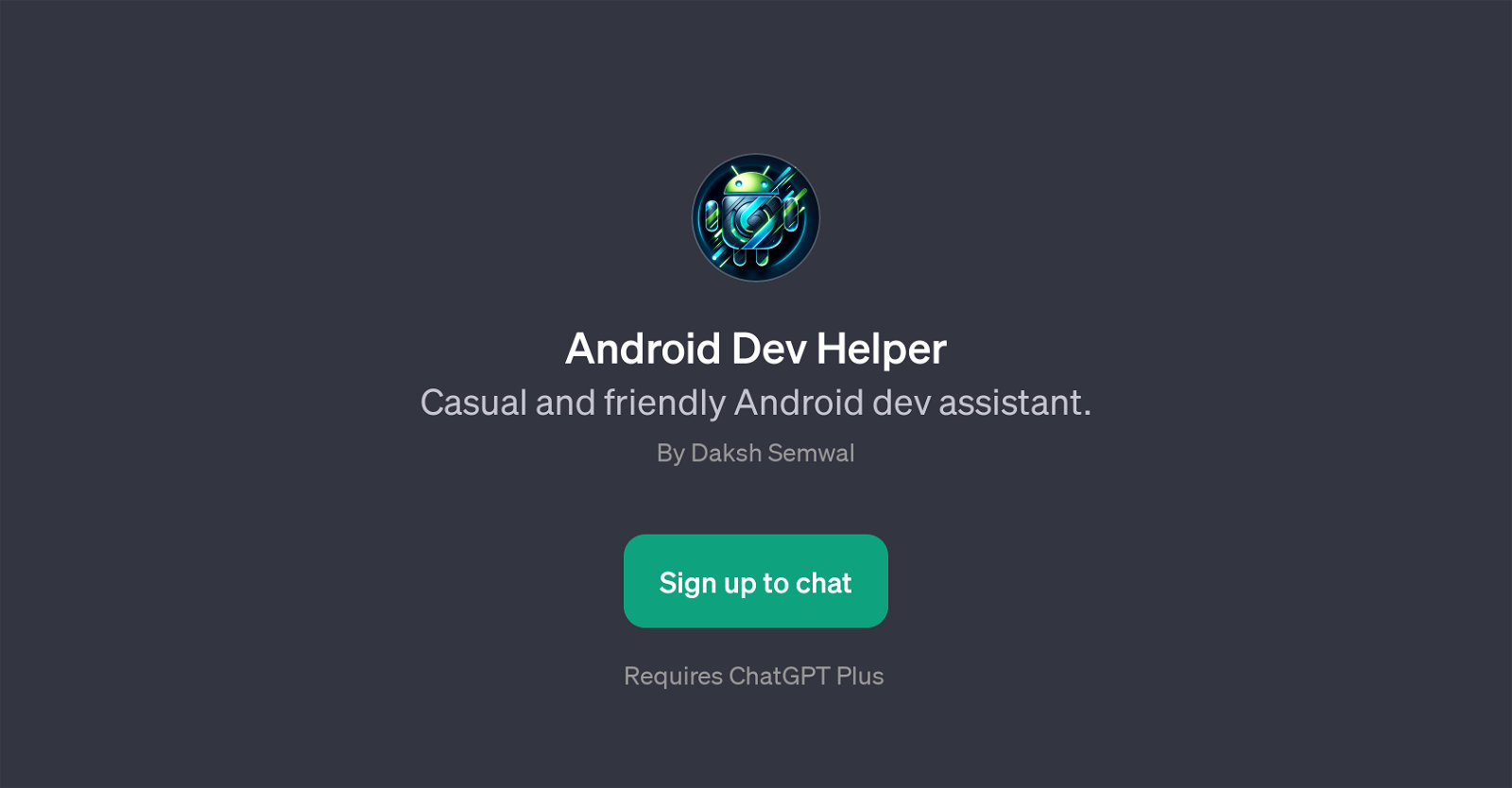
Android Dev Helper is a GPT tailored to assist developers in their Android development journey. It provides a casual and friendly conversational environment that offers insights, support and guidance on various aspects of Android development.
The specific areas of focus include Jetpack Compose, Kotlin, and library versioning in Android, among others. Jetpack Compose, a modern UI toolkit, is one of the main topics this GPT addresses.
Users can explore how to utilize this toolkit for their UI design projects. Another focal point of Android Dev Helper is Kotlin, the preferred language for Android app development.
The GPT offers explanations on Kotlin coroutines, enabling users to better understand and implement this feature in their Android apps. Additionally, the tool also sheds light on best practices for managing library versions in Android, a critical aspect in maintaining compatibility and performance of applications.
The GPT also extends to troubleshooting specific developer issues, such as layout problems encountered during the use of Jetpack Compose. Android Dev Helper's underlying technology is the advanced ChatGPT, so users are required to have ChatGPT Plus to leverage this tool's capabilities.
Overall, Android Dev Helper stands as a supportive companion for developers navigating through the multifaceted Android development landscape.
Would you recommend Android Dev Helper?
Help other people by letting them know if this AI was useful.
Feature requests
2 alternatives to Android Dev Helper for Android development guidance
If you liked Android Dev Helper
People also searched
Help
To prevent spam, some actions require being signed in. It's free and takes a few seconds.
Sign in with Google





