Ask AI
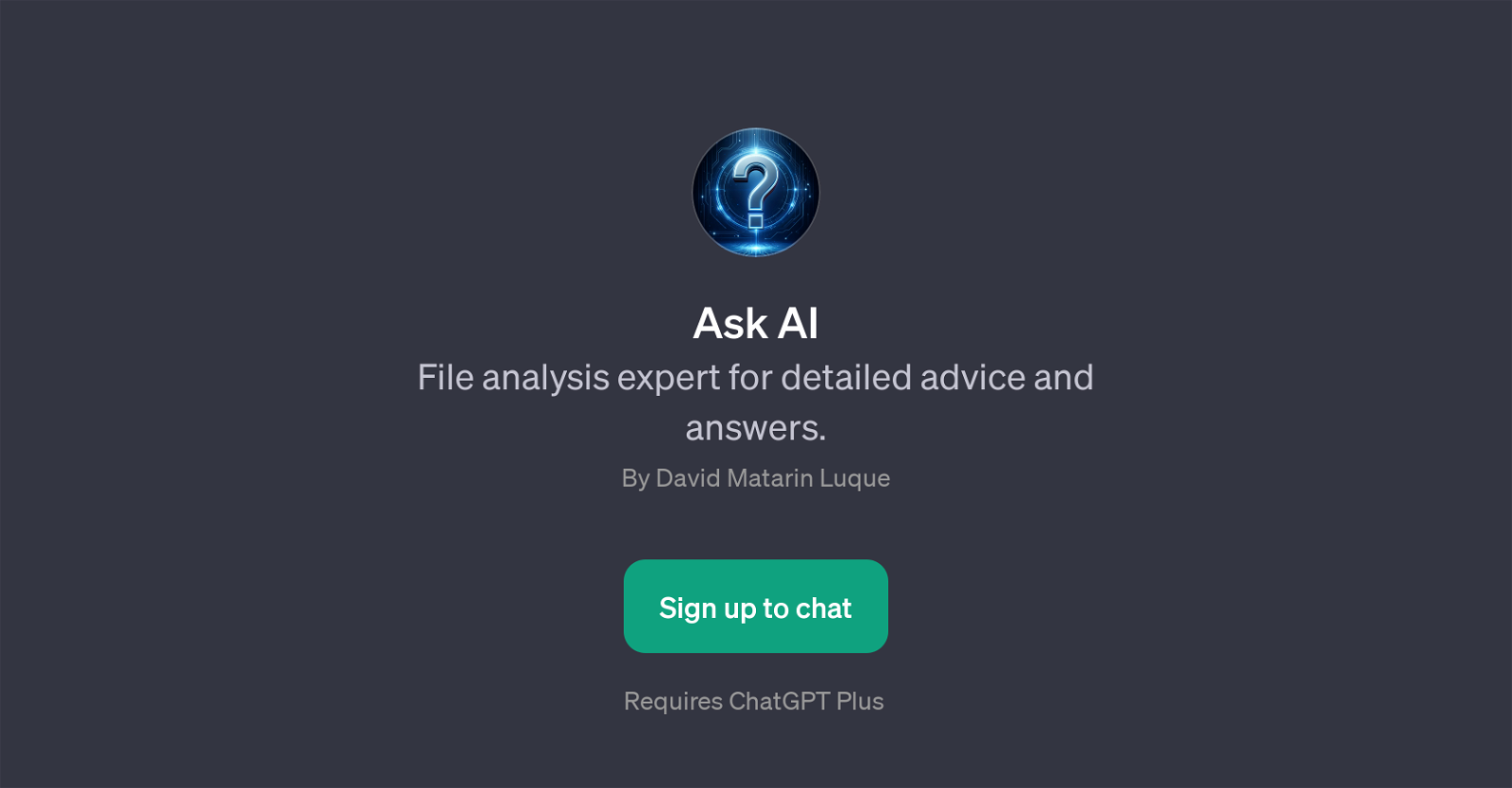
Ask AI is a GPT that offers detailed file analysis and consultations. The tool acts as an expert advisor, capable of examining a broad variety of files provided by users.
Its goal is to assist with the comprehension, enhancement, and interpretation of information within these files. The GPT has been designed to interact with users in a conversational manner, asking and answering questions to clarify details and to ensure accurate and helpful insights are provided.
This GPT steps in as a tool to supplement user judgment, make improvements, or offer insights to potentially complex or otherwise challenging files. It may be particularly useful in scenarios where a detailed examination and interpretation of text-based files is required.
Ask AI can analyze digital content, generating useful feedback and implications that may not be readily apparent to the user. This capability may aid decision-making processes, content improvement efforts, and comprehension of read materials- among other potential uses.
Please note that usage of Ask AI requires ChatGPT Plus.
Would you recommend Ask AI?
Help other people by letting them know if this AI was useful.
Feature requests



9 alternatives to Ask AI for Document analysis
If you liked Ask AI
Featured matches
Other matches
-
3.92336
-
34
-
4.049
-
4.285014
-
57
-
15
-
16
-
4.8842
-
18
-
15
-
6
-
5.0741
-
23
-
16
-
4
-
310
-
13
-
169
-
1
-
436
-
4
-
4
-
118
-
7
-
216
-
328
-
27
-
1
-
6
-
90
-
398
-
216
-
3.0353
-
18
-
1157
-
12
-
7100
-
7
-
3
-
6
-
6
-
2
-
2
-
8
-
28
-
16
-
38
-
3.046
-
30
-
164
-
65
-
5.0110
-
1.043
-
56
-
19
-
3.01,2612
-
5.0541
-
4.96805
-
41
-
6
-
5
-
5.053
-
10
-
171
-
44
-
5.0292
People also searched
Help
To prevent spam, some actions require being signed in. It's free and takes a few seconds.
Sign in with Google



