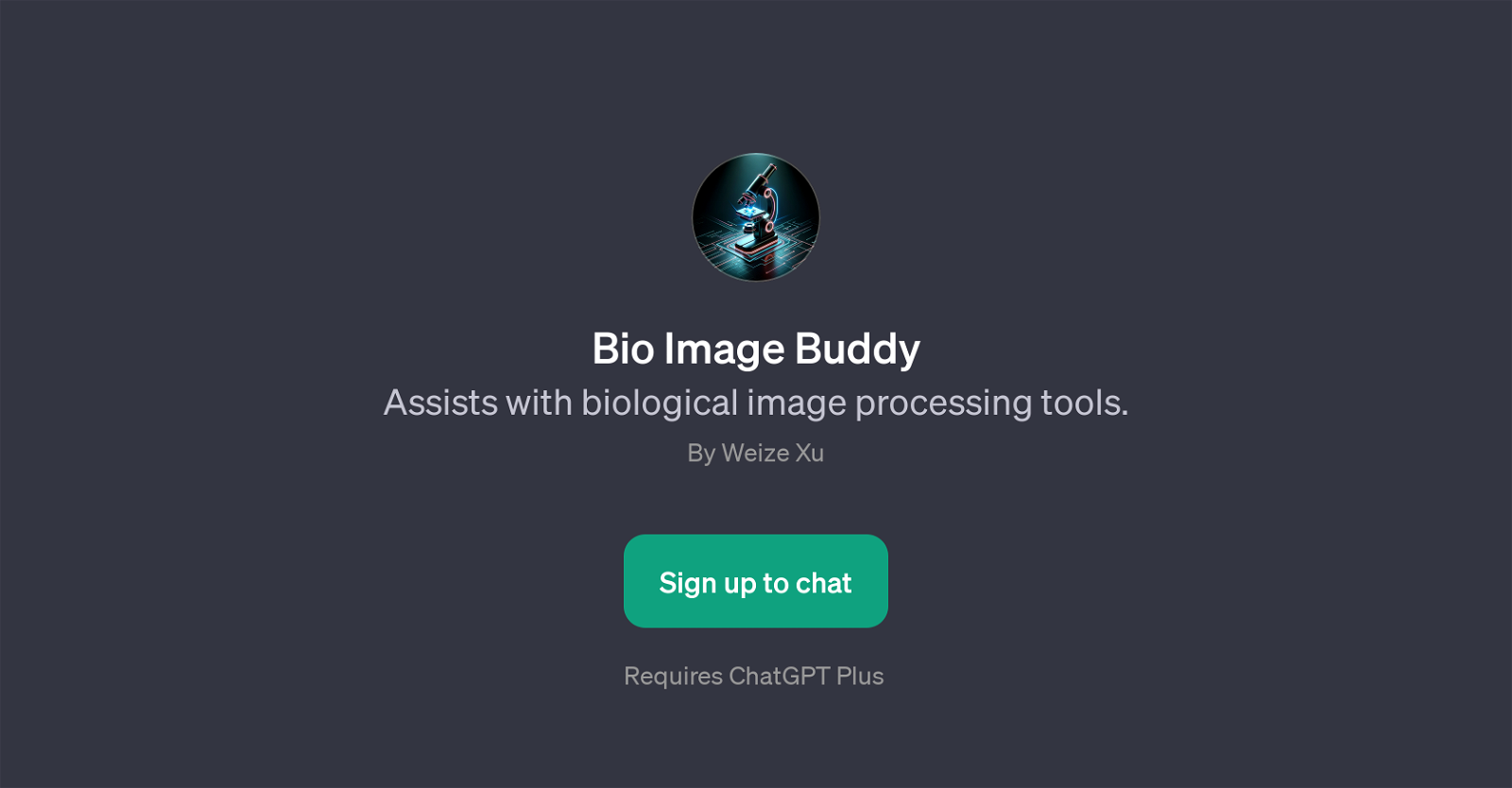Bio Image Buddy
Bio Image Buddy is a GPT that specializes in assisting with biological image processing tools. It aims to facilitate work with several renowned image processing software and libraries like ImageJ, Napari, and scikit-image.
Bio Image Buddy's core functionalities involve providing solutions, prompts, and explanations on various queries related to image processing. This includes, but is not limited to, how to use ImageJ for cell counting, understanding techniques such as histogram equalization, enabling scikit-image for efficient processing of large .zarr files, and guidelines on writing a Napari plugin.
The primary focus of this tool is to make navigation and utilization of these complex biological image processing tools far more accessible and comprehensible to the end user.
It aids the user in overcoming technical challenges, understanding terminologies, and conducting efficient image processing tasks. Bio Image Buddy requires the ChatGPT Plus extension suggesting that its capabilities are powered by the ChatGPT base functionalities and expands upon them to cater specifically to the realm of biological image processing.
Note: the actual features and functions may vary as tools often undergo updates to add new capabilities or enhance existing ones.
Would you recommend Bio Image Buddy?
Help other people by letting them know if this AI was useful.
Feature requests
If you liked Bio Image Buddy
People also searched
Help
To prevent spam, some actions require being signed in. It's free and takes a few seconds.
Sign in with Google