Chef gpEAT
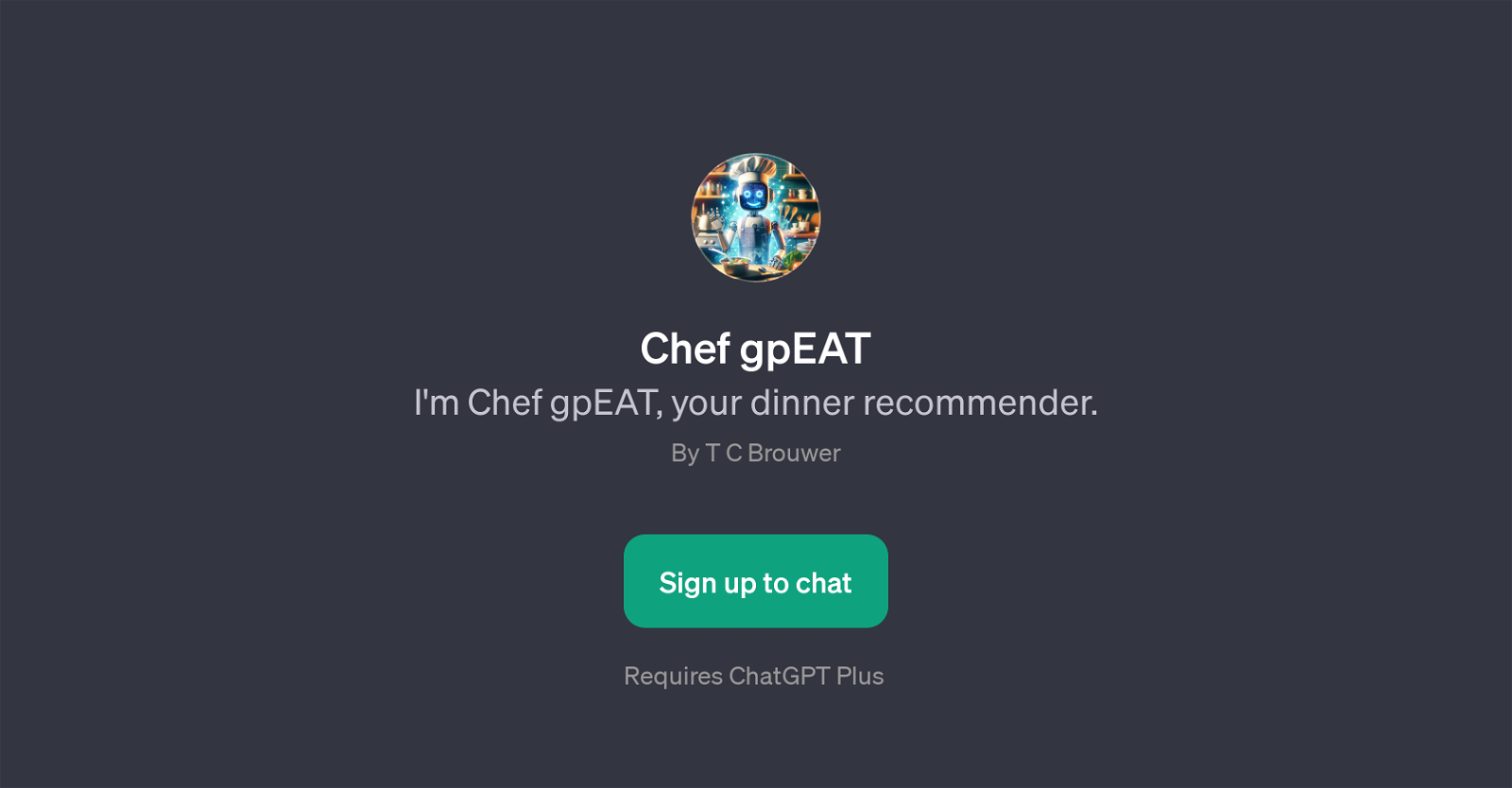
Chef gpEAT is a GPT designed to act as a dinner recommendation system. Its functionalities go beyond the common dining suggestions to offer a comprehensive approach to meal planning, proposing ideas not only based on preferences but also on specific user needs, such as food allergies.
Through its intuitive and user-friendly interface, it gives users the option to request tailored proposals like 'dinner for two' or dedicated cuisine types such as 'Italian'.
By incorporating vital dietary considerations, it also enables users to specify important restrictions, for instance, 'I have a peanut allergy'. Commendably, Chef gpEAT also aids in the formulation of personalized shopping lists to simplify the process of procuring ingredients.
This GPT is particularly useful for users who may be unsure of what to cook or those who wish to diversify their culinary repertoire. In essence, Chef gpEAT serves as a personal culinary advisor capable of generating a variety of dinner recommendations while considering the user's individual preferences and dietary conditions.
Would you recommend Chef gpEAT?
Help other people by letting them know if this AI was useful.
Feature requests



14 alternatives to Chef gpEAT for Meal planning
If you liked Chef gpEAT
Featured matches
Other matches
-
1.8953
-
1.031
-
34
-
63
-
14
-
21
-
19
-
8
-
7
-
5.07
-
4
-
4.0551
-
14
-
21
-
131
-
2
-
19
-
52
-
34
-
1
-
26
-
3
-
26
-
91
-
226
-
28
-
7
-
13
-
1
-
12
-
7
-
11
-
4
-
27
-
17
-
11
-
26
-
20
-
12
-
8
-
211
-
30
-
120
-
1
-
215
-
511
-
16
-
218
-
1
-
11
-
2
-
15
-
10
-
2
-
1
-
66
-
27
-
3
-
110
-
43
-
117
-
8
-
20
-
50
-
5.0141
-
110
-
3
-
17
-
10K
-
5
-
1
-
5.0331
-
6
-
291
-
5.021
-
371
-
17
-
27
-
20
-
1.051
-
1
-
28
-
21
-
5
-
7
-
21
-
3.019
-
3
-
2
-
3
-
271
-
5.0462
People also searched
Help
To prevent spam, some actions require being signed in. It's free and takes a few seconds.
Sign in with Google



