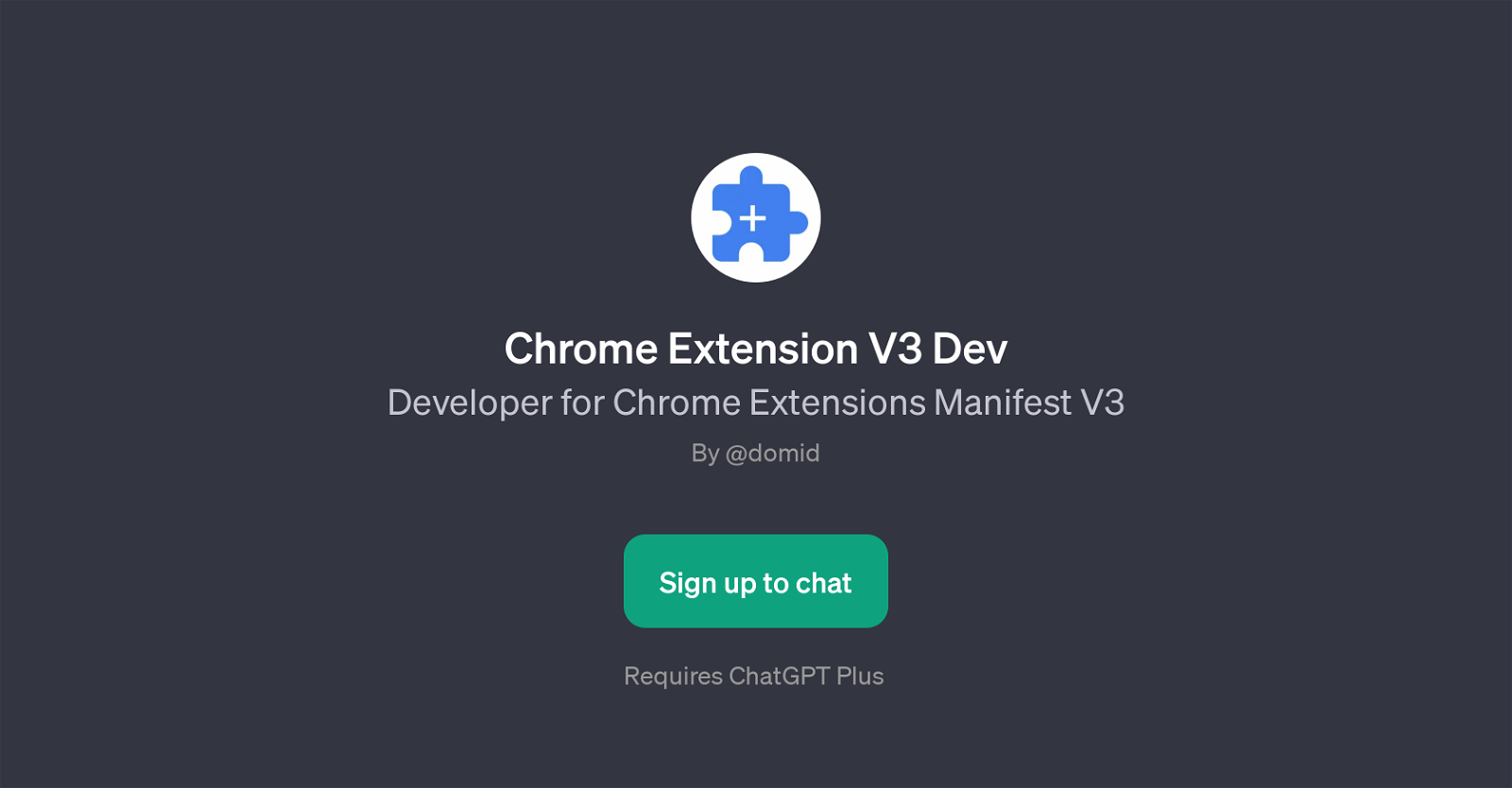Chrome Extension V3 Dev
Chrome Extension V3 Dev is a GPT designed for assisting in the development of Chrome Extensions conforming to the Manifest V3 specifications. The tool is deployed within the context of ChatGPT, thereby facilitating interactive communication with the developer regarding their project.
It is intended to streamline the development process by offering comprehensive aid towards building effective and efficient Chrome Extensions. The purpose of this GPT is to serve as a reliable resource for developers working with Chrome's Manifest V3, which is a new standard for structuring and packaging Chrome Extensions.
This GPT does not only aid in the creation process but also plays a role in resolving issues, answering queries and providing insights related to development.
The tool requires ChatGPT Plus for its functioning, implying its role as an extended feature of the core ChatGPT program. The interactive nature of this GPT, influenced by ChatGPT's conversation capabilities, makes it an accessible and practical tool for developers, regardless of their familiarity with Chrome Extensions Manifest V3.
With its utilization, developers can expect to gain a finer grasp of the specifications, standards, and best practices associated with Chrome Extensions Manifest V3.
Would you recommend Chrome Extension V3 Dev?
Help other people by letting them know if this AI was useful.
Feature requests
If you liked Chrome Extension V3 Dev
People also searched
Help
To prevent spam, some actions require being signed in. It's free and takes a few seconds.
Sign in with Google