Cold Mail by DoMore.ai
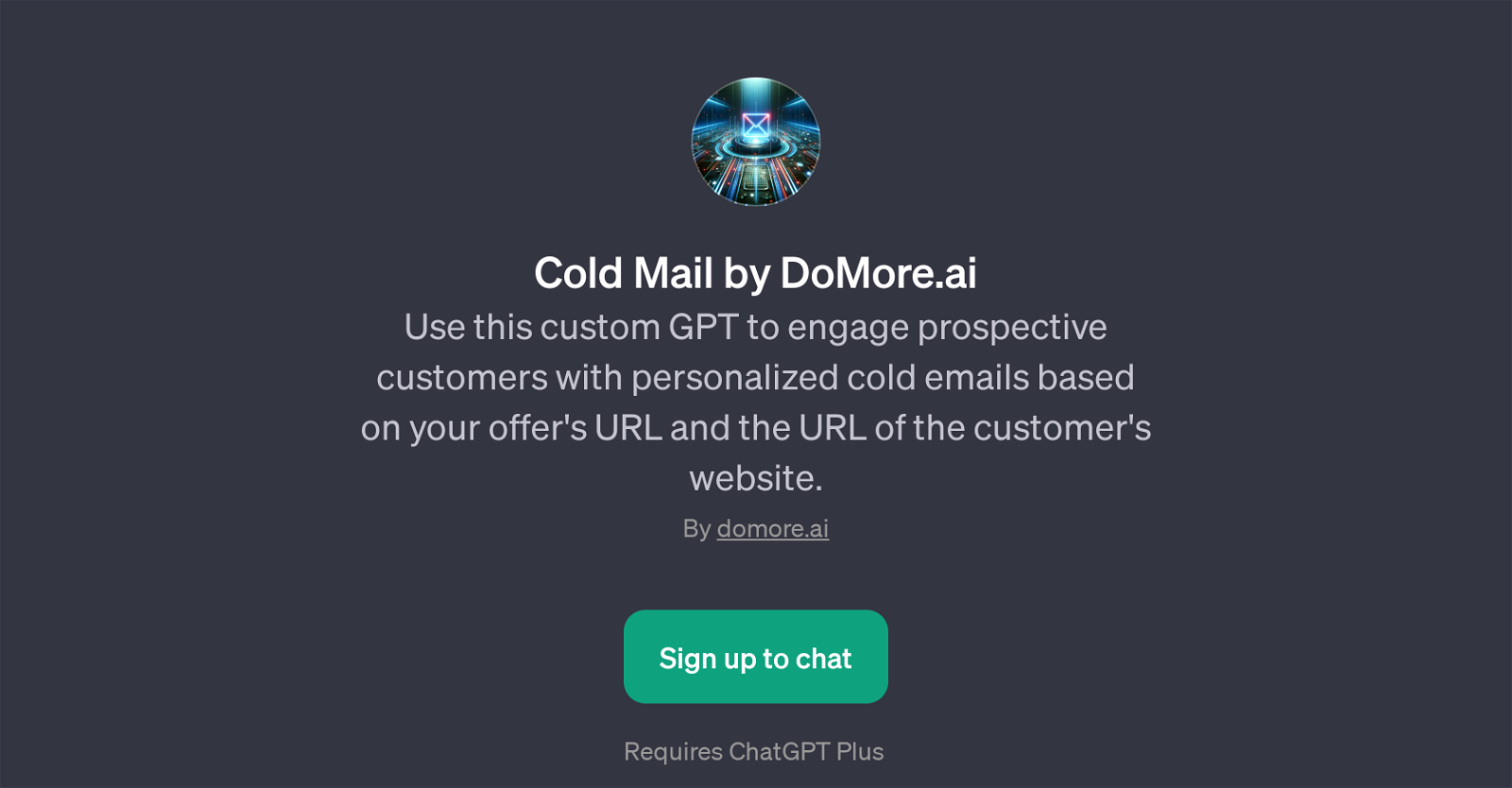
Cold Mail by DoMore.ai is a custom GPT application designed to streamline the process of engaging prospective customers with personalized cold emails. The distinguishing feature of this GPT tool is its ability to craft tailored emails based on two main input factors: your offer's URL and the URL of the customer's website.
By aggregating information from these two sources, the tool generates an email that speaks directly to the potential customer's needs and interests. This GPT is built upon OpenAI's ChatGPT and further wraps it with additional functionalities.
When signing in for the first time, users are greeted with a welcoming message. To initiate conversation with the GPT, 'Chat Manual' and 'Our Chats' are provided as prompt starters, guiding users through the process fluently.
Cold Mail by DoMore.ai requires a subscription to ChatGPT Plus, a higher tier of service offering enhanced capabilities. The service provider for this tool is DoMore.ai.
As an AI tool built upon existing technology, this application aims to better the experiences of its users in executing their email marketing campaigns by ensuring personalization and relevancy, simplifying the process of reaching out to potential customers with cold mails.
Would you recommend Cold Mail by DoMore.ai?
Help other people by letting them know if this AI was useful.
Feature requests



18 alternatives to Cold Mail by DoMore.ai for Cold emails
If you liked Cold Mail by DoMore.ai
People also searched
Help
To prevent spam, some actions require being signed in. It's free and takes a few seconds.
Sign in with Google








