Database Manager Maker with V
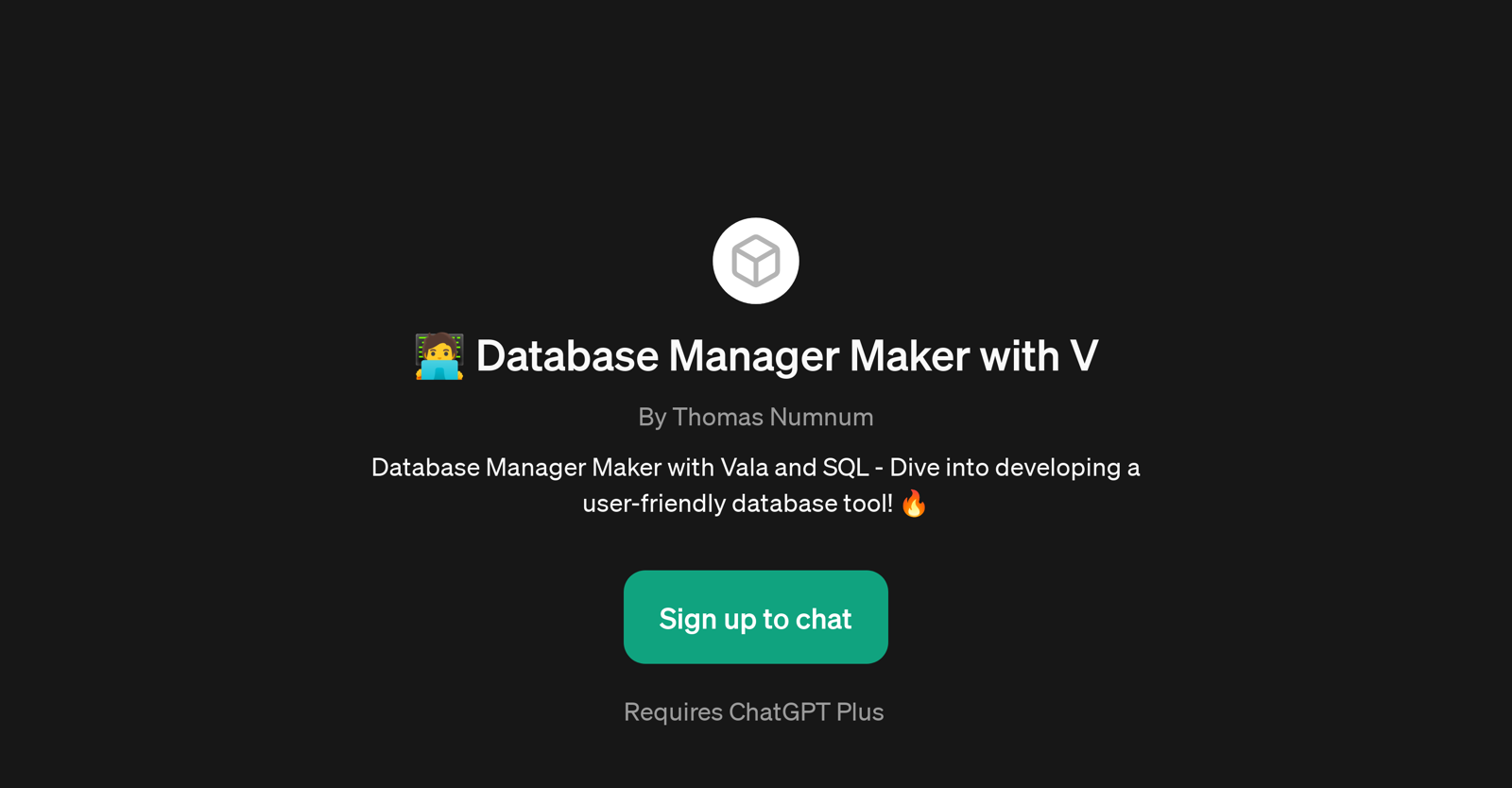
Database Manager Maker with V is a GPT that caters to users interested in database development. It provides guidance, walkthroughs and practical tasks for creating a database tool using Vala and SQL.
Vala in combination with SQL offers a productive environment for building database tools. Moreover, the GPT comes with a collection of prompt starters, which offer a variety of tasks to embark upon, thus becoming a vital learning companion for database development.
Recommended tasks include creating a database in PostgreSQL using Vala, implementing user authentication for the tool, optimizing a MySQL database, and designing a GUI using GTK+ for the database tool.
To make the most out of this tool, users are required to have a ChatGPT Plus subscription. The GPT doesn't merely serve the academic and theoretical aspects of database development but encourages users to dive into practical implementations, thus bolstering their understanding of building user-friendly database tools.
Written by Thomas Numnum, this tool is designed to make database development more approachable and intuitive for users at various stages of their learning journey.
Would you recommend Database Manager Maker with V?
Help other people by letting them know if this AI was useful.
Feature requests



11 alternatives to Database Manager Maker with V for Database optimization
If you liked Database Manager Maker with V
People also searched
Help
To prevent spam, some actions require being signed in. It's free and takes a few seconds.
Sign in with Google








